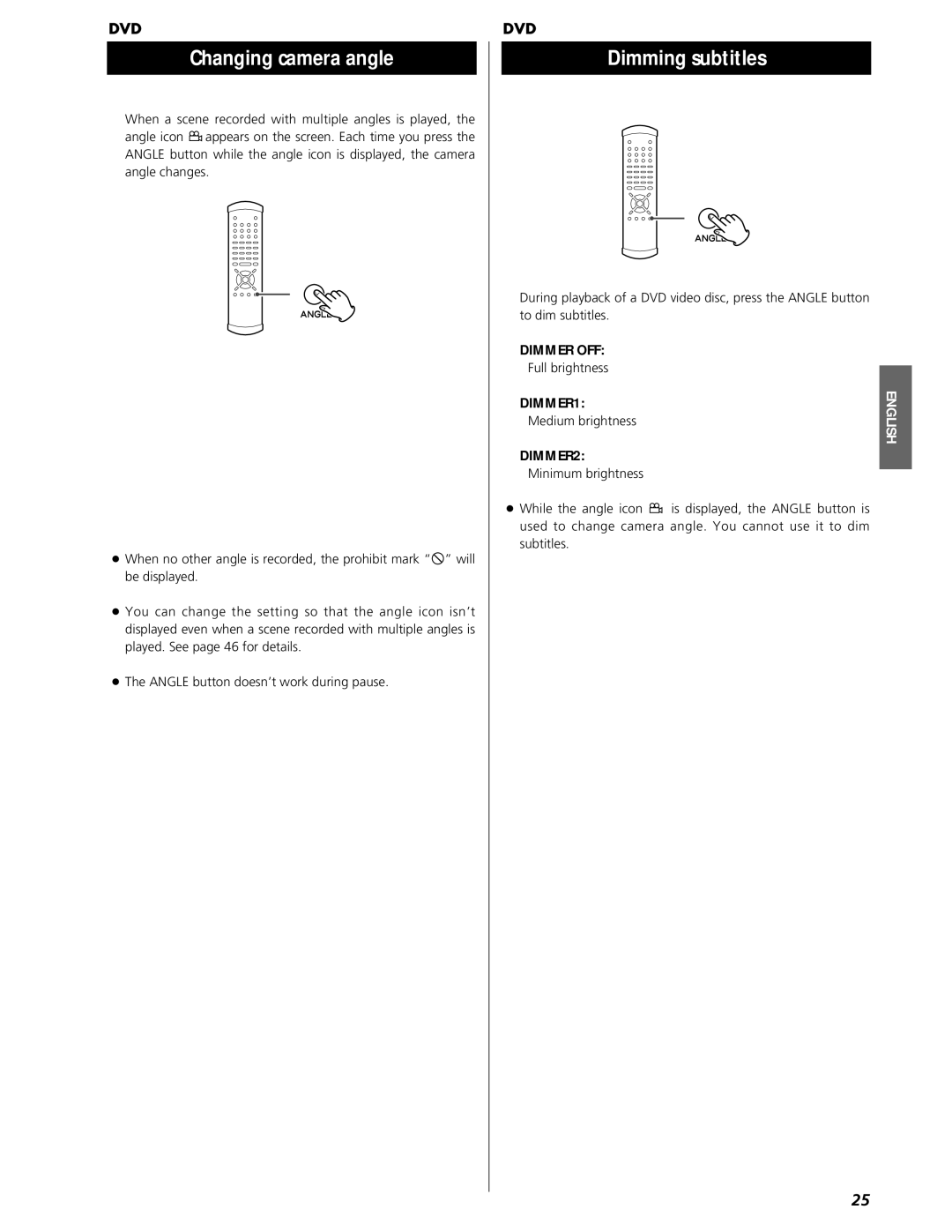DVD
Changing camera angle
When a scene recorded with multiple angles is played, the
angle icon ![]()
![]() appears on the screen. Each time you press the ANGLE button while the angle icon is displayed, the camera angle changes.
appears on the screen. Each time you press the ANGLE button while the angle icon is displayed, the camera angle changes.
<When no other angle is recorded, the prohibit mark “A” will be displayed.
<You can change the setting so that the angle icon isn’t displayed even when a scene recorded with multiple angles is played. See page 46 for details.
<The ANGLE button doesn’t work during pause.
DVD
Dimming subtitles
During playback of a DVD video disc, press the ANGLE button to dim subtitles.
DIMMER OFF:
Full brightness |
|
|
|
|
| ENGLISH | |
DIMMER1: |
|
| |
|
|
| |
Medium brightness |
|
|
|
DIMMER2: |
|
|
|
Minimum brightness |
|
|
|
|
|
| |
< While the angle icon |
| is displayed, the ANGLE button is | |
| |||
| |||
used to change camera angle. You cannot use it to dim subtitles.
25