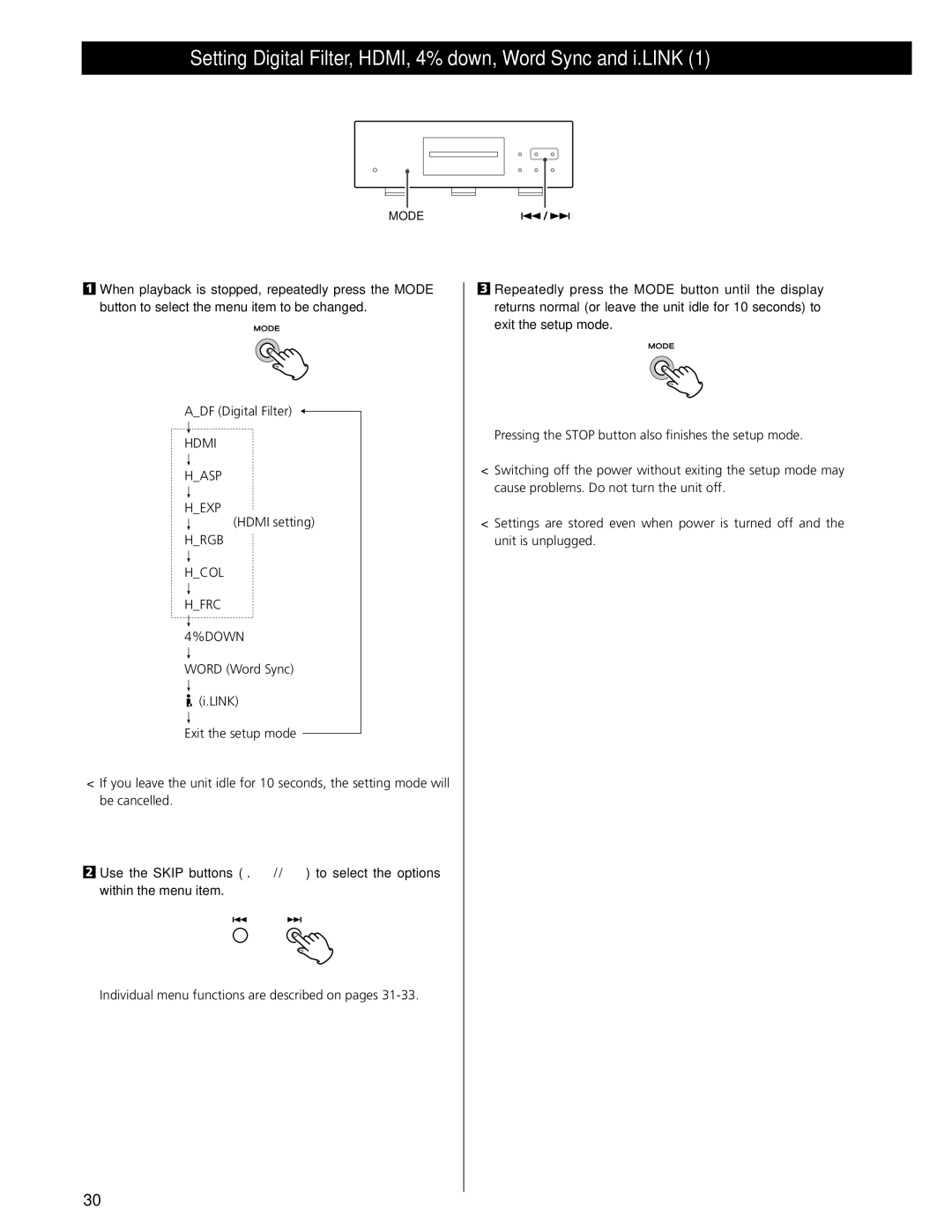Setting Digital Filter, HDMI, 4% down, Word Sync and i.LINK (1)
MODE
![]() When playback is stopped, repeatedly press the MODE button to select the menu item to be changed.
When playback is stopped, repeatedly press the MODE button to select the menu item to be changed.
A_DF (Digital Filter)
z
HDMI
z
H_ASP
z
H_EXP
z(HDMI setting)
H_RGB
H_COL
H_FRC
4%DOWN
WORD (Word Sync)
![]() (i.LINK)
(i.LINK)
Exit the setup mode
<If you leave the unit idle for 10 seconds, the setting mode will be cancelled.
![]() Use the SKIP buttons (.//) to select the options within the menu item.
Use the SKIP buttons (.//) to select the options within the menu item.
Individual menu functions are described on pages
3 Repeatedly press the MODE button until the display returns normal (or leave the unit idle for 10 seconds) to exit the setup mode.
Pressing the STOP button also finishes the setup mode.
<Switching off the power without exiting the setup mode may cause problems. Do not turn the unit off.
<Settings are stored even when power is turned off and the unit is unplugged.
30