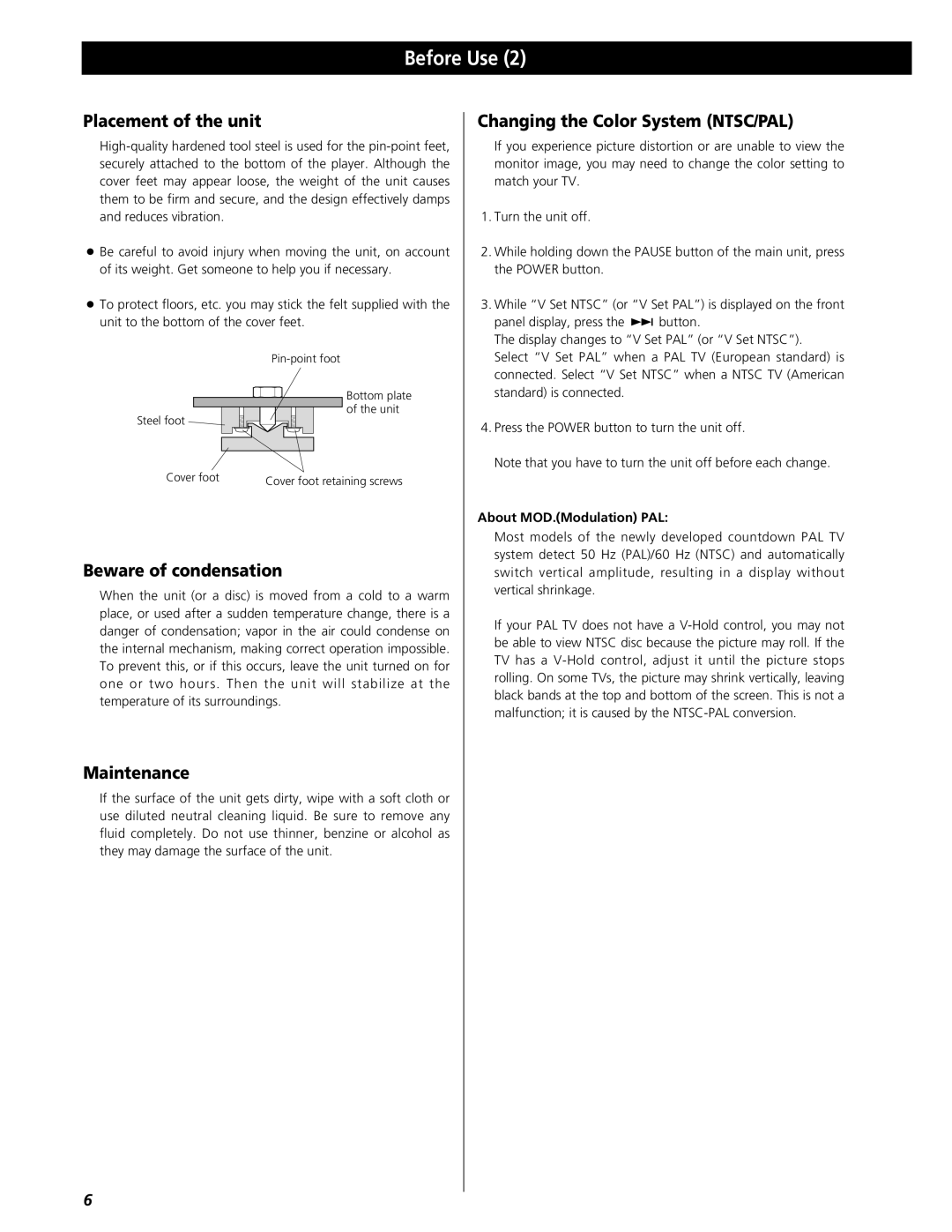Before Use (2)
Placement of the unit
<Be careful to avoid injury when moving the unit, on account of its weight. Get someone to help you if necessary.
<To protect floors, etc. you may stick the felt supplied with the unit to the bottom of the cover feet.
| Bottom plate |
Steel foot | of the unit |
| |
Cover foot | Cover foot retaining screws |
|
Beware of condensation
When the unit (or a disc) is moved from a cold to a warm place, or used after a sudden temperature change, there is a danger of condensation; vapor in the air could condense on the internal mechanism, making correct operation impossible. To prevent this, or if this occurs, leave the unit turned on for one or two hours . Then the unit will stabilize at the temperature of its surroundings.
Maintenance
If the surface of the unit gets dirty, wipe with a soft cloth or use diluted neutral cleaning liquid. Be sure to remove any fluid completely. Do not use thinner, benzine or alcohol as they may damage the surface of the unit.
Changing the Color System (NTSC/PAL)
If you experience picture distortion or are unable to view the monitor image, you may need to change the color setting to match your TV.
1.Turn the unit off.
2.While holding down the PAUSE button of the main unit, press the POWER button.
3.While “V Set NTSC” (or “V Set PAL”) is displayed on the front panel display, press the / button.
The display changes to “V Set PAL” (or “V Set NTSC”).
Select “V Set PAL” when a PAL TV (European standard) is connected. Select “V Set NTSC” when a NTSC TV (American standard) is connected.
4.Press the POWER button to turn the unit off.
Note that you have to turn the unit off before each change.
About MOD.(Modulation) PAL:
Most models of the newly developed countdown PAL TV system detect 50 Hz (PAL)/60 Hz (NTSC) and automatically switch vertical amplitude, resulting in a display without vertical shrinkage.
If your PAL TV does not have a
6