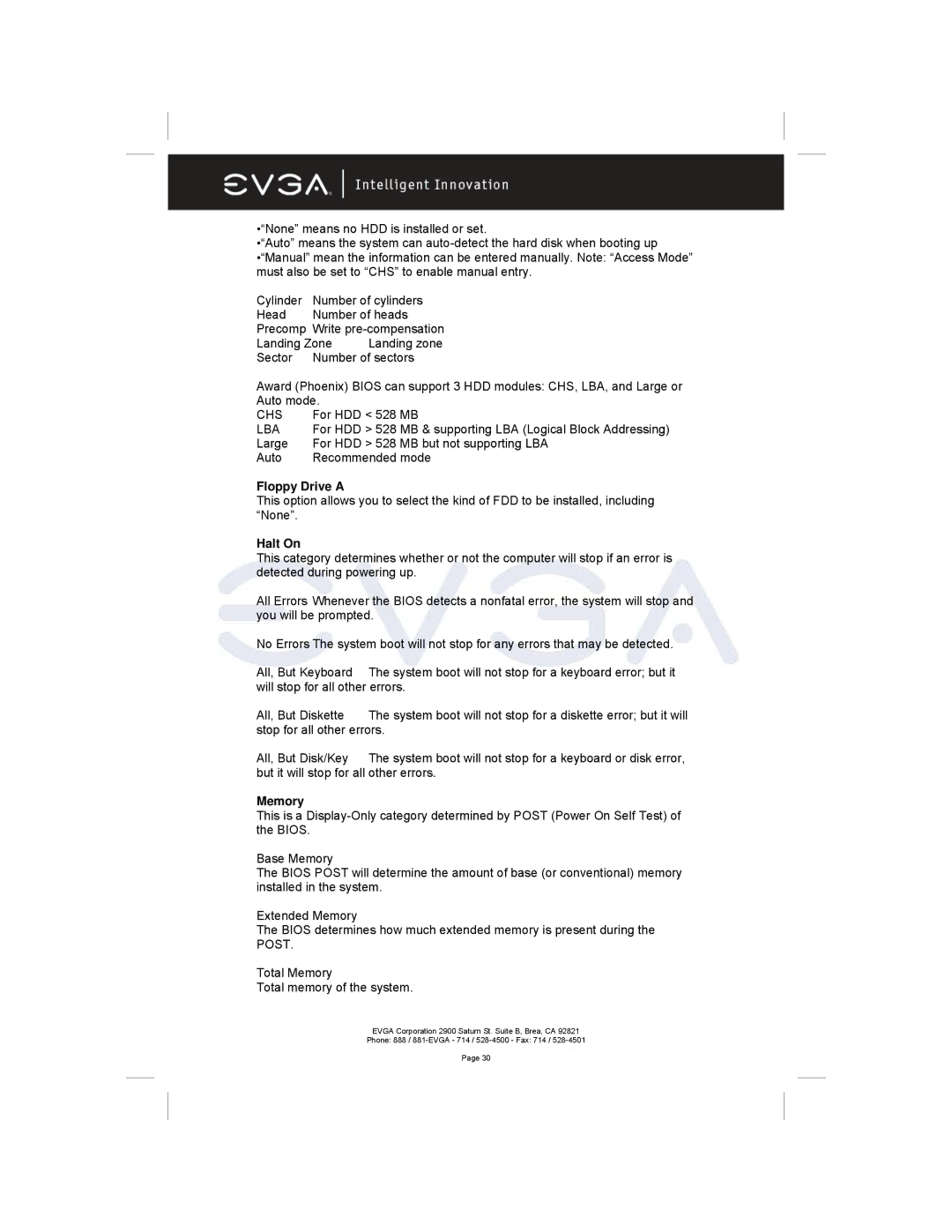•“None” means no HDD is installed or set.
•“Auto” means the system can
Cylinder | Number of cylinders |
Head | Number of heads |
Precomp Write
Landing Zone Landing zone
Sector Number of sectors
Award (Phoenix) BIOS can support 3 HDD modules: CHS, LBA, and Large or
Auto mode. |
| |
CHS | For HDD < 528 MB | |
LBA | For HDD > 528 | MB & supporting LBA (Logical Block Addressing) |
Large | For HDD > 528 | MB but not supporting LBA |
Auto | Recommended mode | |
Floppy Drive A
This option allows you to select the kind of FDD to be installed, including “None”.
Halt On
This category determines whether or not the computer will stop if an error is detected during powering up.
All Errors Whenever the BIOS detects a nonfatal error, the system will stop and you will be prompted.
No Errors The system boot will not stop for any errors that may be detected.
All, But Keyboard | The system boot will not stop for a keyboard error; but it |
will stop for all other errors. | |
All, But Diskette | The system boot will not stop for a diskette error; but it will |
stop for all other errors. | |
All, But Disk/Key | The system boot will not stop for a keyboard or disk error, |
but it will stop for all other errors.
Memory
This is a
Base Memory
The BIOS POST will determine the amount of base (or conventional) memory installed in the system.
Extended Memory
The BIOS determines how much extended memory is present during the POST.
Total Memory
Total memory of the system.
EVGA Corporation 2900 Saturn St. Suite B, Brea, CA 92821
Phone: 888 /
Page 30