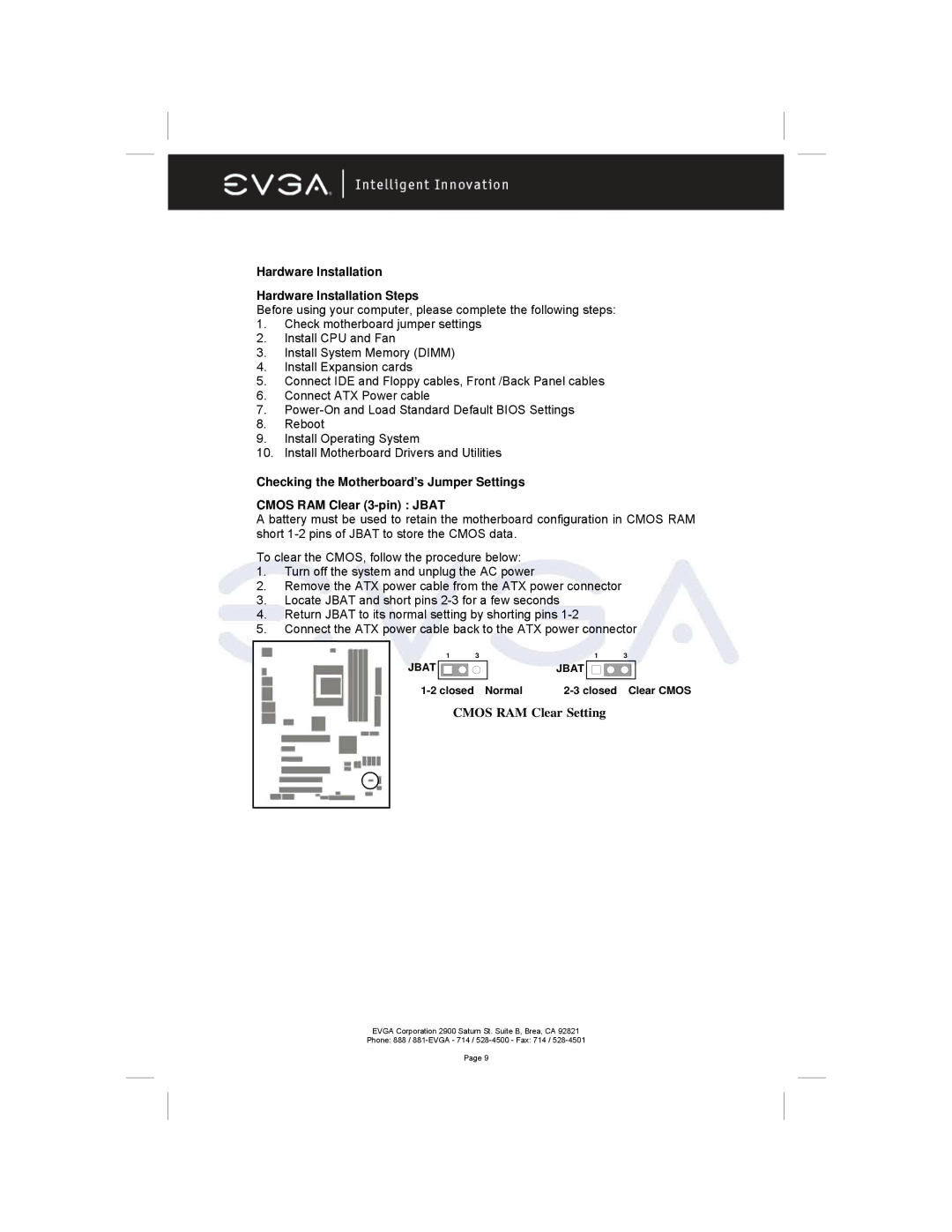Hardware Installation
Hardware Installation Steps
Before using your computer, please complete the following steps:
1.Check motherboard jumper settings
2.Install CPU and Fan
3.Install System Memory (DIMM)
4.Install Expansion cards
5.Connect IDE and Floppy cables, Front /Back Panel cables
6.Connect ATX Power cable
7.
8.Reboot
9.Install Operating System
10.Install Motherboard Drivers and Utilities
Checking the Motherboard’s Jumper Settings
CMOS RAM Clear
A battery must be used to retain the motherboard configuration in CMOS RAM short
To clear the CMOS, follow the procedure below:
1.Turn off the system and unplug the AC power
2.Remove the ATX power cable from the ATX power connector
3.Locate JBAT and short pins
4.Return JBAT to its normal setting by shorting pins
5.Connect the ATX power cable back to the ATX power connector
1 3
JBAT |
1 3
JBAT ![]()
![]()
CMOS RAM Clear Setting
EVGA Corporation 2900 Saturn St. Suite B, Brea, CA 92821
Phone: 888 /
Page 9