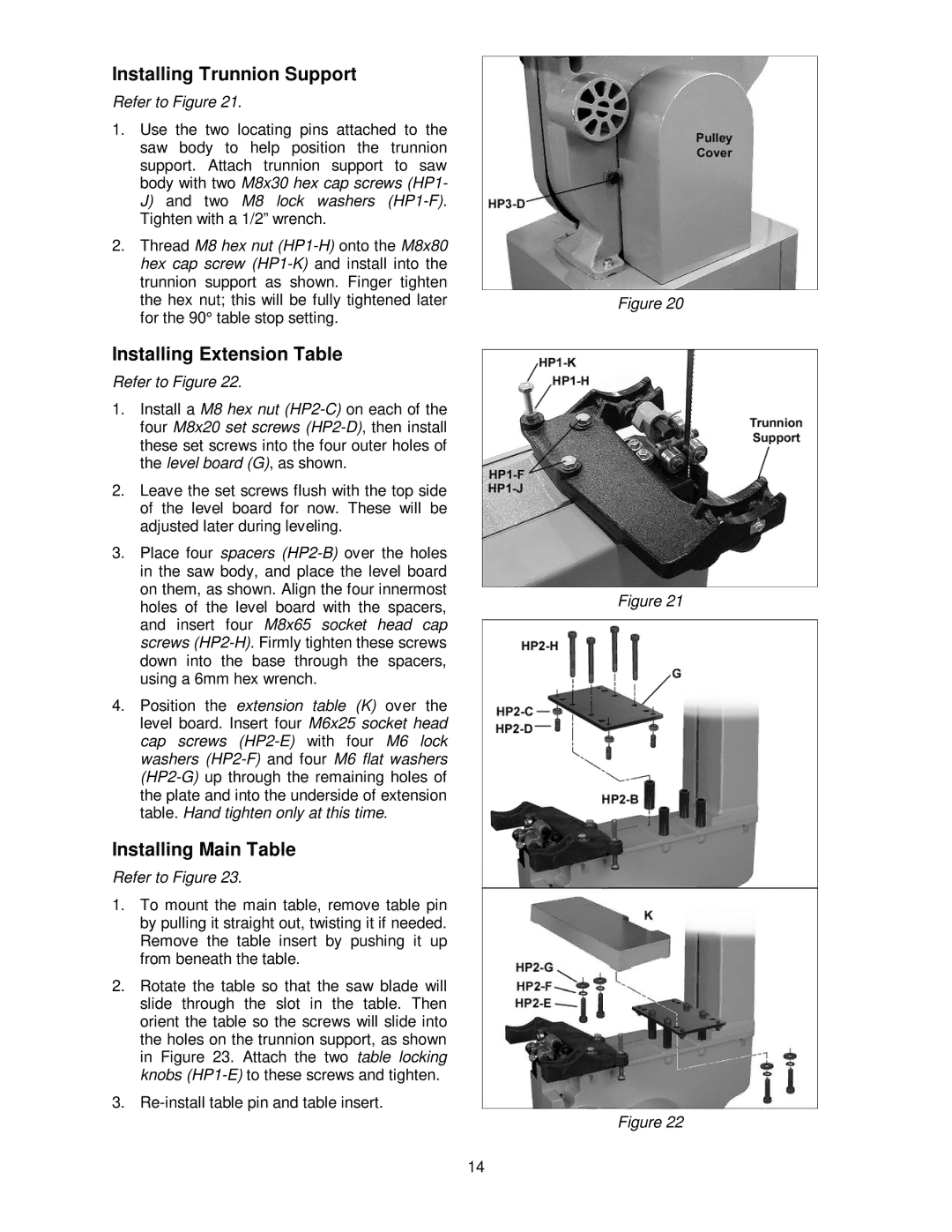Installing Trunnion Support
Refer to Figure 21.
1.Use the two locating pins attached to the saw body to help position the trunnion support. Attach trunnion support to saw body with two M8x30 hex cap screws (HP1-
J)and two M8 lock washers
2.Thread M8 hex nut
Installing Extension Table
Refer to Figure 22.
1.Install a M8 hex nut
2.Leave the set screws flush with the top side of the level board for now. These will be adjusted later during leveling.
3.Place four spacers
4.Position the extension table (K) over the level board. Insert four M6x25 socket head cap screws
Installing Main Table
Refer to Figure 23.
1.To mount the main table, remove table pin by pulling it straight out, twisting it if needed. Remove the table insert by pushing it up from beneath the table.
2.Rotate the table so that the saw blade will slide through the slot in the table. Then orient the table so the screws will slide into the holes on the trunnion support, as shown in Figure 23. Attach the two table locking knobs
3.
Figure 20
Figure 21
Figure 22
14