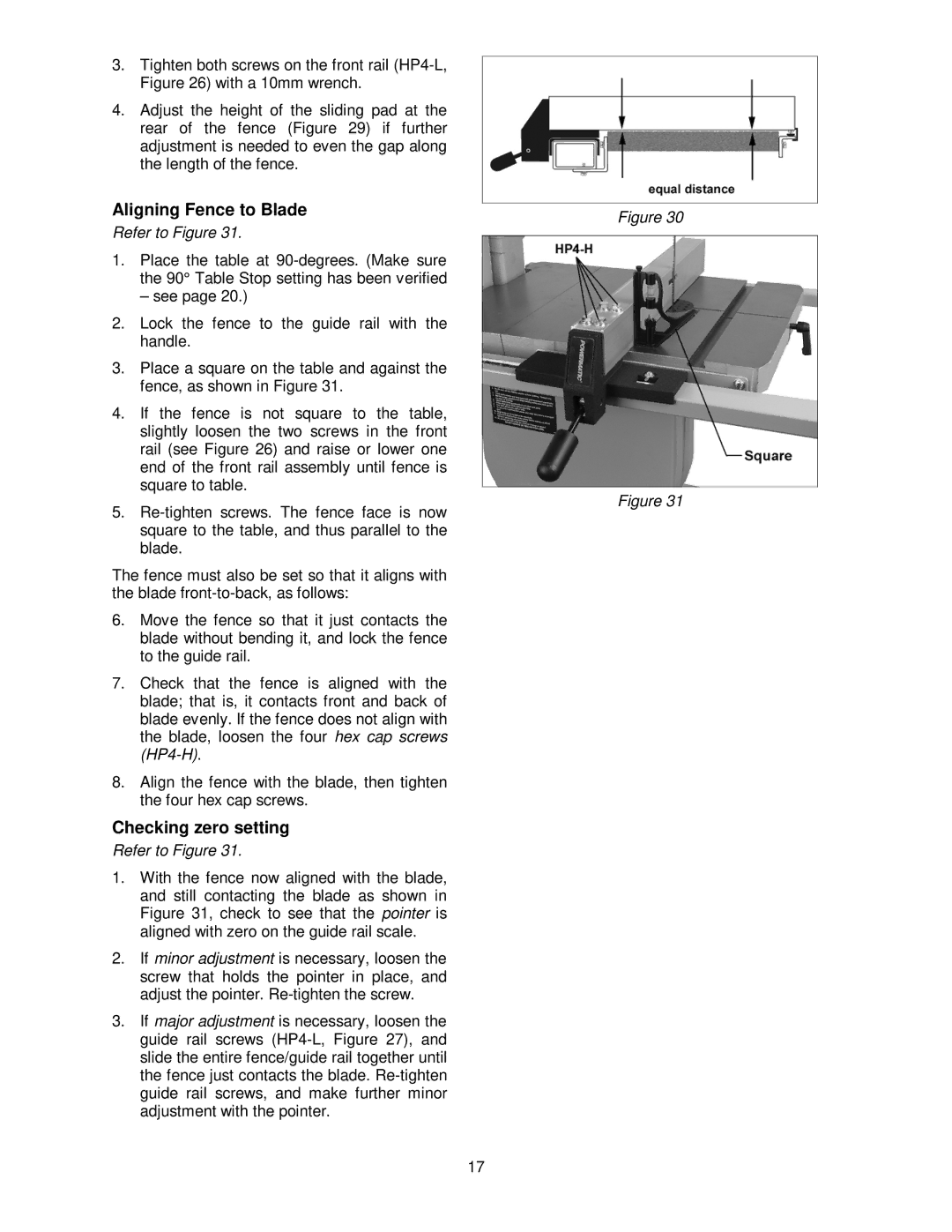3.Tighten both screws on the front rail
4.Adjust the height of the sliding pad at the rear of the fence (Figure 29) if further adjustment is needed to even the gap along the length of the fence.
Aligning Fence to Blade
Refer to Figure 31.
1.Place the table at
– see page 20.)
2.Lock the fence to the guide rail with the handle.
3.Place a square on the table and against the fence, as shown in Figure 31.
4.If the fence is not square to the table, slightly loosen the two screws in the front rail (see Figure 26) and raise or lower one end of the front rail assembly until fence is square to table.
5.
The fence must also be set so that it aligns with the blade
6.Move the fence so that it just contacts the blade without bending it, and lock the fence to the guide rail.
7.Check that the fence is aligned with the blade; that is, it contacts front and back of blade evenly. If the fence does not align with the blade, loosen the four hex cap screws
8.Align the fence with the blade, then tighten the four hex cap screws.
Checking zero setting
Refer to Figure 31.
1.With the fence now aligned with the blade, and still contacting the blade as shown in Figure 31, check to see that the pointer is aligned with zero on the guide rail scale.
2.If minor adjustment is necessary, loosen the screw that holds the pointer in place, and adjust the pointer.
3.If major adjustment is necessary, loosen the guide rail screws
Figure 30
Figure 31
17