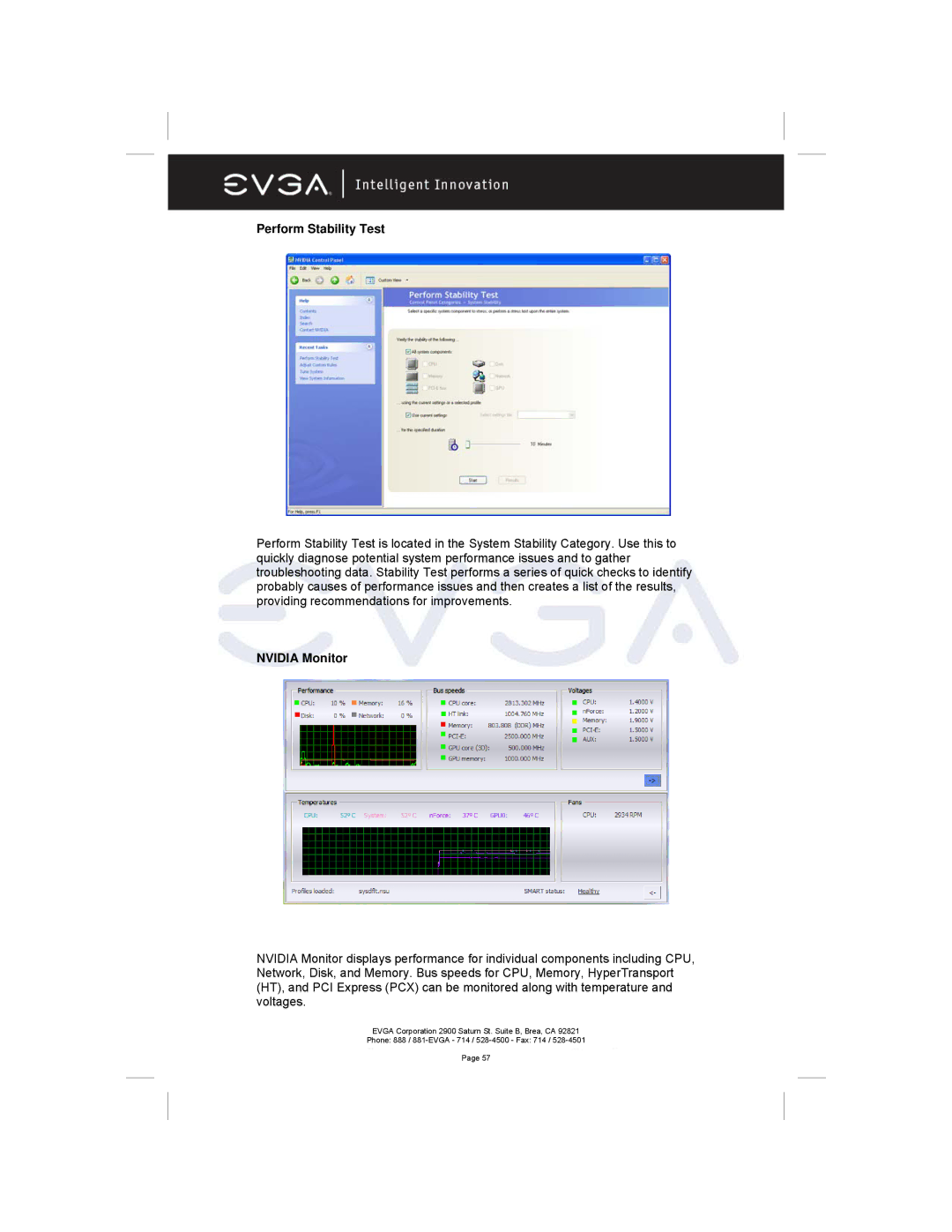Perform Stability Test
Perform Stability Test is located in the System Stability Category. Use this to quickly diagnose potential system performance issues and to gather troubleshooting data. Stability Test performs a series of quick checks to identify probably causes of performance issues and then creates a list of the results, providing recommendations for improvements.
NVIDIA Monitor
NVIDIA Monitor displays performance for individual components including CPU, Network, Disk, and Memory. Bus speeds for CPU, Memory, HyperTransport (HT), and PCI Express (PCX) can be monitored along with temperature and voltages.
EVGA Corporation 2900 Saturn St. Suite B, Brea, CA 92821
Phone: 888 /
Page 57