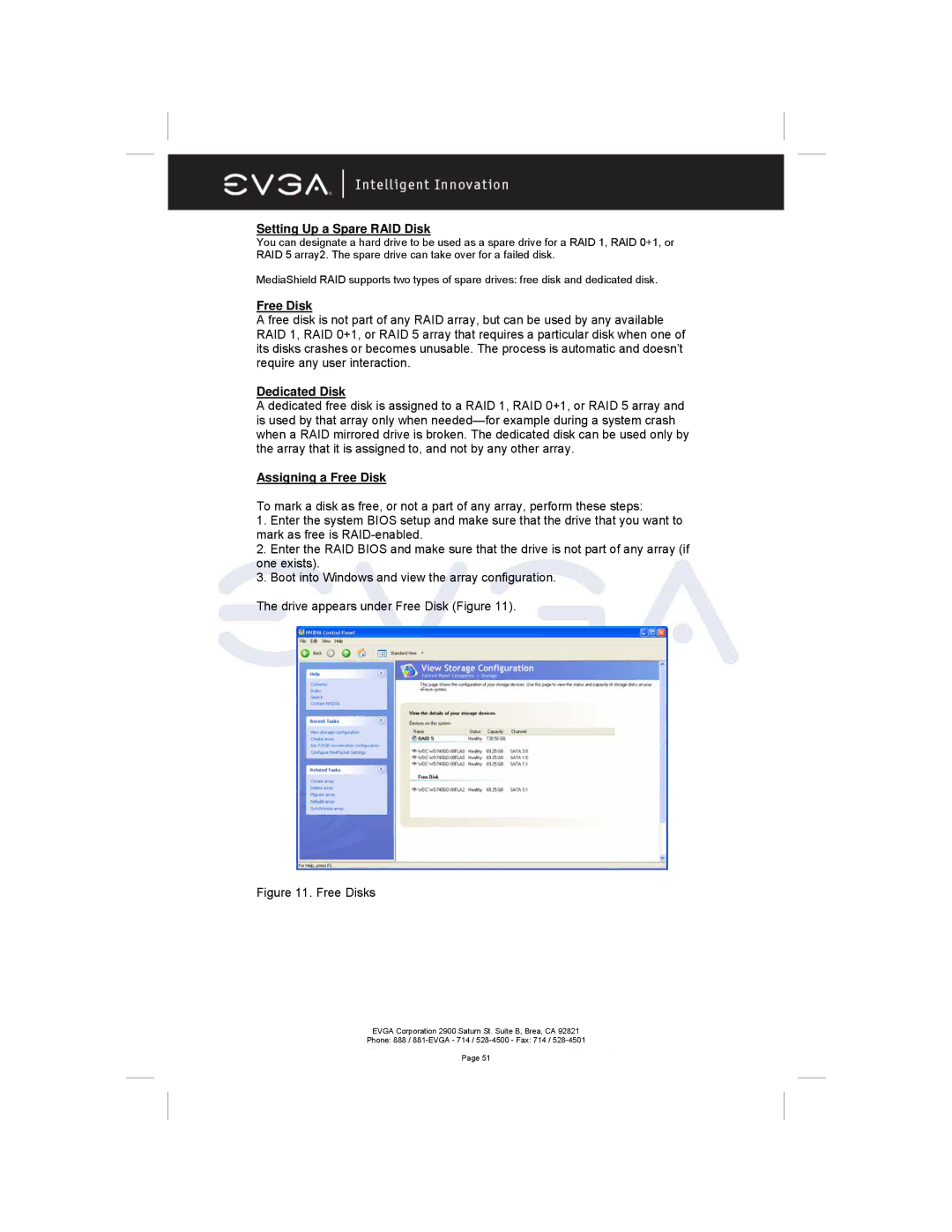Setting Up a Spare RAID Disk
You can designate a hard drive to be used as a spare drive for a RAID 1, RAID 0+1, or RAID 5 array2. The spare drive can take over for a failed disk.
MediaShield RAID supports two types of spare drives: free disk and dedicated disk.
Free Disk
A free disk is not part of any RAID array, but can be used by any available RAID 1, RAID 0+1, or RAID 5 array that requires a particular disk when one of its disks crashes or becomes unusable. The process is automatic and doesn’t require any user interaction.
Dedicated Disk
A dedicated free disk is assigned to a RAID 1, RAID 0+1, or RAID 5 array and is used by that array only when
Assigning a Free Disk
To mark a disk as free, or not a part of any array, perform these steps:
1.Enter the system BIOS setup and make sure that the drive that you want to mark as free is
2.Enter the RAID BIOS and make sure that the drive is not part of any array (if one exists).
3.Boot into Windows and view the array configuration.
The drive appears under Free Disk (Figure 11).
Figure 11. Free Disks
EVGA Corporation 2900 Saturn St. Suite B, Brea, CA 92821
Phone: 888 /
Page 51