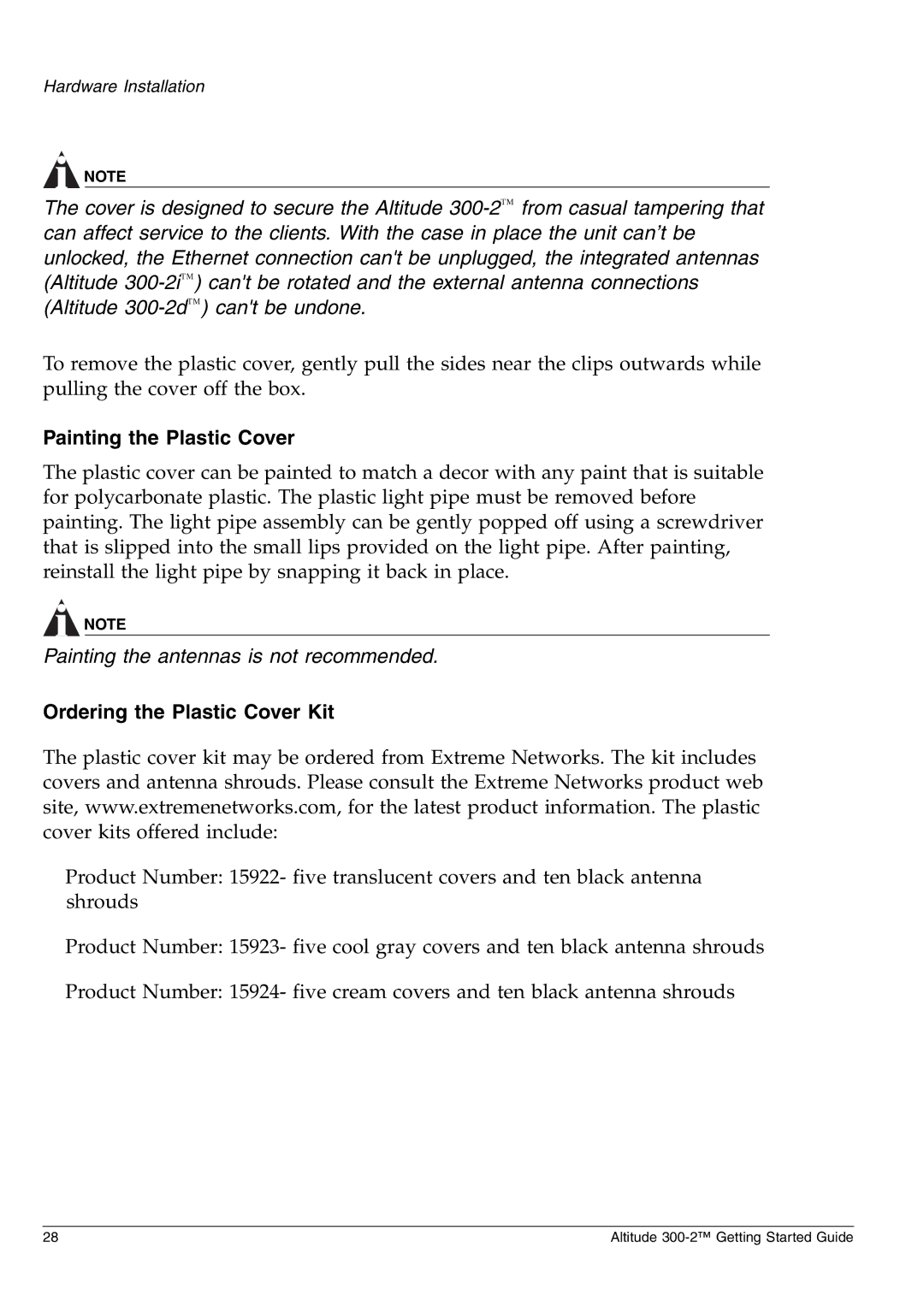Hardware Installation
NOTE
The cover is designed to secure the Altitude
To remove the plastic cover, gently pull the sides near the clips outwards while pulling the cover off the box.
Painting the Plastic Cover
The plastic cover can be painted to match a decor with any paint that is suitable for polycarbonate plastic. The plastic light pipe must be removed before painting. The light pipe assembly can be gently popped off using a screwdriver that is slipped into the small lips provided on the light pipe. After painting, reinstall the light pipe by snapping it back in place.
NOTE
Painting the antennas is not recommended.
Ordering the Plastic Cover Kit
The plastic cover kit may be ordered from Extreme Networks. The kit includes covers and antenna shrouds. Please consult the Extreme Networks product web site, www.extremenetworks.com, for the latest product information. The plastic cover kits offered include:
Product Number: 15922- five translucent covers and ten black antenna shrouds
Product Number: 15923- five cool gray covers and ten black antenna shrouds
Product Number: 15924- five cream covers and ten black antenna shrouds
28 | Altitude |