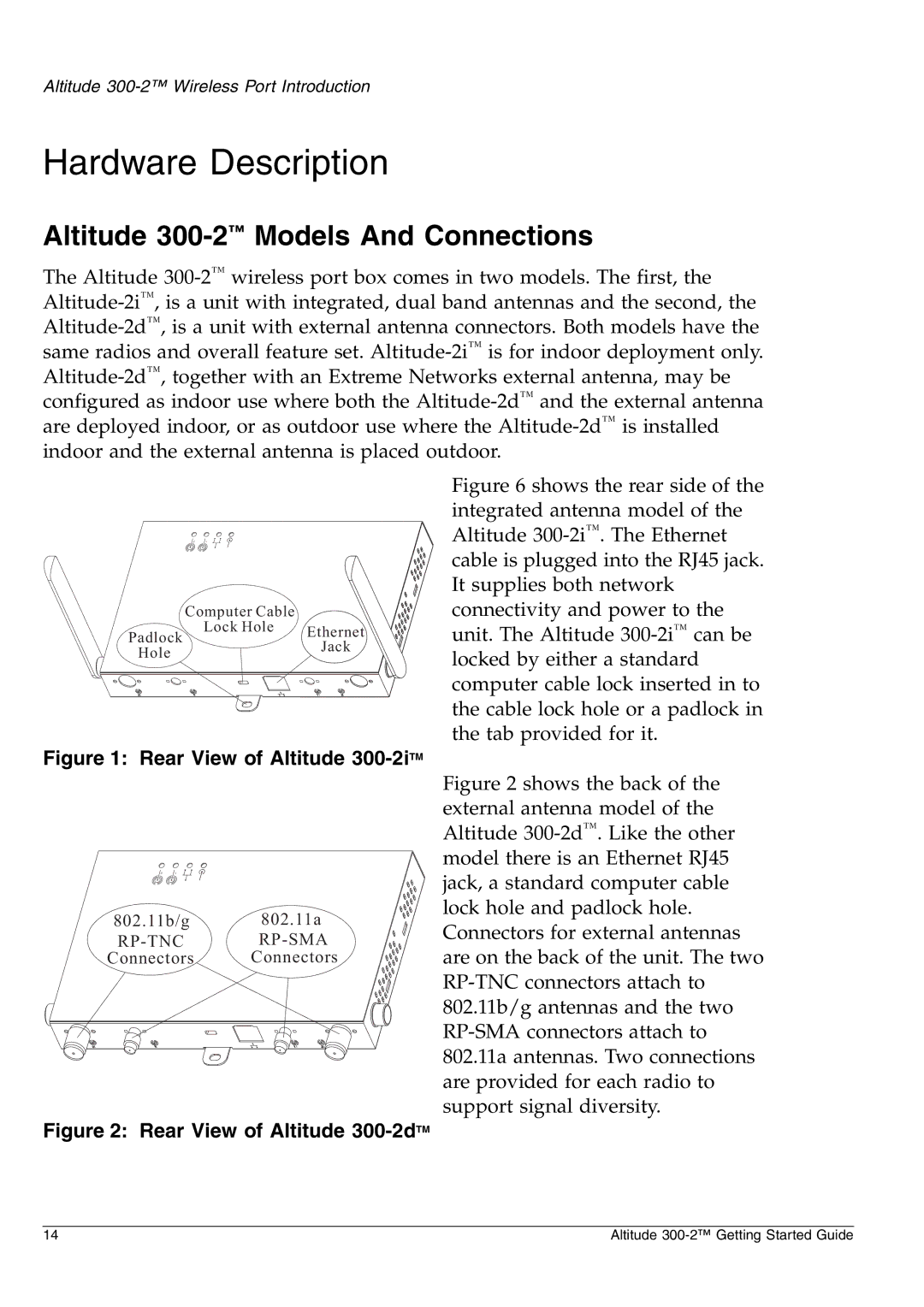Altitude
Hardware Description
Altitude 300-2™ Models And Connections
The Altitude
2 | 1 |
| Computer Cable |
|
Padlock | Lock Hole | Ethernet |
| ||
| Jack | |
Hole |
| |
|
|
Figure 1: Rear View of Altitude 300-2iTM
2 | 1 |
802.11b/g | 802.11a |
Connectors | Connectors |
Figure 2: Rear View of Altitude 300-2dTM
Figure 6 shows the rear side of the integrated antenna model of the Altitude 300-2i™. The Ethernet cable is plugged into the RJ45 jack. It supplies both network connectivity and power to the unit. The Altitude 300-2i™ can be locked by either a standard computer cable lock inserted in to the cable lock hole or a padlock in the tab provided for it.
Figure 2 shows the back of the external antenna model of the Altitude 300-2d™. Like the other model there is an Ethernet RJ45 jack, a standard computer cable lock hole and padlock hole. Connectors for external antennas are on the back of the unit. The two RP-TNC connectors attach to 802.11b/g antennas and the two RP-SMA connectors attach to 802.11a antennas. Two connections are provided for each radio to support signal diversity.
14 | Altitude |