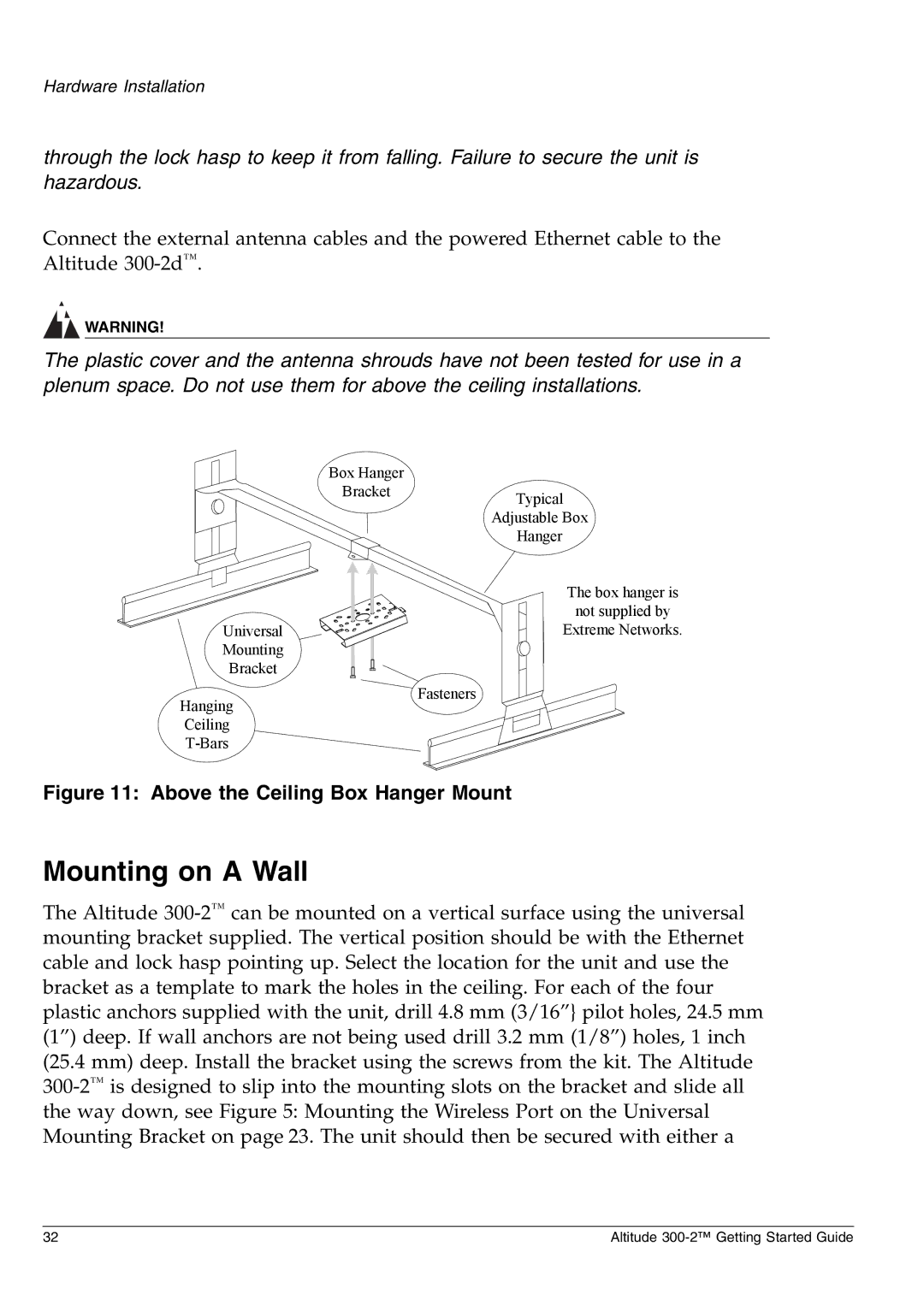Hardware Installation
through the lock hasp to keep it from falling. Failure to secure the unit is hazardous.
Connect the external antenna cables and the powered Ethernet cable to the Altitude 300-2d™.
WARNING!
The plastic cover and the antenna shrouds have not been tested for use in a plenum space. Do not use them for above the ceiling installations.
Box Hanger
BracketTypical
Adjustable Box
Hanger
| The box hanger is |
| not supplied by |
Universal | Extreme Networks. |
Mounting | |
Bracket | |
Figure 11: Above the Ceiling Box Hanger Mount
Mounting on A Wall
The Altitude 300-2™can be mounted on a vertical surface using the universal mounting bracket supplied. The vertical position should be with the Ethernet cable and lock hasp pointing up. Select the location for the unit and use the bracket as a template to mark the holes in the ceiling. For each of the four plastic anchors supplied with the unit, drill 4.8 mm (3/16”} pilot holes, 24.5 mm (1”) deep. If wall anchors are not being used drill 3.2 mm (1/8”) holes, 1 inch (25.4 mm) deep. Install the bracket using the screws from the kit. The Altitude 300-2™is designed to slip into the mounting slots on the bracket and slide all the way down, see Figure 5: Mounting the Wireless Port on the Universal Mounting Bracket on page 23. The unit should then be secured with either a
32 | Altitude 300-2™ Getting Started Guide |