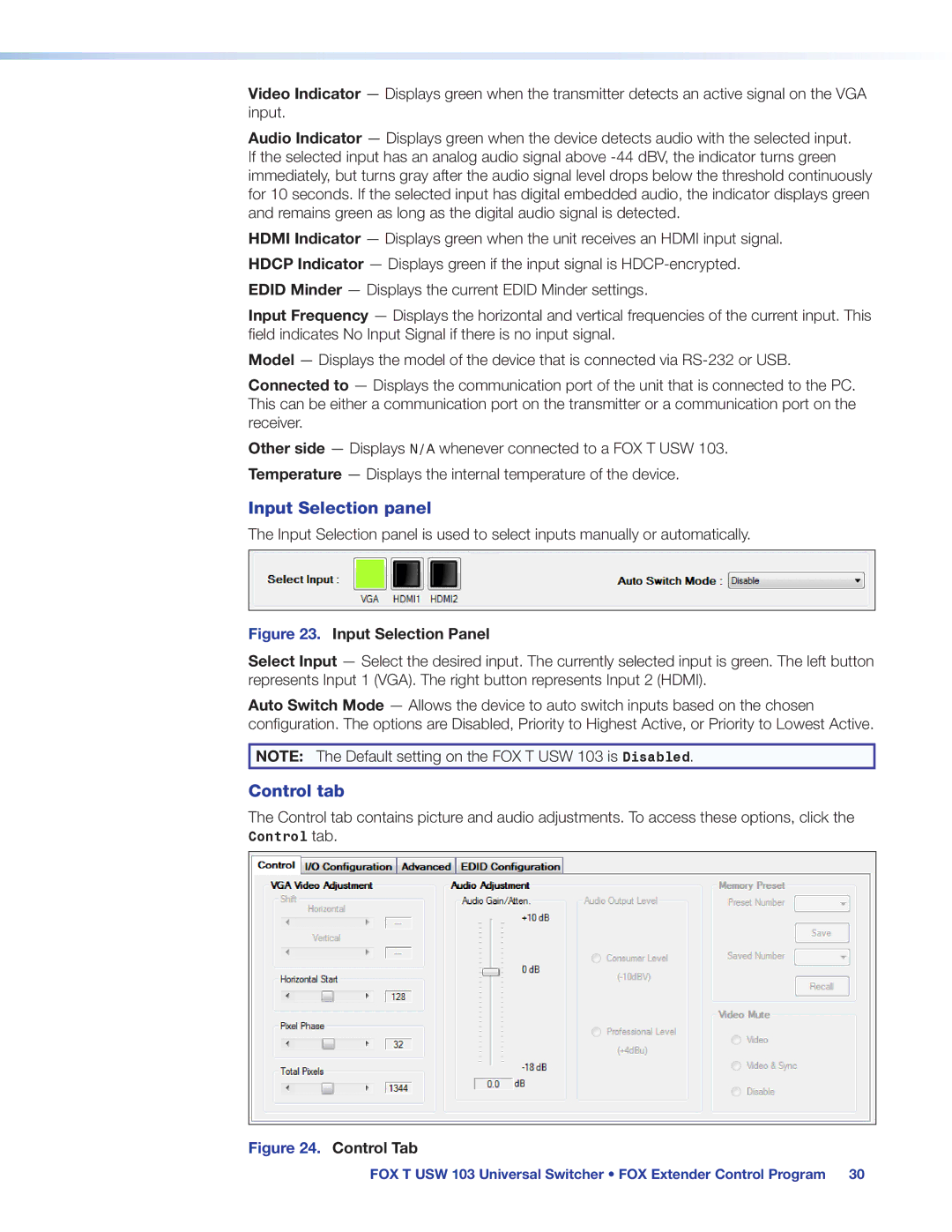Video Indicator — Displays green when the transmitter detects an active signal on the VGA input.
Audio Indicator — Displays green when the device detects audio with the selected input. If the selected input has an analog audio signal above
HDMI Indicator — Displays green when the unit receives an HDMI input signal. HDCP Indicator — Displays green if the input signal is
Input Frequency — Displays the horizontal and vertical frequencies of the current input. This field indicates No Input Signal if there is no input signal.
Model — Displays the model of the device that is connected via
Connected to — Displays the communication port of the unit that is connected to the PC. This can be either a communication port on the transmitter or a communication port on the receiver.
Other side — Displays N/A whenever connected to a FOX T USW 103. Temperature — Displays the internal temperature of the device.
Input Selection panel
The Input Selection panel is used to select inputs manually or automatically.
Figure 23. Input Selection Panel
Select Input — Select the desired input. The currently selected input is green. The left button represents Input 1 (VGA). The right button represents Input 2 (HDMI).
Auto Switch Mode — Allows the device to auto switch inputs based on the chosen configuration. The options are Disabled, Priority to Highest Active, or Priority to Lowest Active.
NOTE: The Default setting on the FOX T USW 103 is Disabled.
Control tab
The Control tab contains picture and audio adjustments. To access these options, click the Control tab.
Figure 24. Control Tab
FOX T USW 103 Universal Switcher • FOX Extender Control Program 30