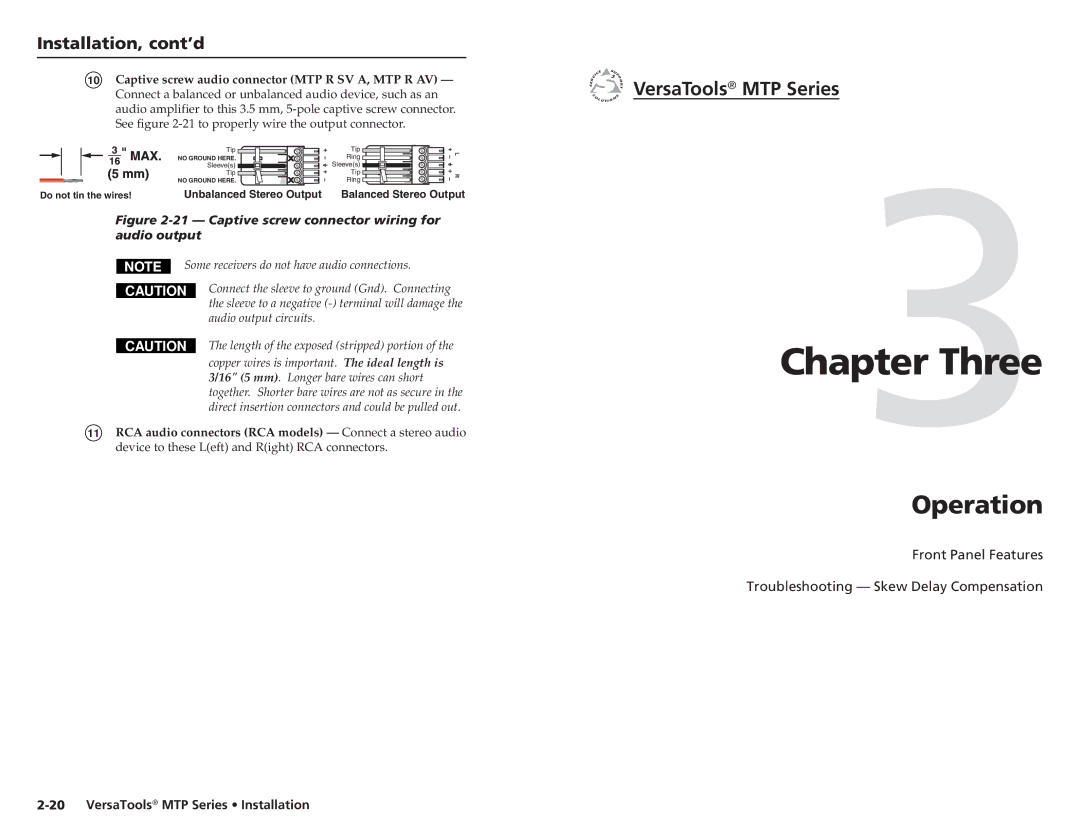Installation, cont’d
10Captive screw audio connector (MTP R SV A, MTP R AV) — Connect a balanced or unbalanced audio device, such as an audio amplifier to this 3.5 mm,
Tip | Tip | L | |
NO GROUND HERE. | Ring | ||
| |||
Sleeve(s) | Sleeve(s) |
| |
Tip | Tip | R | |
NO GROUND HERE. | Ring | ||
|
Do not tin the wires! | Unbalanced Stereo Output Balanced Stereo Output | |||
Figure | ||||
audio output |
| |||
|
| Some receivers do not have audio connections. | ||
|
| |||
|
|
| Connect the sleeve to ground (Gnd). Connecting | |
| CAUTION |
| ||
|
|
|
| the sleeve to a negative |
|
|
|
| audio output circuits. |
|
|
| The length of the exposed (stripped) portion of the | |
| CAUTION |
| ||
|
|
|
| copper wires is important. The ideal length is |
|
|
|
| 3/16" (5 mm). Longer bare wires can short |
|
|
|
| together. Shorter bare wires are not as secure in the |
|
|
|
| direct insertion connectors and could be pulled out. |
11RCA audio connectors (RCA models) — Connect a stereo audio device to these L(eft) and R(ight) RCA connectors.

 VersaTools® MTP Series
VersaTools® MTP Series
Chapter3Three
Operation
Front Panel Features
Troubleshooting — Skew Delay Compensation