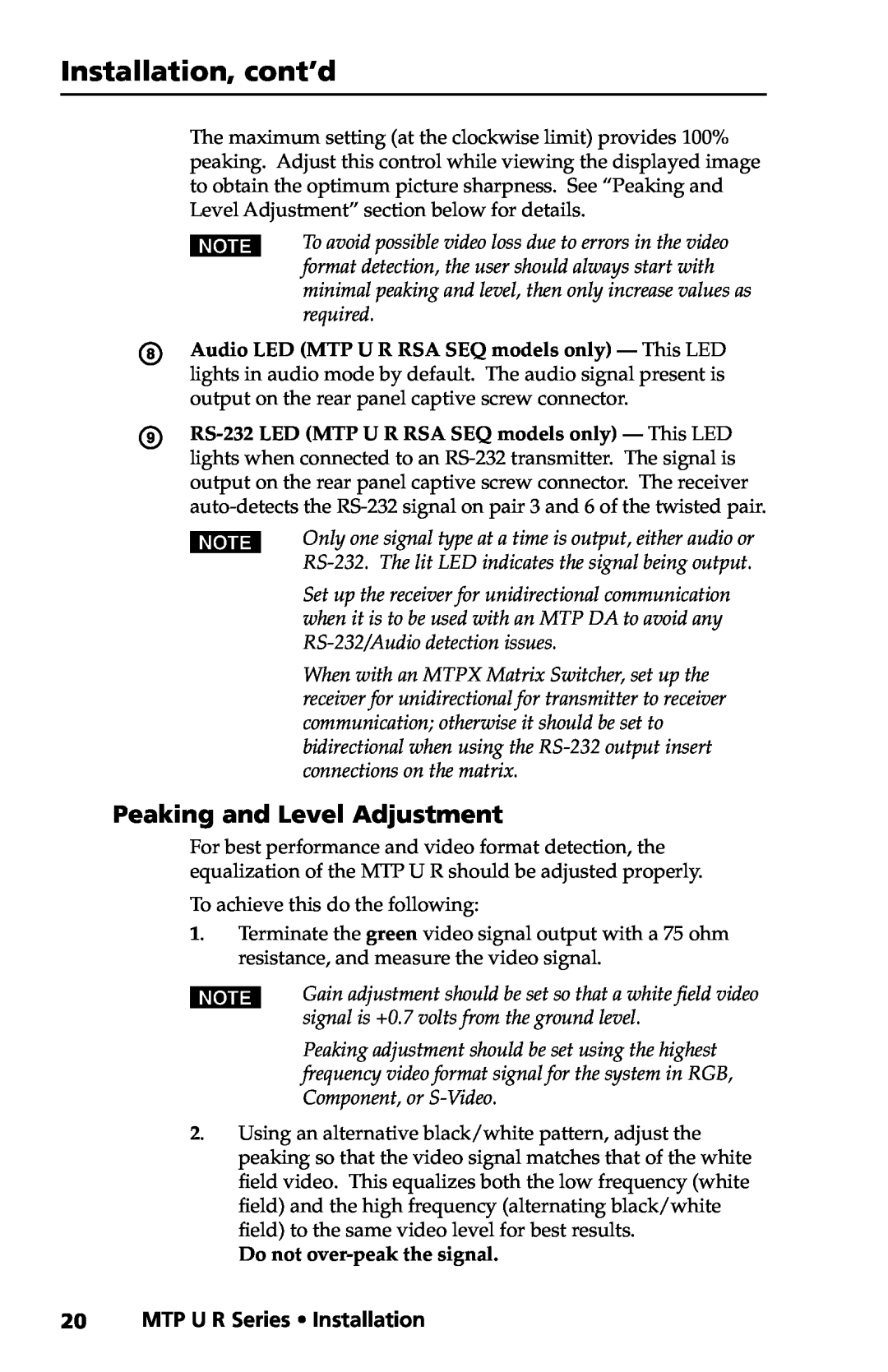Installation, cont’d
The maximum setting (at the clockwise limit) provides 100% peaking. Adjust this control while viewing the displayed image to obtain the optimum picture sharpness. See “Peaking and Level Adjustment” section below for details.
NTo avoid possible video loss due to errors in the video format detection, the user should always start with minimal peaking and level, then only increase values as required.
HAudio LED (MTP U R RSA SEQ models only) — This LED lights in audio mode by default. The audio signal present is output on the rear panel captive screw connector.
I
NOnly one signal type at a time is output, either audio or
Set up the receiver for unidirectional communication when it is to be used with an MTP DA to avoid any
When with an MTPX Matrix Switcher, set up the receiver for unidirectional for transmitter to receiver communication; otherwise it should be set to bidirectional when using the
Peaking and Level Adjustment
For best performance and video format detection, the equalization of the MTP U R should be adjusted properly.
To achieve this do the following:
1. | Terminate the green video signal output with a 75 ohm |
| resistance, and measure the video signal. |
NGain adjustment should be set so that a white field video signal is +0.7 volts from the ground level.
Peaking adjustment should be set using the highest frequency video format signal for the system in RGB, Component, or
2. Using an alternative black/white pattern, adjust the peaking so that the video signal matches that of the white field video. This equalizes both the low frequency (white field) and the high frequency (alternating black/white field) to the same video level for best results.
Do not