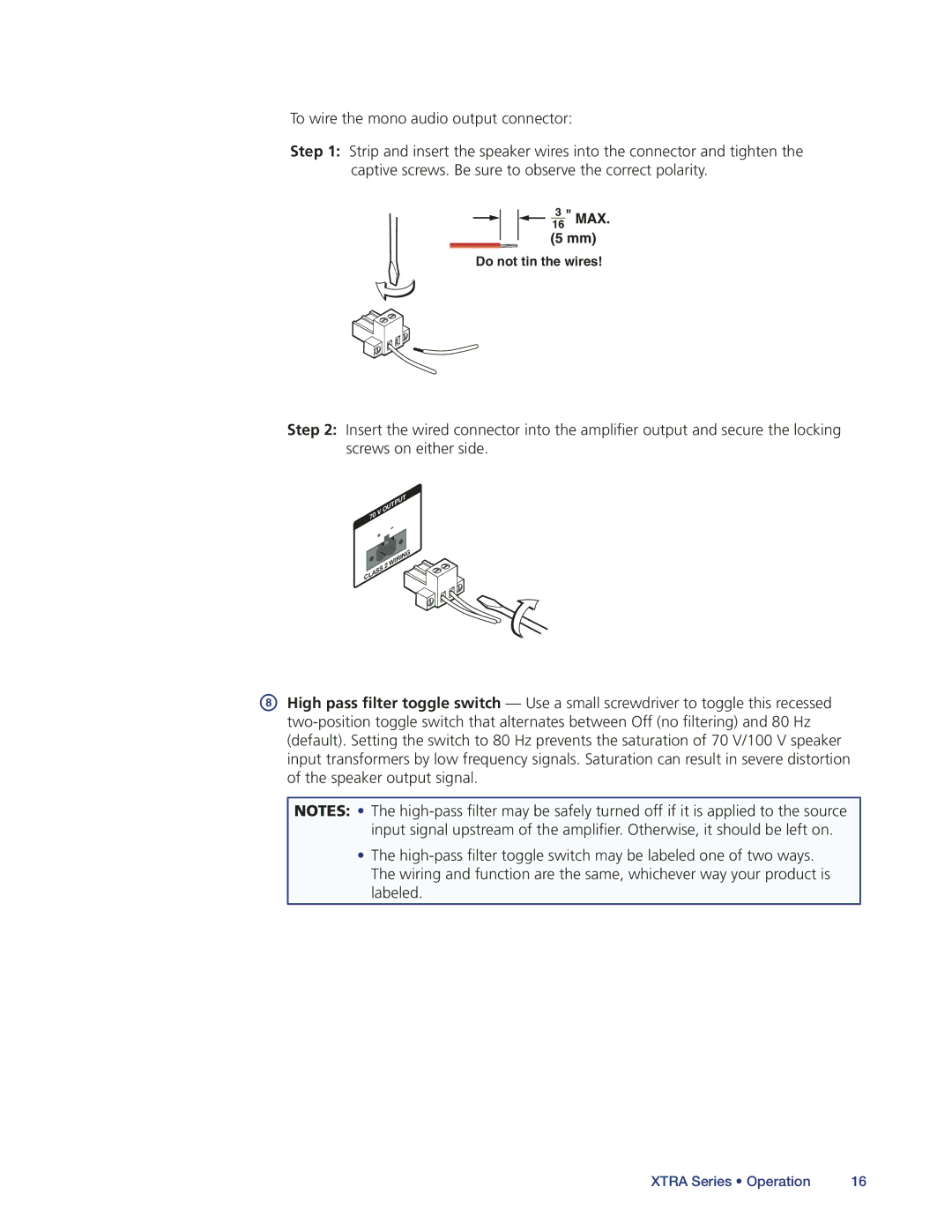To wire the mono audio output connector:
Step 1: Strip and insert the speaker wires into the connector and tighten the captive screws. Be sure to observe the correct polarity.
Do not tin the wires!
Step 2: Insert the wired connector into the amplifier output and secure the locking screws on either side.
| | | T |
| V | OUTPU |
70 | | |
| | |
| | | G |
| | 2 | WIRIN |
| | |
CLASS | |
HHigh pass filter toggle switch — Use a small screwdriver to toggle this recessed two-position toggle switch that alternates between Off (no filtering) and 80 Hz (default). Setting the switch to 80 Hz prevents the saturation of 70 V/100 V speaker input transformers by low frequency signals. Saturation can result in severe distortion of the speaker output signal.
NOTES: • The high-pass filter may be safely turned off if it is applied to the source input signal upstream of the amplifier. Otherwise, it should be left on.
•The high-pass filter toggle switch may be labeled one of two ways. The wiring and function are the same, whichever way your product is
labeled.
XTRA Series • Operation | 16 |