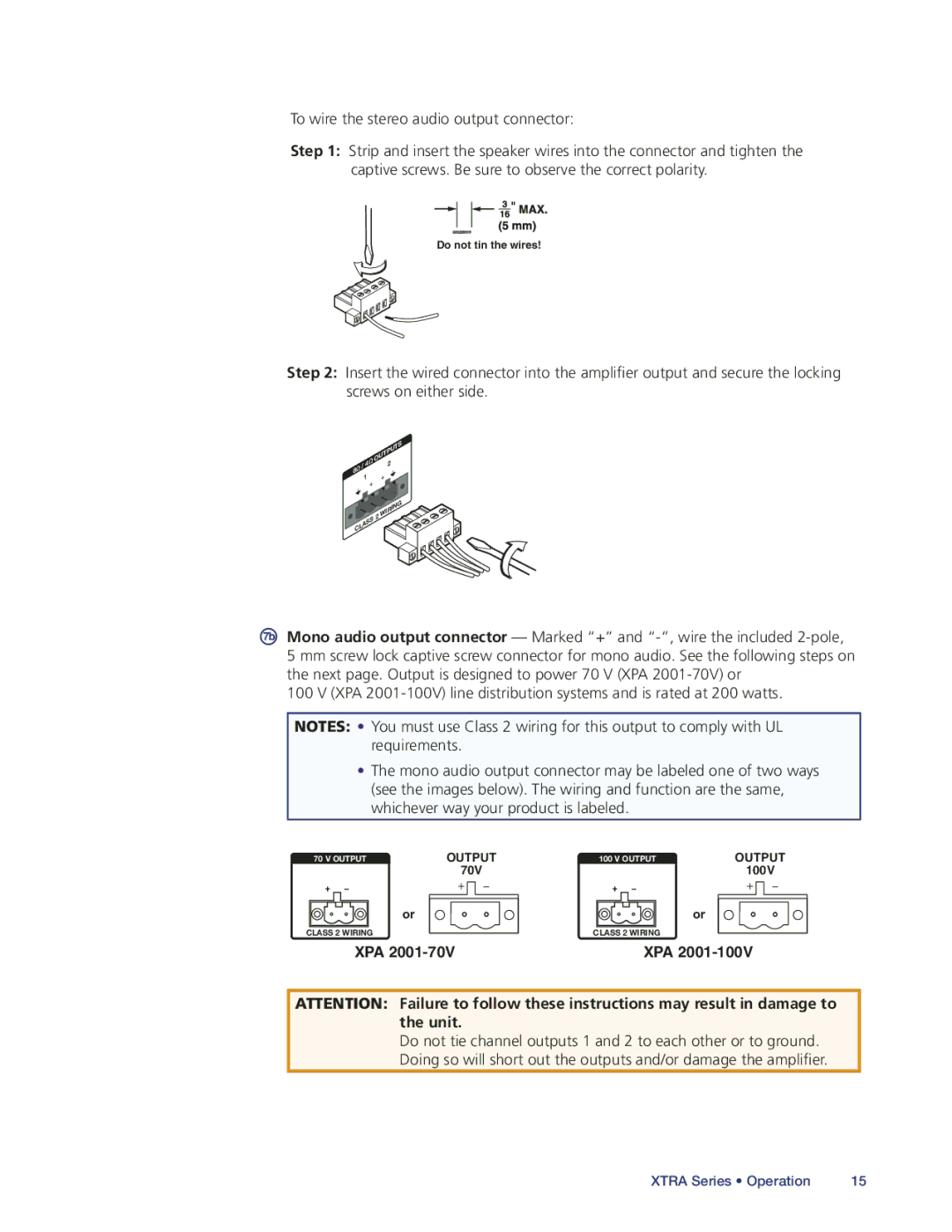To wire the stereo audio output connector:
Step 1: Strip and insert the speaker wires into the connector and tighten the captive screws. Be sure to observe the correct polarity.
Do not tin the wires!
Step 2: Insert the wired connector into the amplifier output and secure the locking screws on either side.
|
| 4Ω | OUTPUTS |
8Ω | / | 2 | |
| 1 |
| |
|
|
| |
|
|
| G |
|
|
| 2 |
ÇMono audio output connector — Marked “+” and
5 mm screw lock captive screw connector for mono audio. See the following steps on the next page. Output is designed to power 70 V (XPA
100 V (XPA
NOTES: • You must use Class 2 wiring for this output to comply with UL requirements.
•The mono audio output connector may be labeled one of two ways (see the images below). The wiring and function are the same,
whichever way your product is labeled.
70 V OUTPUT | OUTPUT |
| 70V |
or
CLASS 2 WIRING
XPA 2001-70V
100 V OUTPUT | OUTPUT |
| 100V |
or
CLASS 2 WIRING
XPA
ATTENTION: Failure to follow these instructions may result in damage to the unit.
Do not tie channel outputs 1 and 2 to each other or to ground. Doing so will short out the outputs and/or damage the amplifier.
XTRA Series • Operation | 15 |