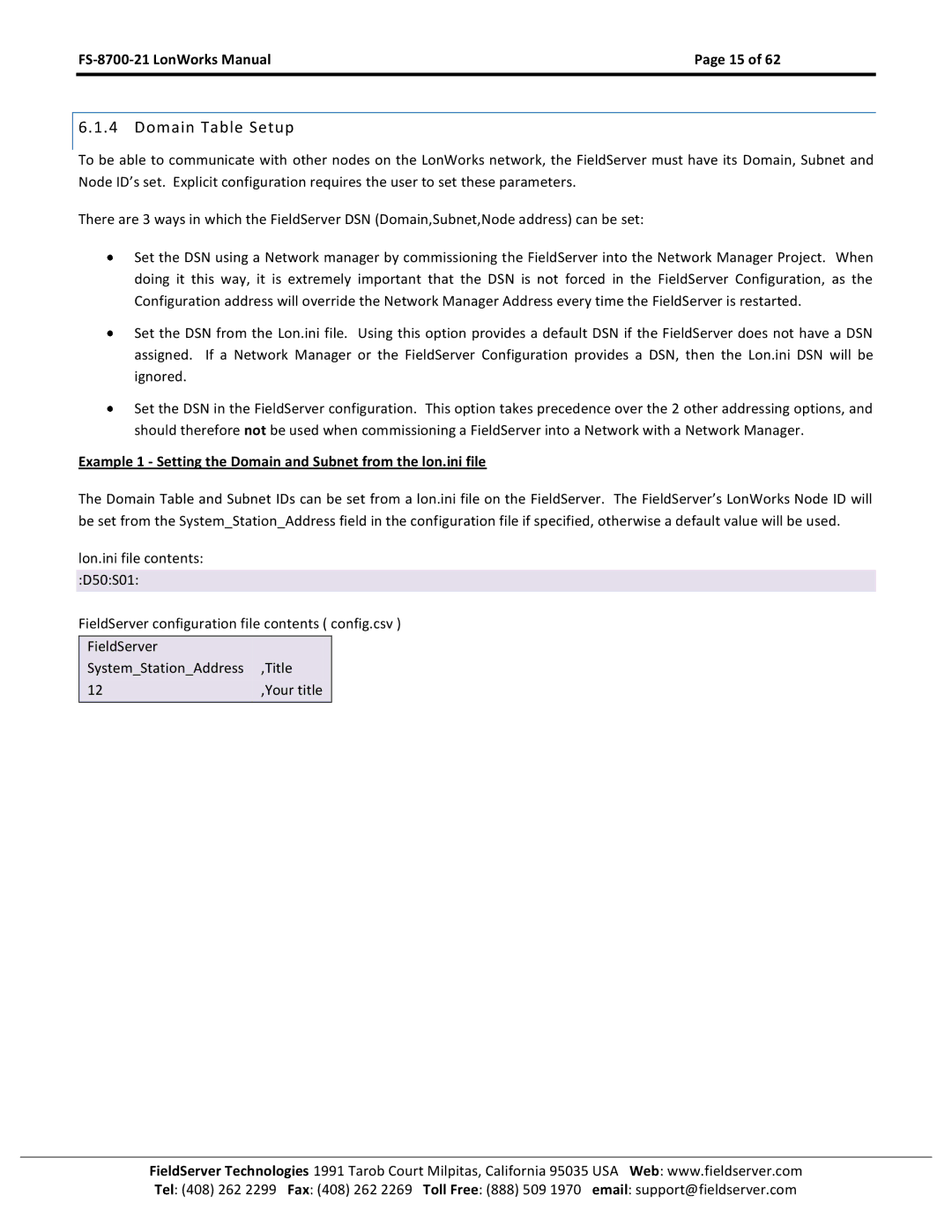Page 15 of 62 | |
|
|
6.1.4 Domain Table Setup
To be able to communicate with other nodes on the LonWorks network, the FieldServer must have its Domain, Subnet and Node ID’s set. Explicit configuration requires the user to set these parameters.
There are 3 ways in which the FieldServer DSN (Domain,Subnet,Node address) can be set:
Set the DSN using a Network manager by commissioning the FieldServer into the Network Manager Project. When doing it this way, it is extremely important that the DSN is not forced in the FieldServer Configuration, as the Configuration address will override the Network Manager Address every time the FieldServer is restarted.
Set the DSN from the Lon.ini file. Using this option provides a default DSN if the FieldServer does not have a DSN assigned. If a Network Manager or the FieldServer Configuration provides a DSN, then the Lon.ini DSN will be ignored.
Set the DSN in the FieldServer configuration. This option takes precedence over the 2 other addressing options, and should therefore not be used when commissioning a FieldServer into a Network with a Network Manager.
Example 1 - Setting the Domain and Subnet from the lon.ini file
The Domain Table and Subnet IDs can be set from a lon.ini file on the FieldServer. The FieldServer’s LonWorks Node ID will be set from the System_Station_Address field in the configuration file if specified, otherwise a default value will be used.
lon.ini file contents: :D50:S01:
FieldServer configuration file contents ( config.csv )
FieldServer
System_Station_Address ,Title
12 |
| ,Your title |
|
|
|
FieldServer Technologies 1991 Tarob Court Milpitas, California 95035 USA Web: www.fieldserver.com Tel: (408) 262 2299 Fax: (408) 262 2269 Toll Free: (888) 509 1970 email: support@fieldserver.com