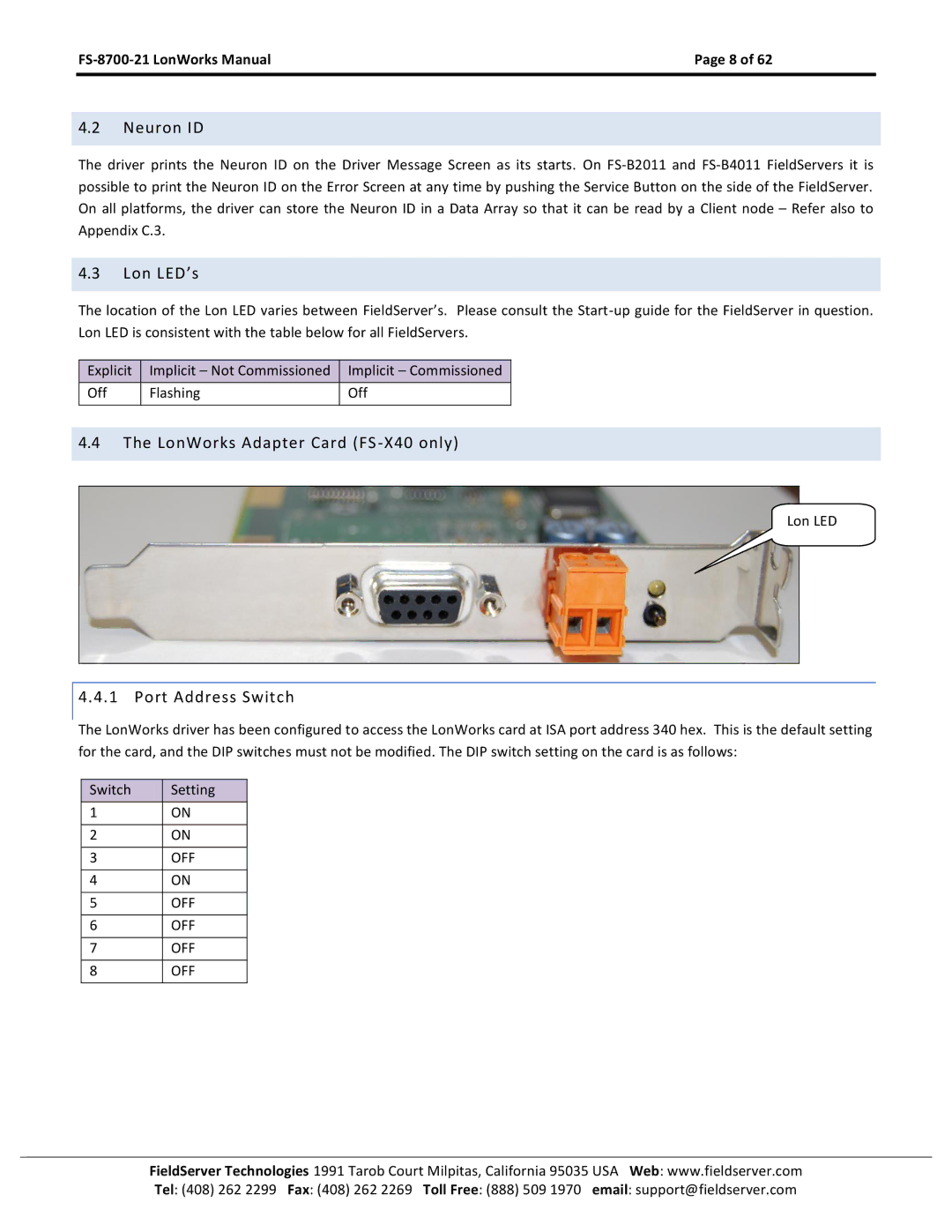Page 8 of 62 | |
|
|
4.2Neuron ID
The driver prints the Neuron ID on the Driver Message Screen as its starts. On
4.3Lon LED’s
The location of the Lon LED varies between FieldServer’s. Please consult the
Explicit | Implicit – Not Commissioned | Implicit – Commissioned |
Off | Flashing | Off |
|
|
|
4.4The LonWorks Adapter Card (FS-X40 only)
Lon LED
4.4.1 Port Address Switch
The LonWorks driver has been configured to access the LonWorks card at ISA port address 340 hex. This is the default setting for the card, and the DIP switches must not be modified. The DIP switch setting on the card is as follows:
Switch | Setting |
1 | ON |
|
|
2 | ON |
|
|
3 | OFF |
|
|
4 | ON |
|
|
5 | OFF |
|
|
6 | OFF |
|
|
7 | OFF |
|
|
8 | OFF |
|
|
FieldServer Technologies 1991 Tarob Court Milpitas, California 95035 USA Web: www.fieldserver.com Tel: (408) 262 2299 Fax: (408) 262 2269 Toll Free: (888) 509 1970 email: support@fieldserver.com