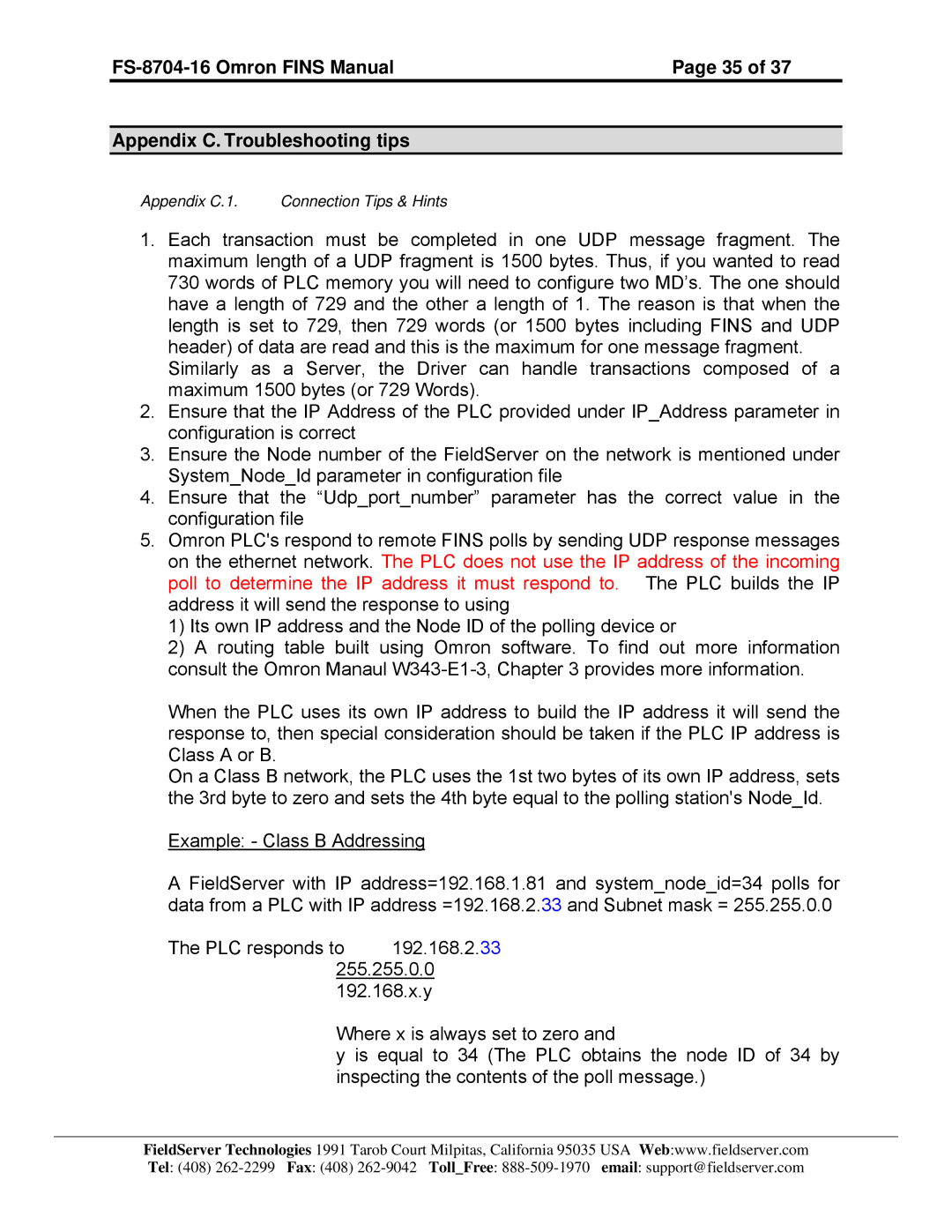Page 35 of 37 |
Appendix C. Troubleshooting tips
Appendix C.1. Connection Tips & Hints
1.Each transaction must be completed in one UDP message fragment. The maximum length of a UDP fragment is 1500 bytes. Thus, if you wanted to read 730 words of PLC memory you will need to configure two MD’s. The one should have a length of 729 and the other a length of 1. The reason is that when the length is set to 729, then 729 words (or 1500 bytes including FINS and UDP header) of data are read and this is the maximum for one message fragment.
Similarly as a Server, the Driver can handle transactions composed of a maximum 1500 bytes (or 729 Words).
2.Ensure that the IP Address of the PLC provided under IP_Address parameter in configuration is correct
3.Ensure the Node number of the FieldServer on the network is mentioned under System_Node_Id parameter in configuration file
4.Ensure that the “Udp_port_number” parameter has the correct value in the configuration file
5.Omron PLC's respond to remote FINS polls by sending UDP response messages on the ethernet network. The PLC does not use the IP address of the incoming poll to determine the IP address it must respond to. The PLC builds the IP address it will send the response to using
1)Its own IP address and the Node ID of the polling device or
2)A routing table built using Omron software. To find out more information consult the Omron Manaul
When the PLC uses its own IP address to build the IP address it will send the response to, then special consideration should be taken if the PLC IP address is Class A or B.
On a Class B network, the PLC uses the 1st two bytes of its own IP address, sets the 3rd byte to zero and sets the 4th byte equal to the polling station's Node_Id.
Example: - Class B Addressing
A FieldServer with IP address=192.168.1.81 and system_node_id=34 polls for data from a PLC with IP address =192.168.2.33 and Subnet mask = 255.255.0.0
The PLC responds to | 192.168.2.33 |
255.255.0.0
192.168.x.y
Where x is always set to zero and
y is equal to 34 (The PLC obtains the node ID of 34 by inspecting the contents of the poll message.)
FieldServer Technologies 1991 Tarob Court Milpitas, California 95035 USA Web:www.fieldserver.com Tel: (408)