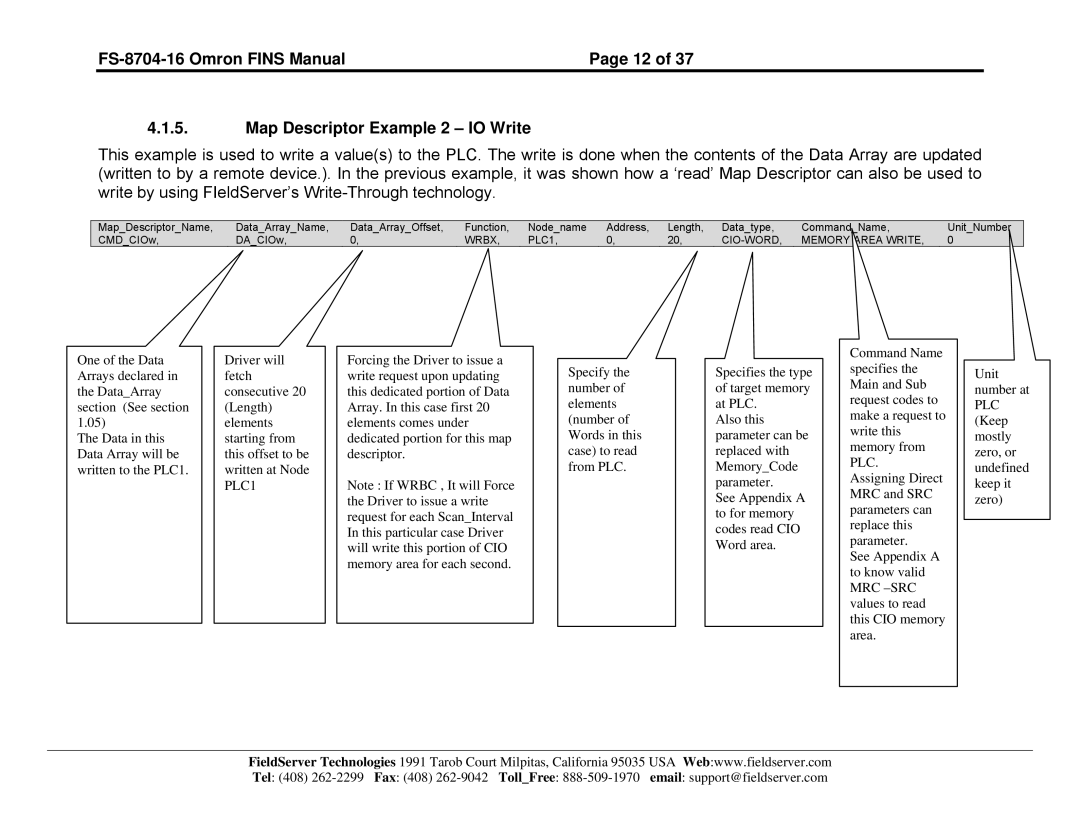Page 12 of 37 |
4.1.5.Map Descriptor Example 2 – IO Write
This example is used to write a value(s) to the PLC. The write is done when the contents of the Data Array are updated (written to by a remote device.). In the previous example, it was shown how a ‘read’ Map Descriptor can also be used to write by using FIeldServer’s
Map_Descriptor_Name, | Data_Array_Name, | Data_Array_Offset, | Function, | Node_name | Address, | Length, | Data_type, | Command_Name, | Unit_Number |
CMD_CIOw, | DA_CIOw, | 0, | WRBX, | PLC1, | 0, | 20, | MEMORY AREA WRITE, | 0 |
One of the Data | Driver will | Forcing the Driver to issue a |
Arrays declared in | fetch | write request upon updating |
the Data_Array | consecutive 20 | this dedicated portion of Data |
section (See section | (Length) | Array. In this case first 20 |
1.05) | elements | elements comes under |
The Data in this | starting from | dedicated portion for this map |
Data Array will be | this offset to be | descriptor. |
written to the PLC1. | written at Node | Note : If WRBC , It will Force |
| PLC1 | |
|
| the Driver to issue a write |
|
| request for each Scan_Interval |
|
| In this particular case Driver |
|
| will write this portion of CIO |
|
| memory area for each second. |
|
| Command Name |
|
Specify the | Specifies the type | specifies the | Unit |
number of | of target memory | Main and Sub | number at |
elements | at PLC. | request codes to | PLC |
(number of | Also this | make a request to | (Keep |
Words in this | parameter can be | write this | mostly |
case) to read | replaced with | memory from | zero, or |
from PLC. | Memory_Code | PLC. | undefined |
| parameter. | Assigning Direct | keep it |
| See Appendix A | MRC and SRC | zero) |
| to for memory | parameters can |
|
| codes read CIO | replace this |
|
| Word area. | parameter. |
|
|
| See Appendix A |
|
|
| to know valid |
|
|
| MRC |
|
|
| values to read |
|
|
| this CIO memory |
|
|
| area. |
|
FieldServer Technologies 1991 Tarob Court Milpitas, California 95035 USA Web:www.fieldserver.com Tel: (408)