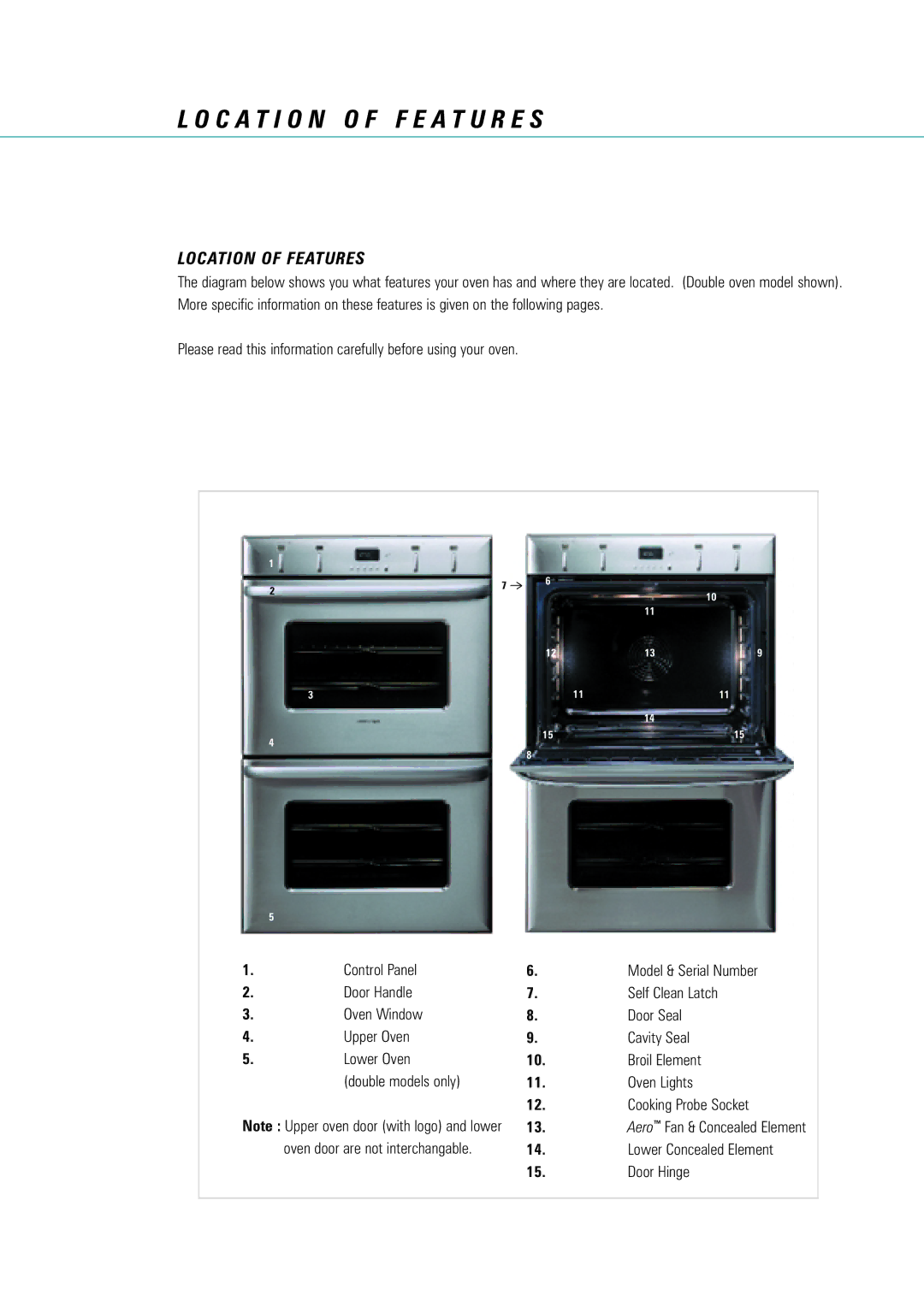L O C A T I O N O F F E A T U R E S
LOCATION OF FEATURES
The diagram below shows you what features your oven has and where they are located. (Double oven model shown). More specific information on these features is given on the following pages.
Please read this information carefully before using your oven.
1
2 | 7 | 6 |
|
| |
|
|
| 10 | ||
|
|
|
| ||
|
|
|
|
| |
|
|
|
| 11 |
|
|
| 12 | 13 | 9 | |
| 3 |
|
| 11 | 11 |
|
|
|
| 14 |
|
4 |
| 15 |
| 15 | |
| 8 |
|
| ||
|
|
|
| ||
5
1. | Control Panel |
2. | Door Handle |
3. | Oven Window |
4. | Upper Oven |
5. | Lower Oven |
| (double models only) |
Note : Upper oven door (with logo) and lower oven door are not interchangable.
6. | Model & Serial Number |
7. | Self Clean Latch |
8. | Door Seal |
9. | Cavity Seal |
10.Broil Element
11.Oven Lights
12.Cooking Probe Socket
13.AeroTM Fan & Concealed Element
14.Lower Concealed Element
15.Door Hinge