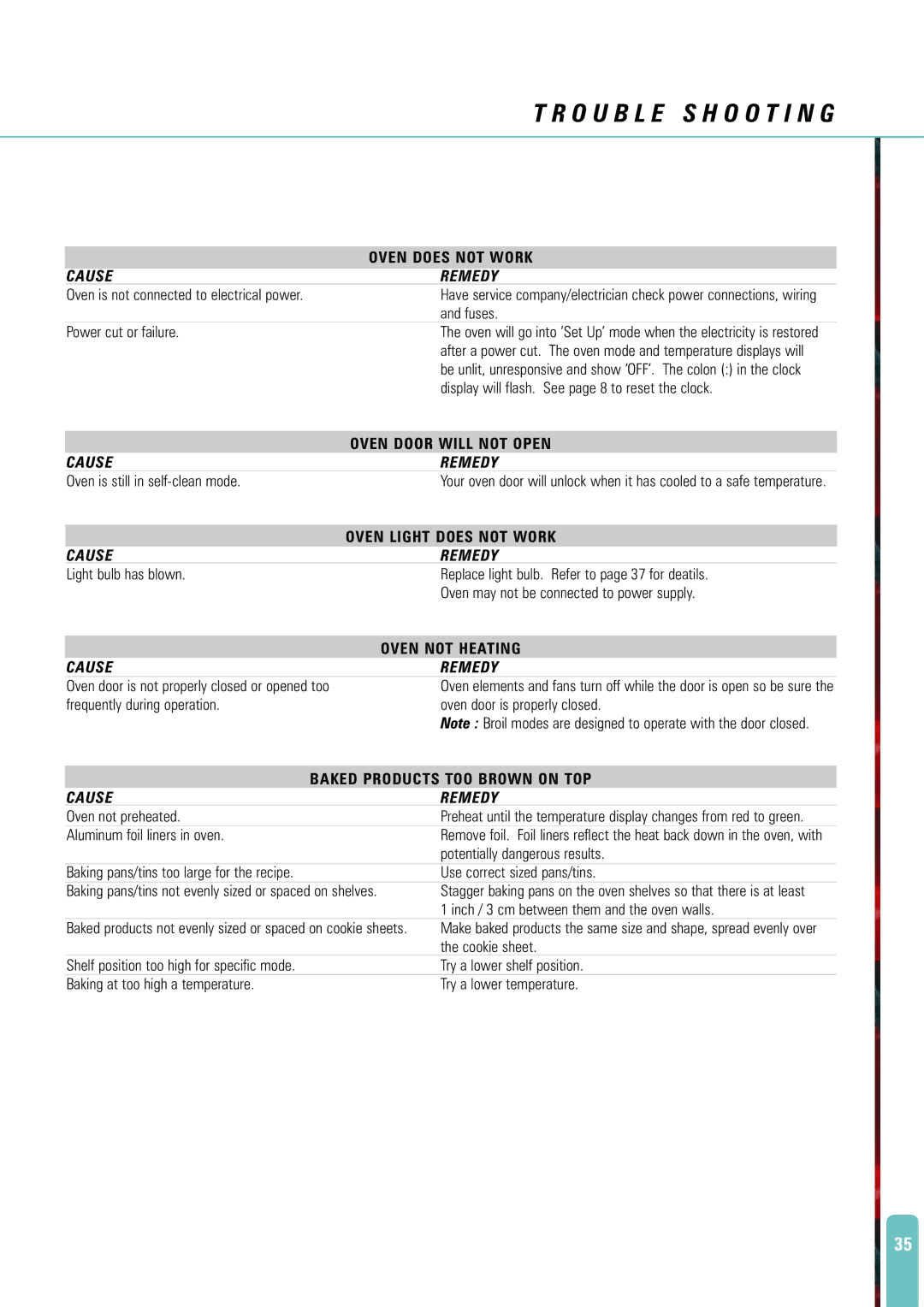T R O U B L E S H O O T I N G
OVEN DOES NOT WORK | |
CAUSE | REMEDY |
Oven is not connected to electrical power. | Have service company/electrician check power connections, wiring |
| and fuses. |
Power cut or failure. | The oven will go into ‘Set Up’ mode when the electricity is restored |
| after a power cut. The oven mode and temperature displays will |
| be unlit, unresponsive and show ‘OFF’. The colon (:) in the clock |
| display will flash. See page 8 to reset the clock. |
| |
OVEN DOOR WILL NOT OPEN | |
CAUSE | REMEDY |
Oven is still in | Your oven door will unlock when it has cooled to a safe temperature. |
| |
OVEN LIGHT DOES NOT WORK | |
CAUSE | REMEDY |
Light bulb has blown. | Replace light bulb. Refer to page 37 for deatils. |
| Oven may not be connected to power supply. |
| |
OVEN NOT HEATING | |
CAUSE | REMEDY |
Oven door is not properly closed or opened too | Oven elements and fans turn off while the door is open so be sure the |
frequently during operation. | oven door is properly closed. |
| Note : Broil modes are designed to operate with the door closed. |
| |
BAKED PRODUCTS TOO BROWN ON TOP | |
CAUSE | REMEDY |
Oven not preheated. | Preheat until the temperature display changes from red to green. |
Aluminum foil liners in oven. | Remove foil. Foil liners reflect the heat back down in the oven, with |
| potentially dangerous results. |
Baking pans/tins too large for the recipe. | Use correct sized pans/tins. |
Baking pans/tins not evenly sized or spaced on shelves. | Stagger baking pans on the oven shelves so that there is at least |
| 1 inch / 3 cm between them and the oven walls. |
Baked products not evenly sized or spaced on cookie sheets. | Make baked products the same size and shape, spread evenly over |
| the cookie sheet. |
Shelf position too high for specific mode. | Try a lower shelf position. |
Baking at too high a temperature. | Try a lower temperature. |
35