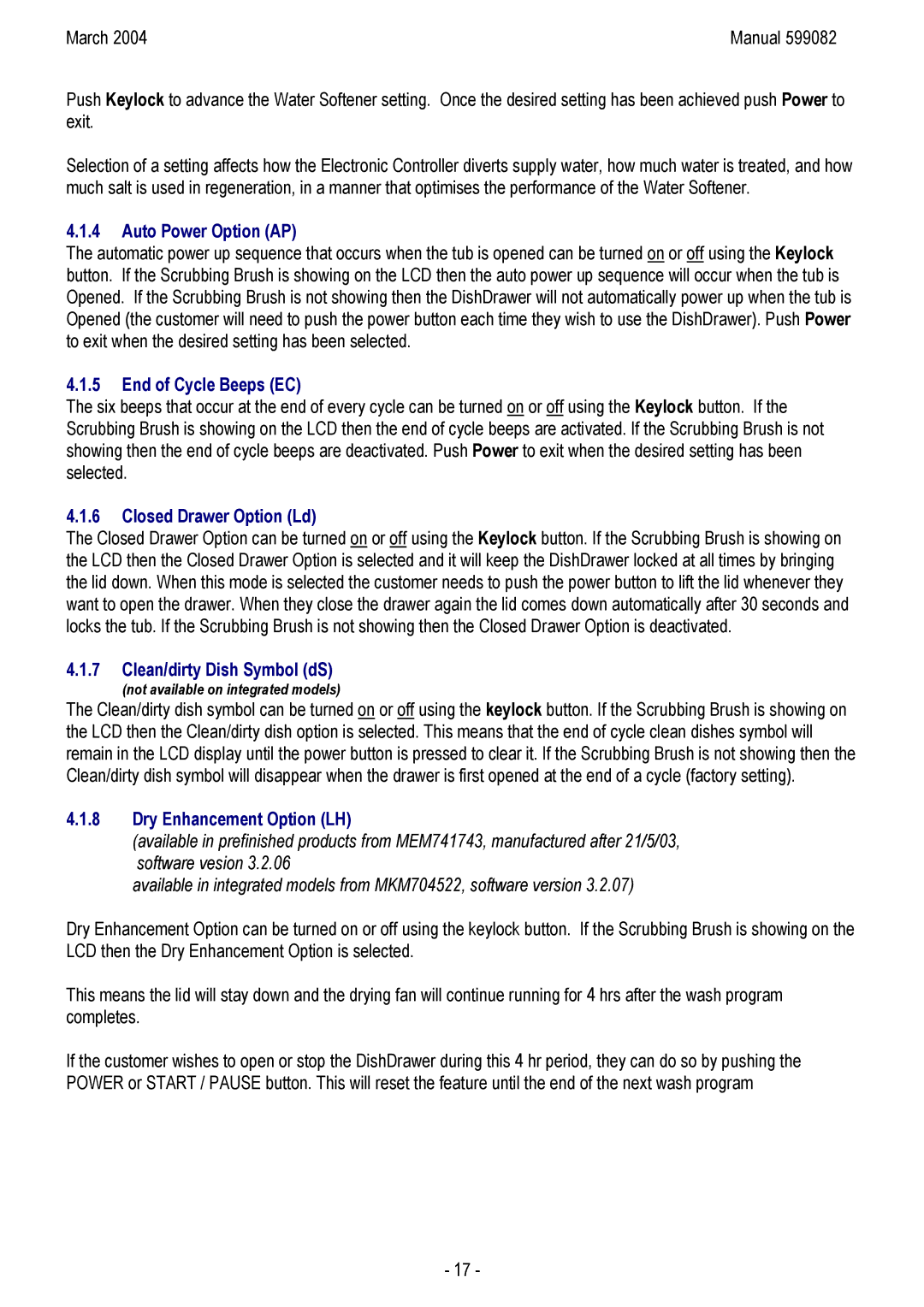DS603 I, DS603H, DS603IH, DS603M, DD603I specifications
The Fisher & Paykel DS603 is an innovative and highly efficient dishwasher designed to streamline the dishwashing process while providing exceptional cleaning performance. As part of Fisher & Paykel’s commitment to sustainable living and user-friendly design, the DS603 is packed with features that enhance both functionality and convenience in the kitchen.One of the standout features of the DS603 is its unique Drawer Dishwasher design. Unlike traditional dishwashers, which have a single, large compartment, the DS603 offers two separate drawers that can be independently operated. This allows users to run smaller loads without the need to fill an entire dishwasher, making it ideal for smaller households or quick cleanups. Additionally, each drawer can accommodate different wash cycles, enabling users to tailor the washing process for delicate glassware or heavily soiled pots and pans.
The DS603 also incorporates a variety of wash programs, including Eco, Fast, and Heavy options, ensuring that dishes are cleaned thoroughly no matter the level of soiling. The Eco wash program is particularly notable, as it uses less water and energy while still providing superb cleaning performance, aligning with modern sustainability goals.
In terms of technology, the DS603 features SmartDrive™ technology, which utilizes a direct current motor that adapts to the load size and type, optimizing the wash performance while minimizing noise. This whisper-quiet operation makes it perfect for open-plan living spaces, ensuring that household activities continue smoothly without the interruption of loud washing cycles.
Another impressive characteristic of the DS603 is its adjustable racking system. Users can configure the interior of the dishwasher to accommodate a variety of dish sizes and shapes, from tall wine glasses to bulky pots. This adaptability enhances user convenience and maximizes the efficiency of each wash cycle.
Furthermore, the DS603 is equipped with a robust water filtration system that ensures clean water is used throughout the washing process. This not only improves washing results but also protects the dishwasher’s internal components from buildup and residue.
The Fisher & Paykel DS603 stands out as a versatile, eco-friendly appliance that combines cutting-edge technology with a user-centric design. Its unique dual-drawer system, customizable wash options, and efficient water use make it a top choice for modern kitchens, reflecting Fisher & Paykel’s dedication to creating quality home appliances that simplify everyday life while being kind to the environment.