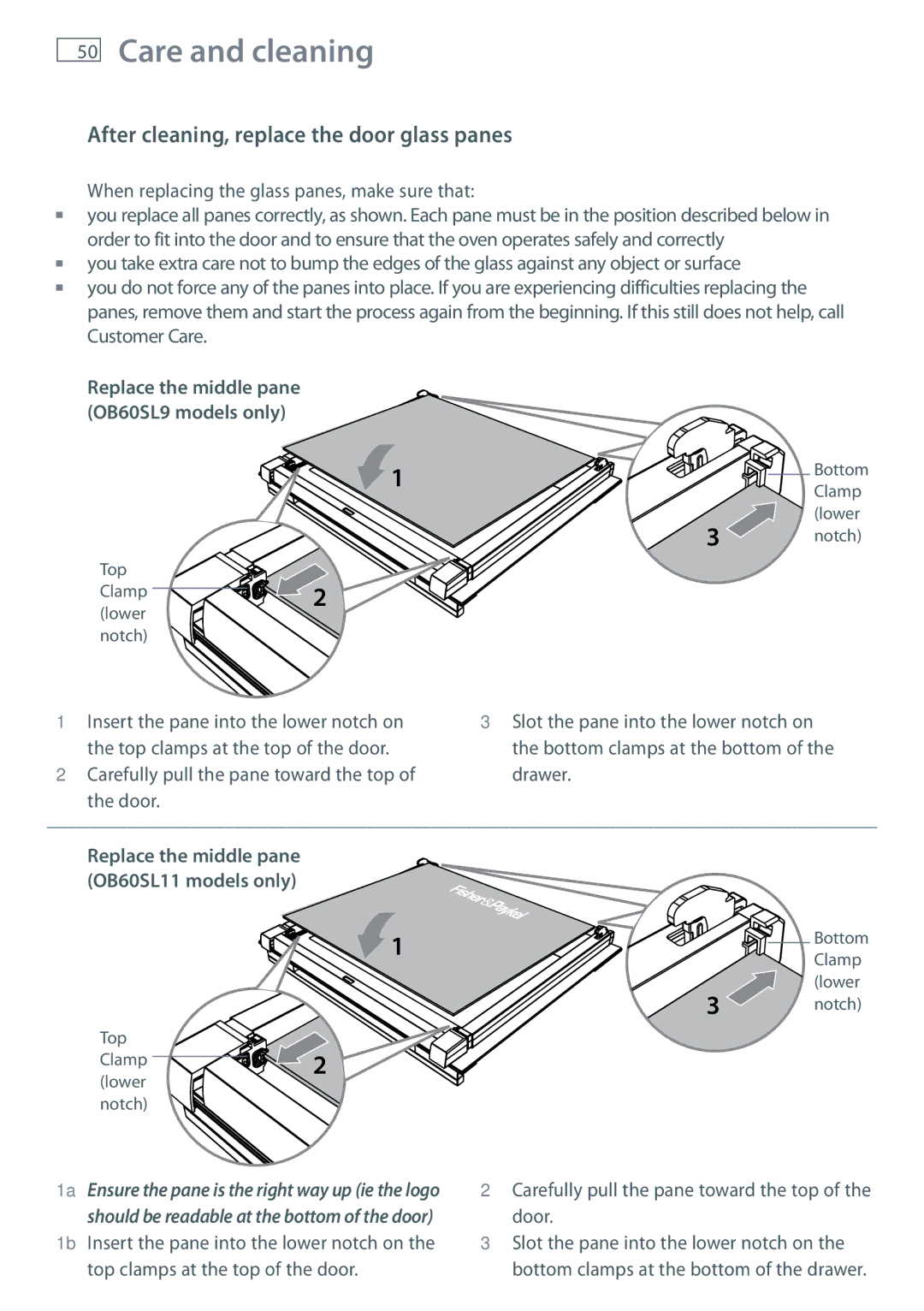OB60SL11, OB60SL9 specifications
Fisher & Paykel has established a reputation for producing high-quality kitchen appliances, and their wall ovens are no exception. The OB60SL9 and OB60SL11 models are two standout options, delivering innovative design, advanced technology, and impressive cooking capabilities to elevate any culinary experience.One of the main features of both models is their generous oven capacity, measuring 60 cm in width. This allows home cooks to prepare multiple dishes simultaneously, making it an ideal choice for families and those who love to entertain. The OB60SL9 offers a 72-liter net capacity, while the OB60SL11 provides a slightly smaller capacity, both designed to efficiently accommodate large meals.
The design of these ovens is sleek and modern, featuring a minimalist aesthetic that complements various kitchen styles. Their stainless steel finish ensures durability and easy maintenance, while the intuitive control panel provides straightforward navigation for selecting cooking functions.
Both models come equipped with advanced cooking technologies, such as the convection cooking system, which promotes even heat distribution. This technology results in perfectly cooked dishes with consistent temperatures, whether roasting meats or baking pastries. Additionally, the self-cleaning function makes maintenance hassle-free, allowing users to focus more on cooking and less on cleanup.
The Fisher & Paykel OB60SL9 and OB60SL11 also feature multiple cooking modes, including bake, roast, and grill settings, empowering users to achieve their desired cooking results. The active venting system is another notable characteristic, ensuring optimal airflow within the oven for enhanced cooking performance.
In terms of safety, these models are equipped with a cooling fan that maintains a safe exterior temperature, preventing burns and ensuring a secure cooking environment. The child lock feature adds another layer of safety, making them suitable for households with young children.
Both ovens are also compatible with Fisher & Paykel’s Smart Oven technology, enabling connectivity with mobile devices for remote monitoring and control. This feature allows users to preheat their oven while on the go, making meal preparation more convenient than ever.
In summary, the Fisher & Paykel OB60SL9 and OB60SL11 wall ovens blend style, functionality, and innovation. With their spacious capacity, advanced cooking technologies, and thoughtful safety features, these ovens are designed to meet the demands of modern cooking, making them a valuable addition to any kitchen.