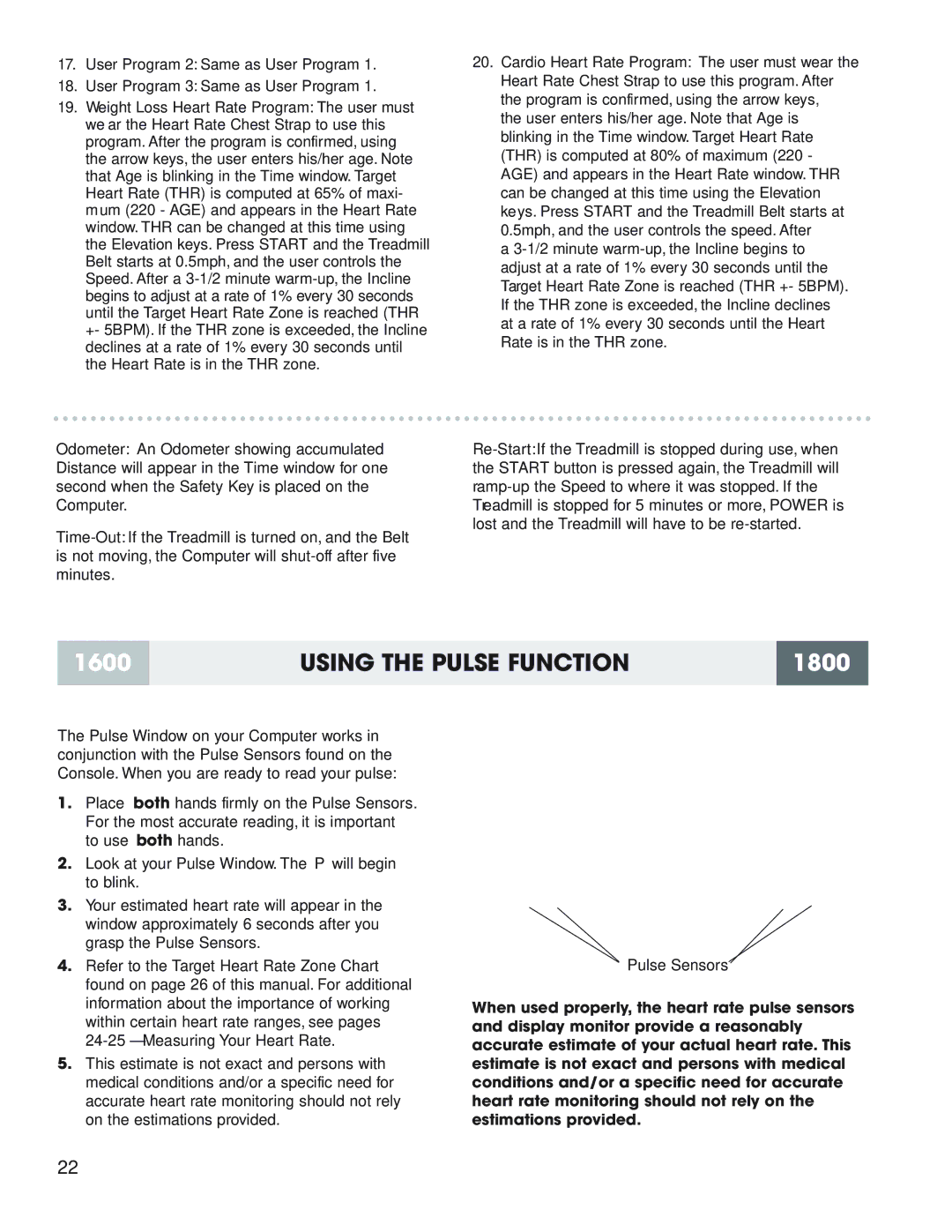17.User Program 2: Same as User Program 1.
18.User Program 3: Same as User Program 1.
19.Weight Loss Heart Rate Program: The user must wear the Heart Rate Chest Strap to use this program. After the program is confirmed, using the arrow keys, the user enters his/her age. Note that Age is blinking in the Time window. Target Heart Rate (THR) is computed at 65% of maxi- mum (220 - AGE) and appears in the Heart Rate window. THR can be changed at this time using the Elevation keys. Press START and the Treadmill Belt starts at 0.5mph, and the user controls the Speed. After a
Odometer: An Odometer showing accumulated Distance will appear in the Time window for one second when the Safety Key is placed on the Computer.
20.Cardio Heart Rate Program: The user must wear the Heart Rate Chest Strap to use this program. After the program is confirmed, using the arrow keys, the user enters his/her age. Note that Age is blinking in the Time window. Target Heart Rate (THR) is computed at 80% of maximum (220 - AGE) and appears in the Heart Rate window. THR can be changed at this time using the Elevation keys. Press START and the Treadmill Belt starts at 0.5mph, and the user controls the speed. After
a
1600 | USING THE PULSE FUNCTION | 1800 |
|
|
|
The Pulse Window on your Computer works in conjunction with the Pulse Sensors found on the Console. When you are ready to read your pulse:
1.Place both hands firmly on the Pulse Sensors. For the most accurate reading, it is important to use both hands.
2.Look at your Pulse Window. The “P” will begin to blink.
3.Your estimated heart rate will appear in the window approximately 6 seconds after you grasp the Pulse Sensors.
4.Refer to the Target Heart Rate Zone Chart found on page 26 of this manual. For additional information about the importance of working within certain heart rate ranges, see pages
5.This estimate is not exact and persons with medical conditions and/or a specific need for accurate heart rate monitoring should not rely on the estimations provided.
Pulse Sensors
When used properly, the heart rate pulse sensors and display monitor provide a reasonably accurate estimate of your actual heart rate. This estimate is not exact and persons with medical conditions and/or a specific need for accurate heart rate monitoring should not rely on the estimations provided.
22