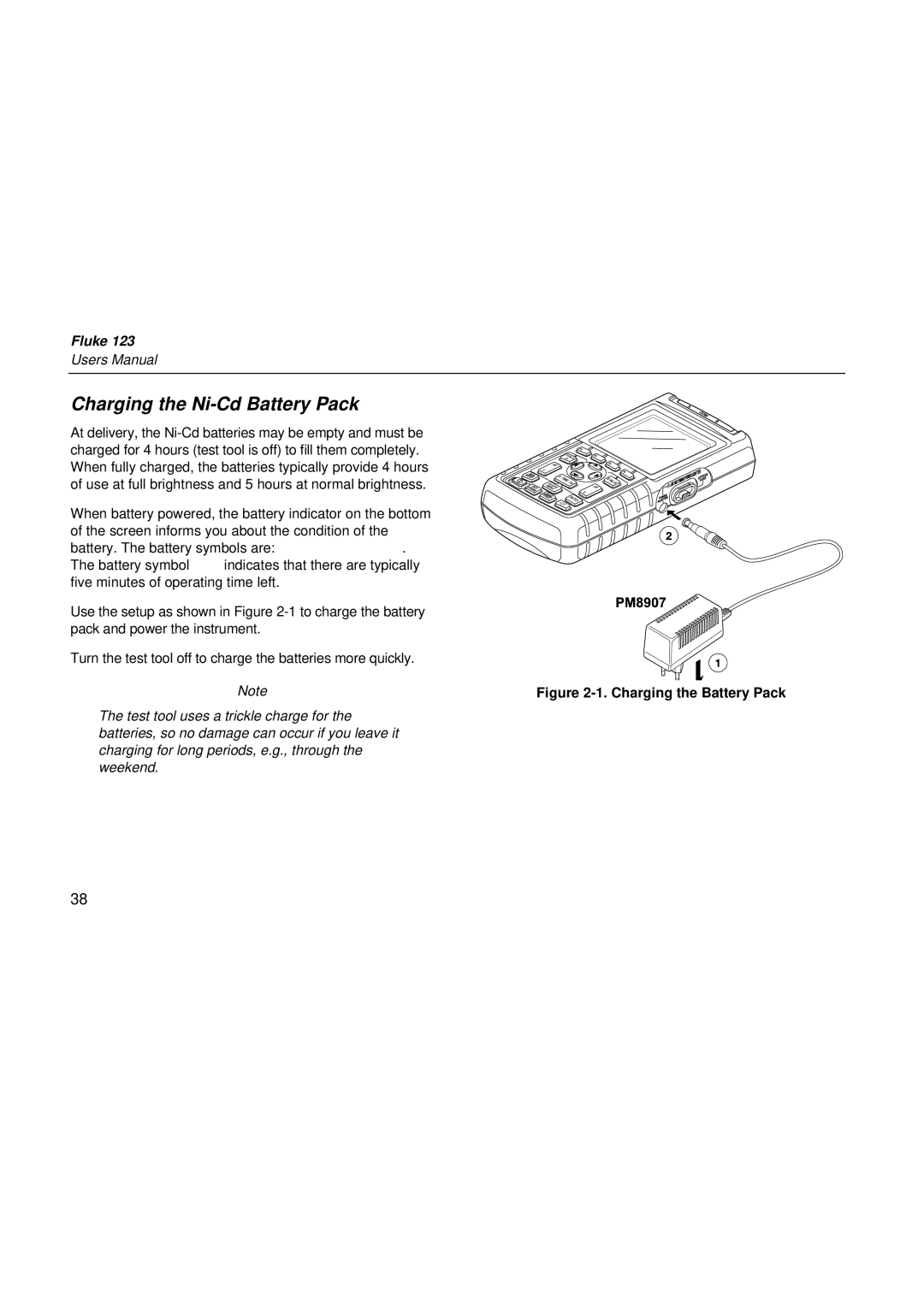Fluke 123
Users Manual
Charging the Ni-Cd Battery Pack
At delivery, the
When battery powered, the battery indicator on the bottom of the screen informs you about the condition of the
battery. The battery symbols are: ![]() .
.
The battery symbol ![]() indicates that there are typically five minutes of operating time left.
indicates that there are typically five minutes of operating time left.
Use the setup as shown in Figure
Turn the test tool off to charge the batteries more quickly.
Note | Figure |
The test tool uses a trickle charge for the batteries, so no damage can occur if you leave it charging for long periods, e.g., through the weekend.
38