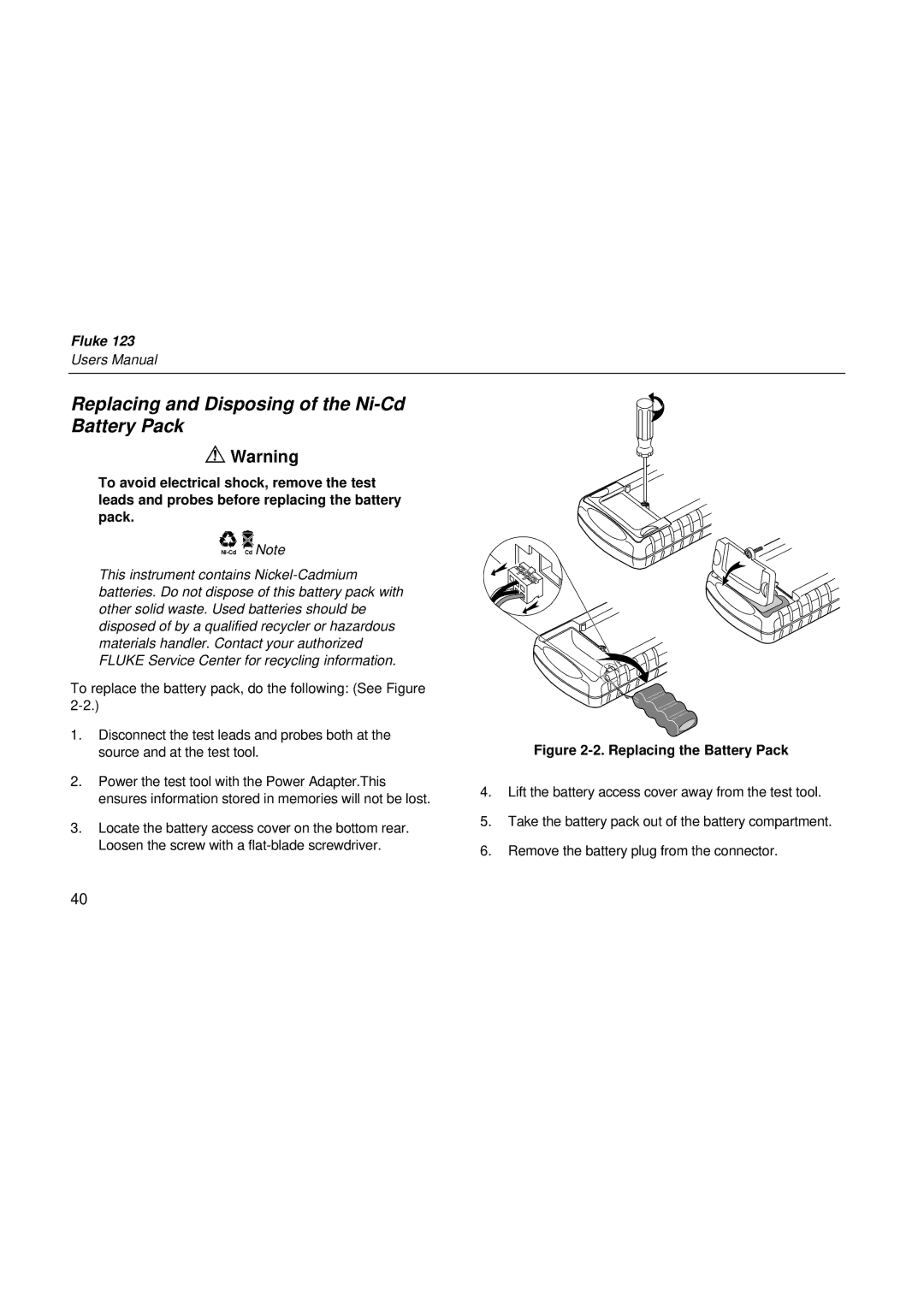Fluke 123
Users Manual
Replacing and Disposing of the Ni-Cd Battery Pack
![]() Warning
Warning
To avoid electrical shock, remove the test leads and probes before replacing the battery pack.
![]()
![]()
![]()
![]()
![]()
![]()
![]() Note
Note
This instrument contains
To replace the battery pack, do the following: (See Figure
1.Disconnect the test leads and probes both at the source and at the test tool.
2.Power the test tool with the Power Adapter.This ensures information stored in memories will not be lost.
3.Locate the battery access cover on the bottom rear. Loosen the screw with a
Figure 2-2. Replacing the Battery Pack
4.Lift the battery access cover away from the test tool.
5.Take the battery pack out of the battery compartment.
6.Remove the battery plug from the connector.
40