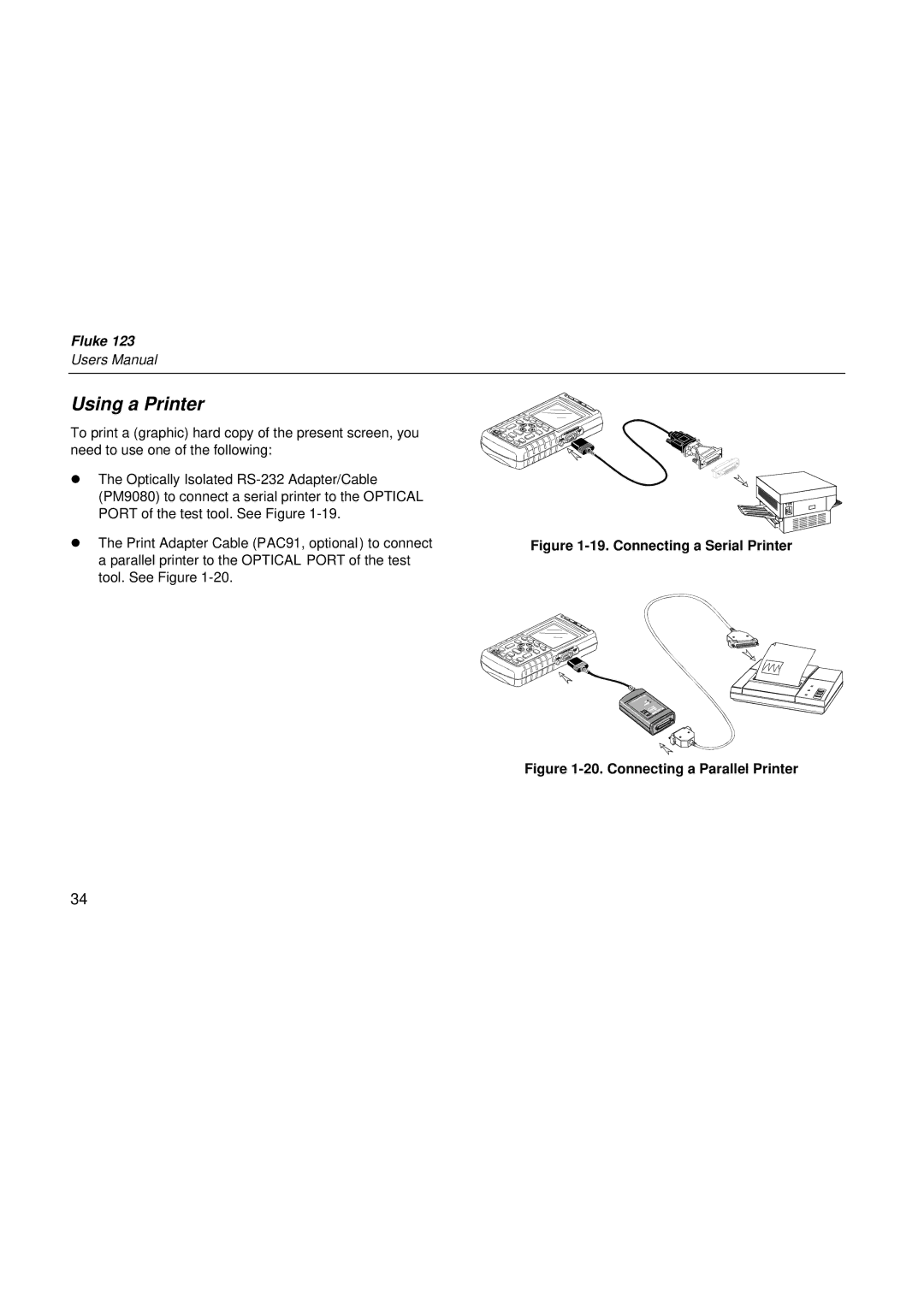Fluke 123
Users Manual
Using a Printer
To print a (graphic) hard copy of the present screen, you need to use one of the following:
λ The Optically Isolated
λ The Print Adapter Cable (PAC91, optional) to connect | Figure |
a parallel printer to the OPTICAL PORT of the test |
|
tool. See Figure |
|
Figure 1-20. Connecting a Parallel Printer
34