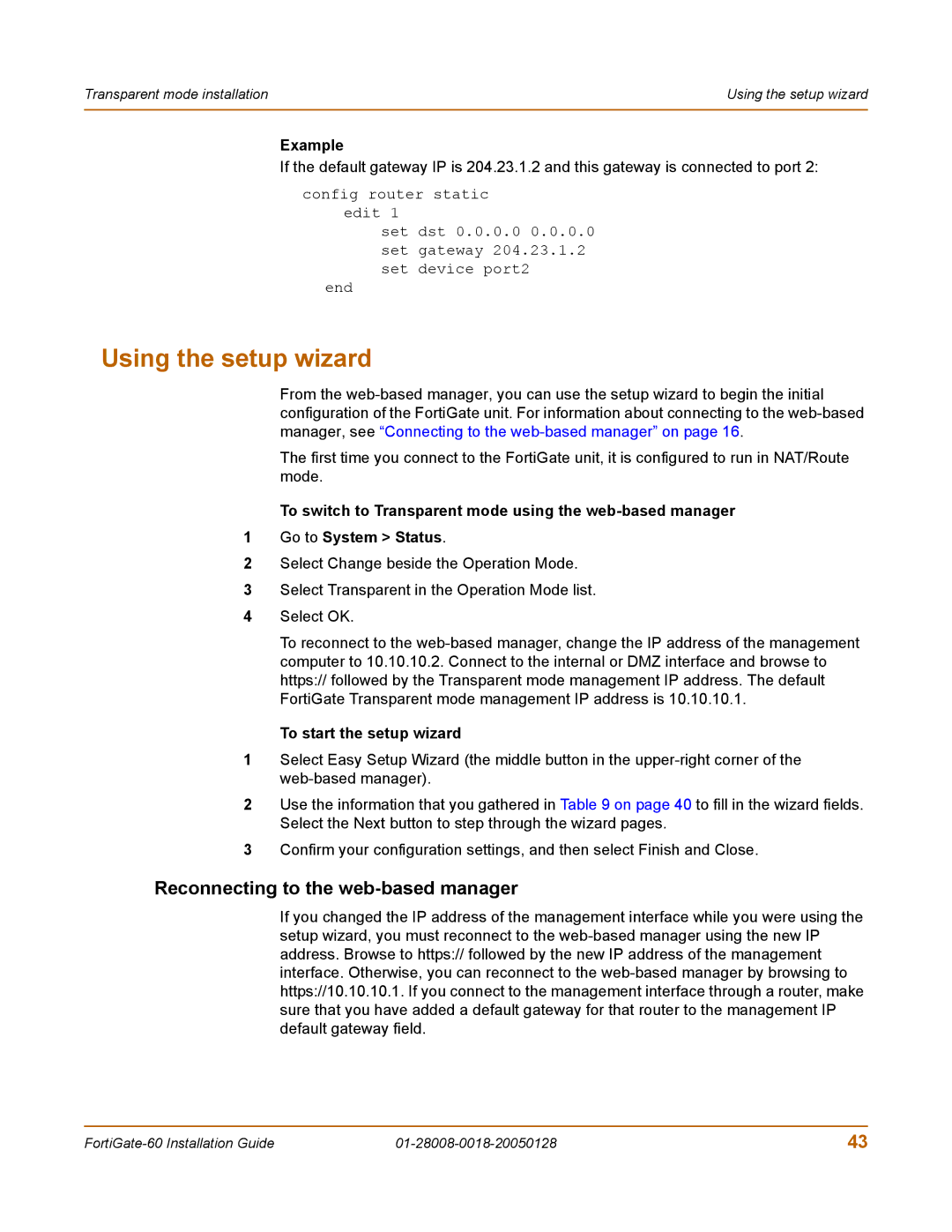Transparent mode installation | Using the setup wizard |
|
|
Example
If the default gateway IP is 204.23.1.2 and this gateway is connected to port 2:
config router static edit 1
set dst 0.0.0.0 0.0.0.0 set gateway 204.23.1.2 set device port2
end
Using the setup wizard
From the
The first time you connect to the FortiGate unit, it is configured to run in NAT/Route mode.
To switch to Transparent mode using the
1Go to System > Status.
2Select Change beside the Operation Mode.
3Select Transparent in the Operation Mode list.
4Select OK.
To reconnect to the
To start the setup wizard
1Select Easy Setup Wizard (the middle button in the
2Use the information that you gathered in Table 9 on page 40 to fill in the wizard fields. Select the Next button to step through the wizard pages.
3Confirm your configuration settings, and then select Finish and Close.
Reconnecting to the web-based manager
If you changed the IP address of the management interface while you were using the setup wizard, you must reconnect to the
43 |