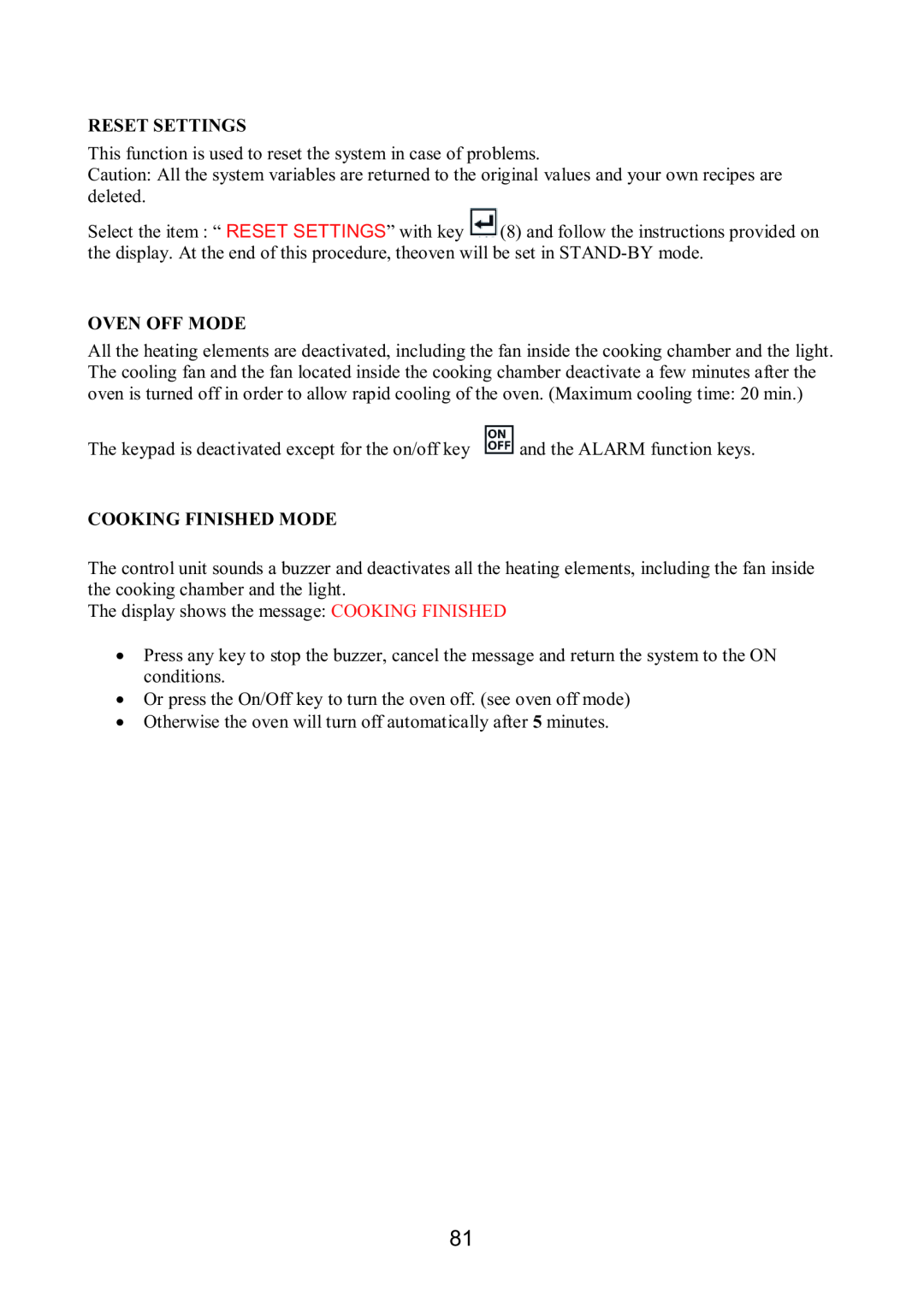S4000 specifications
The Foster S4000 is a versatile and powerful piece of equipment that has garnered attention in various industries for its impressive performance and innovative features. Designed for both efficiency and ease of use, the S4000 is suitable for a wide range of applications, from industrial settings to commercial operations.One of the standout features of the Foster S4000 is its advanced automation capabilities. The system integrates state-of-the-art technologies that allow users to streamline processes, thereby increasing productivity. It boasts a user-friendly interface that simplifies operation, enabling even those with minimal technical skills to manage complex tasks efficiently.
At the heart of the S4000 is its robust engine, which delivers exceptional power and torque. This not only enhances the machine's performance but also contributes to its durability, ensuring it can handle demanding workloads without compromising reliability. The engine is designed to operate smoothly under various conditions, making it ideal for outdoor and indoor applications alike.
The S4000 incorporates cutting-edge sensory technology that enhances precision in operation. This technology enables real-time monitoring, allowing users to make informed decisions based on data collected during its operation. This aspect is particularly beneficial in settings where accuracy is paramount, such as manufacturing and quality control environments.
Safety is a top priority with the Foster S4000. The unit comes equipped with multiple safety features, including emergency stop buttons, overload protection, and automatic shut-off mechanisms. These features not only safeguard the operator but also prolong the life of the machine by preventing damage due to mishandling or unforeseen circumstances.
Moreover, the S4000 is designed with sustainability in mind. Its energy-efficient engine reduces fuel consumption, making it an eco-friendly option without compromising performance. The materials used in its construction are also chosen for their longevity and minimal environmental impact, contributing to a reduced carbon footprint.
In conclusion, the Foster S4000 stands out as a modern solution for various industrial and commercial applications. With its combination of advanced technologies, exceptional performance, and commitment to safety and sustainability, it is a top choice for businesses looking to enhance their operational efficiency and productivity. Its blend of power, precision, and user-friendliness makes it an indispensable asset in today’s competitive market.