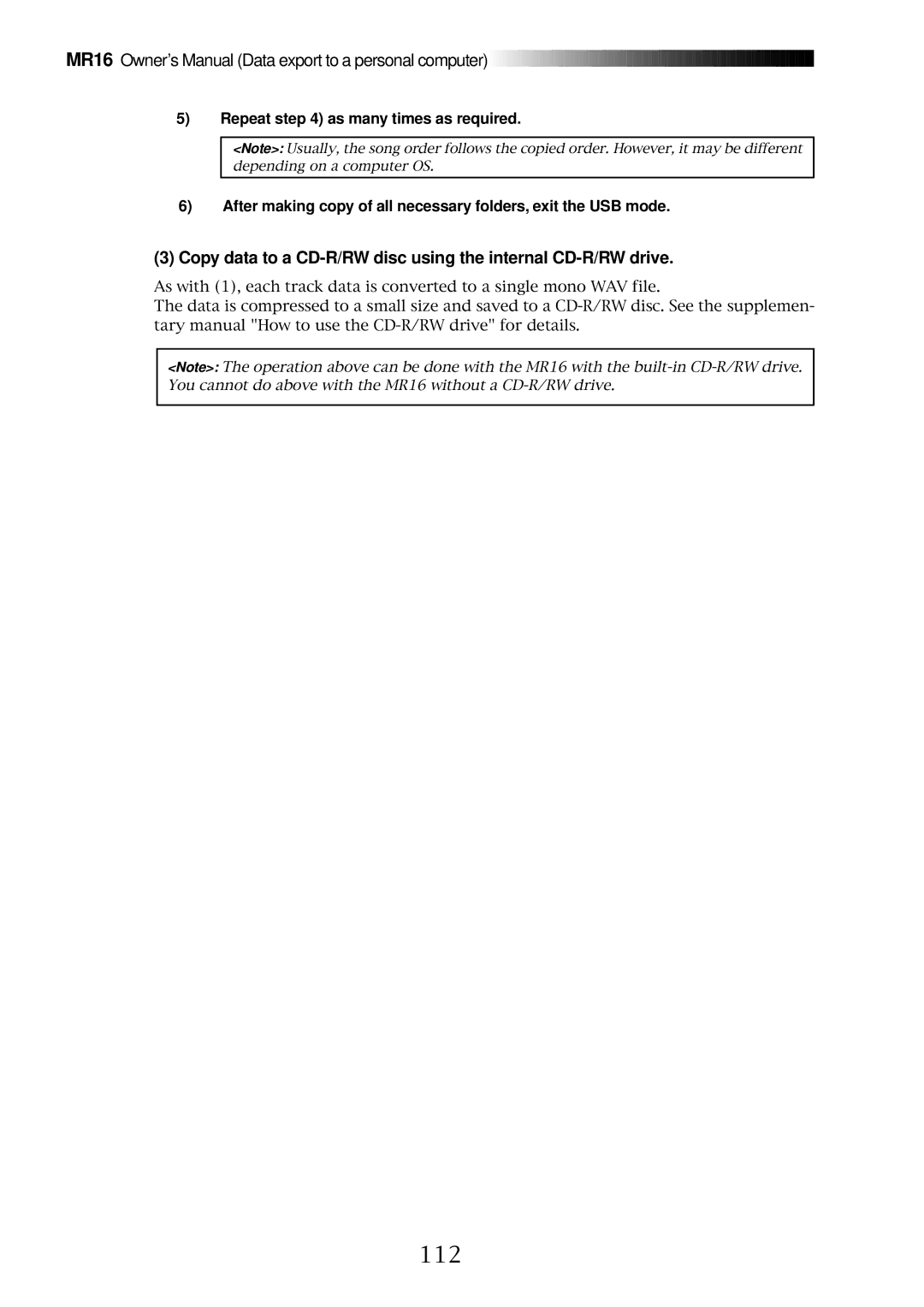MR16 specifications
The Fostex MR16 is a portable multi-track recorder that has gained popularity among musicians, sound engineers, and audio enthusiasts alike. This versatile device is designed for high-quality audio recording and playback, appealing to both professionals and hobbyists.One of the standout features of the MR16 is its ability to record up to 16 tracks simultaneously. This makes it an ideal choice for band recordings, live performances, and studio sessions, allowing for a comprehensive capture of all instruments and vocals. With a 24-bit/96 kHz recording resolution, the device ensures superior sound quality, giving users the freedom to create rich and dynamic recordings.
The MR16 incorporates advanced digital technology, offering a user-friendly interface that facilitates quick navigation through its various functions. Floating menu systems make it easy to access recording settings, track management, and editing features. The built-in LCD screen displays essential information, including track levels, recording time, and battery life, ensuring users can monitor their sessions efficiently.
In terms of connectivity, the Fostex MR16 is equipped with multiple inputs and outputs, including XLR/TRS combo jacks for microphones and instruments, as well as digital I/O options. This flexibility allows users to connect various audio sources, whether it be guitars, keyboards, or microphones, making it suitable for diverse recording scenarios. The unit also features built-in effects, including reverb and EQ, enabling users to enhance their recordings on the fly.
The device is powered by either AC or battery, making it highly portable. Weighing only a few pounds, it can easily be transported to different locations, making it a preferred choice for musicians who perform in different venues. Additionally, the MR16 features a durable construction, ensuring it withstands the rigors of frequent use.
Another innovative aspect of the MR16 is its ability to integrate with computers. Users can easily transfer recorded tracks to their digital audio workstation for further editing or mixing. This compatibility opens the door for greater creative possibilities and allows for professional-level production.
Overall, the Fostex MR16 stands out as a powerful multi-track recorder with an impressive array of features and technologies. Its combination of portability, high-quality recording capabilities, and user-friendly design makes it an excellent choice for anyone looking to elevate their audio recording experience. Whether for personal projects or professional use, the MR16 continues to be a reliable tool in the music and sound industry.