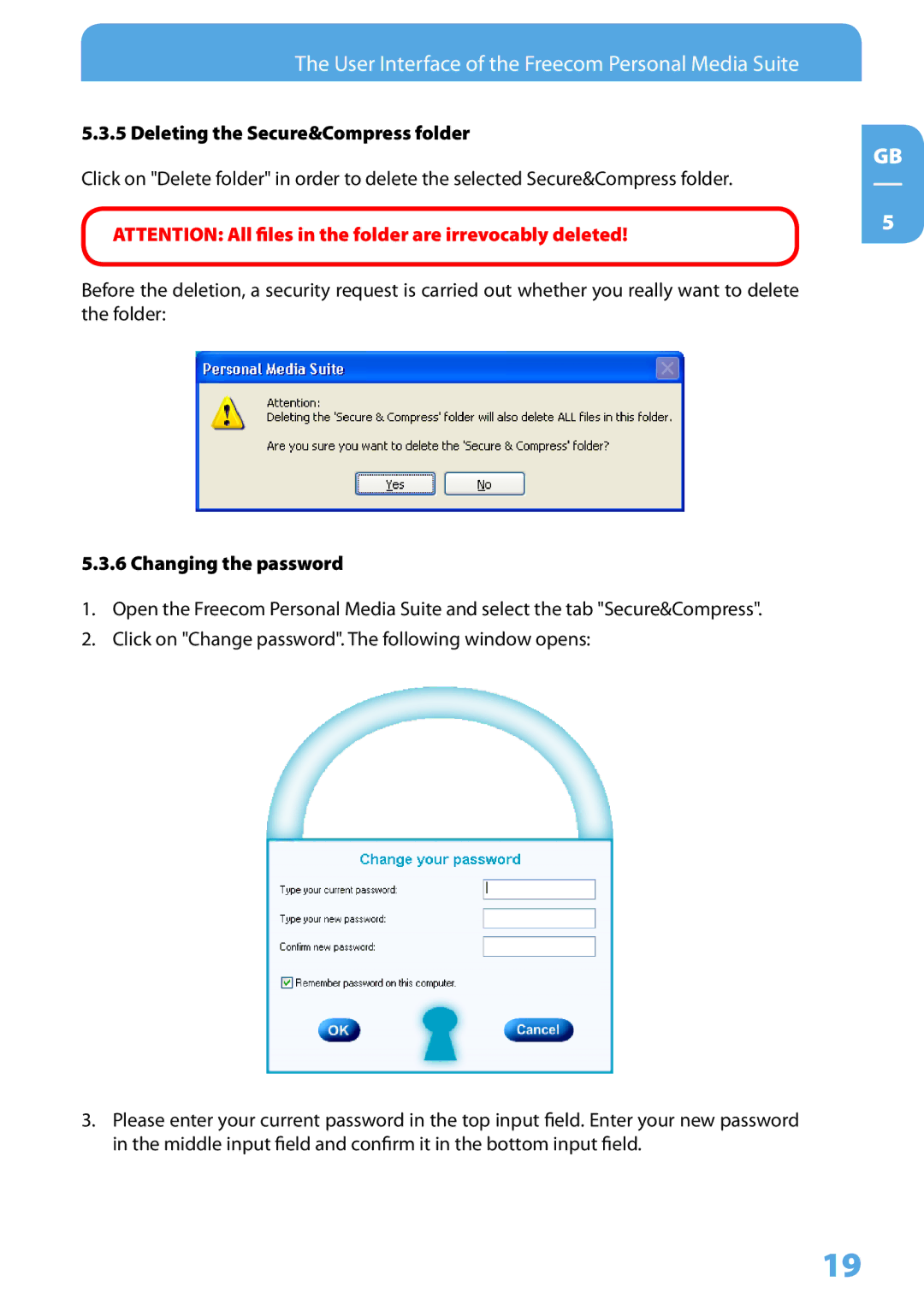The User Interface of the Freecom Personal Media Suite
5.3.5 Deleting the Secure&Compress folder
Click on "Delete folder" in order to delete the selected Secure&Compress folder.
ATTENTION: All files in the folder are irrevocably deleted!
Before the deletion, a security request is carried out whether you really want to delete the folder:
5.3.6 Changing the password
1.Open the Freecom Personal Media Suite and select the tab "Secure&Compress".
2.Click on "Change password". The following window opens:
3.Please enter your current password in the top input field. Enter your new password in the middle input field and confirm it in the bottom input field.
GB
5
19