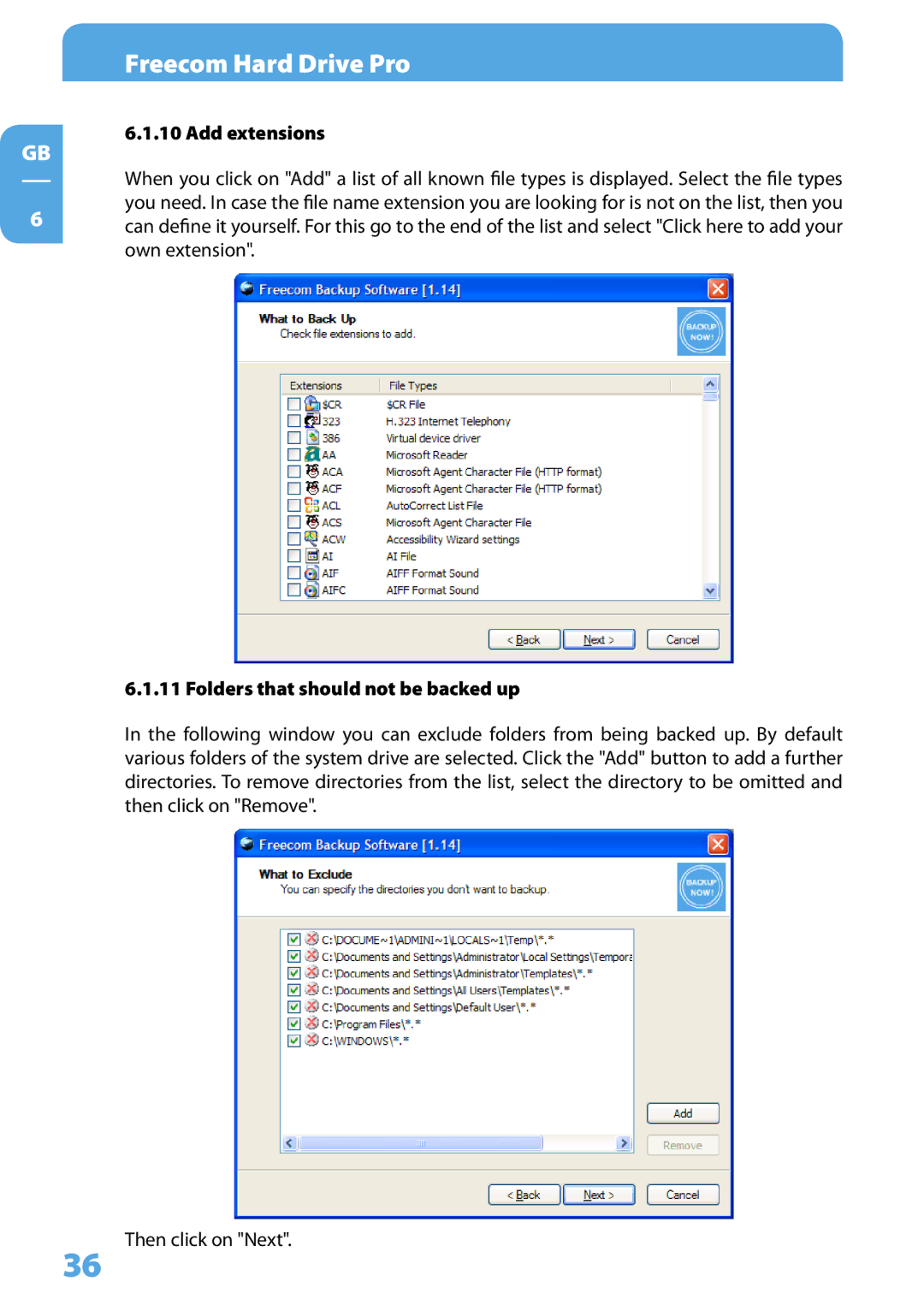GB
6
Freecom Hard Drive Pro
6.1.10 Add extensions
When you click on "Add" a list of all known file types is displayed. Select the file types you need. In case the file name extension you are looking for is not on the list, then you can define it yourself. For this go to the end of the list and select "Click here to add your own extension".
6.1.11 Folders that should not be backed up
In the following window you can exclude folders from being backed up. By default various folders of the system drive are selected. Click the "Add" button to add a further directories. To remove directories from the list, select the directory to be omitted and then click on "Remove".
36 Then click on "Next".