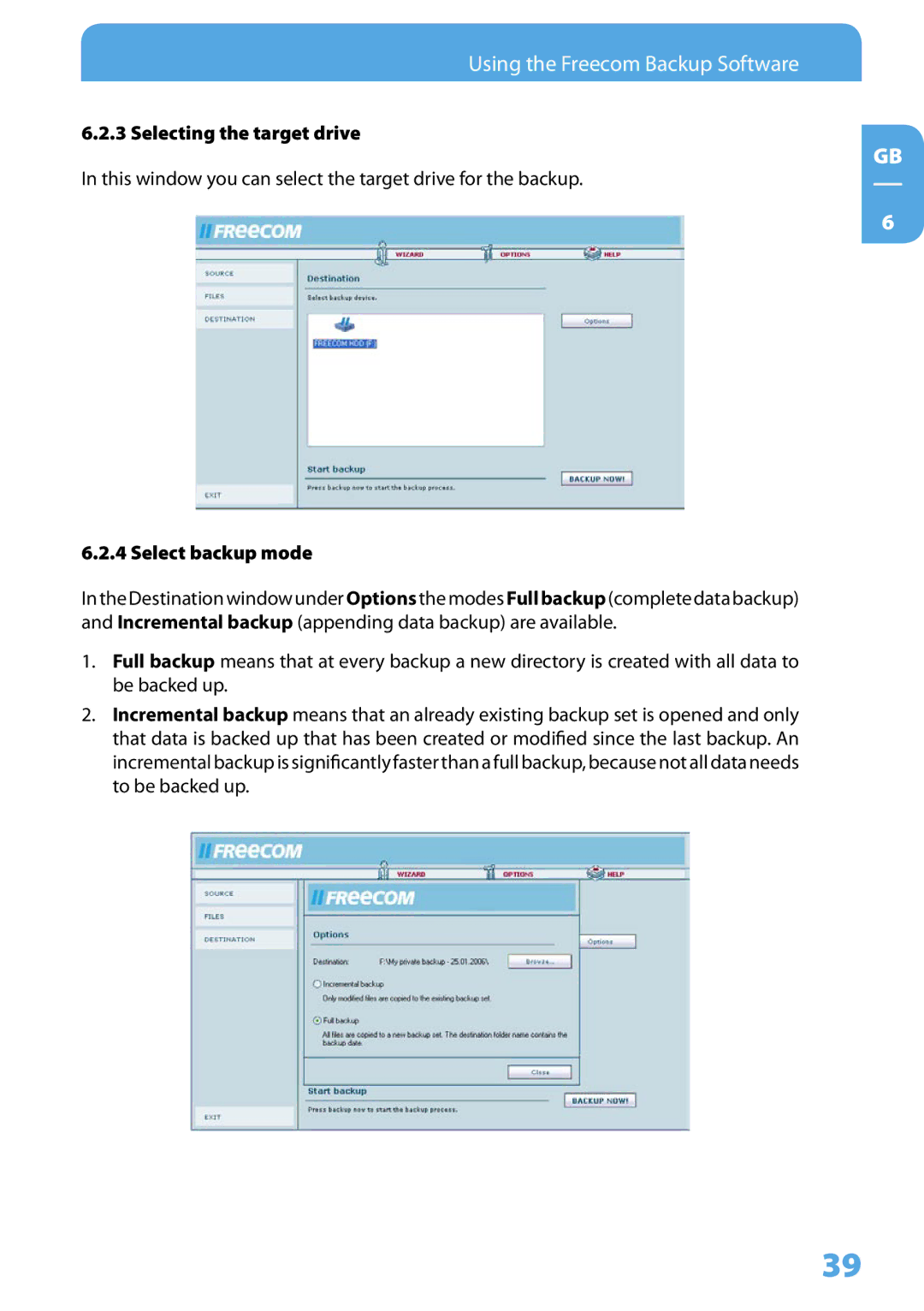Using the Freecom Backup Software
6.2.3 Selecting the target drive
GB
In this window you can select the target drive for the backup.
6
6.2.4 Select backup mode
In the Destination window under Optionsthe modes Fullbackup(complete data backup) and Incremental backup (appending data backup) are available.
1.Full backup means that at every backup a new directory is created with all data to be backed up.
2.Incremental backup means that an already existing backup set is opened and only that data is backed up that has been created or modified since the last backup. An incremental backup is significantly faster than a full backup, because not all data needs to be backed up.
39