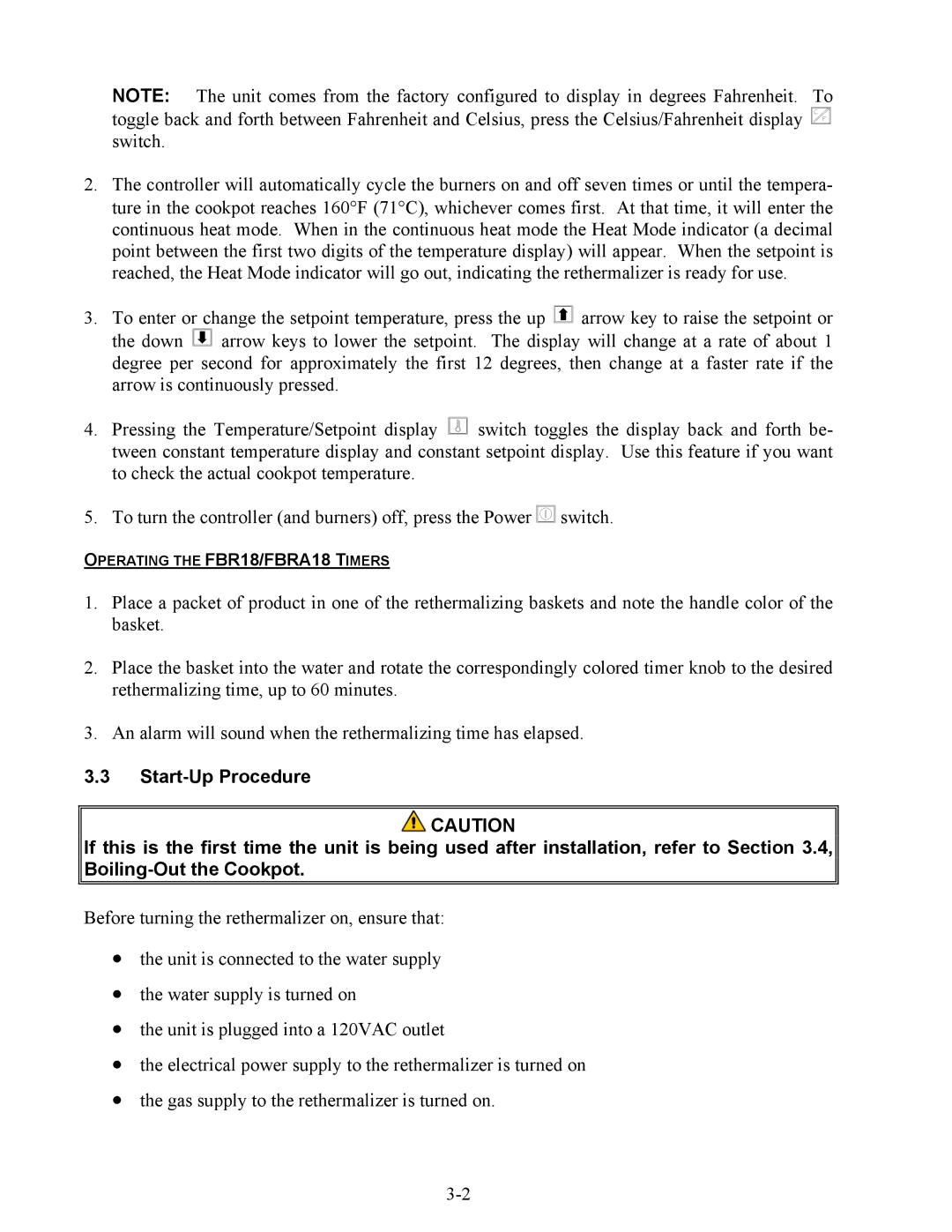NOTE: The unit comes from the factory configured to display in degrees Fahrenheit. To toggle back and forth between Fahrenheit and Celsius, press the Celsius/Fahrenheit display ![]() switch.
switch.
2.The controller will automatically cycle the burners on and off seven times or until the tempera- ture in the cookpot reaches 160°F (71°C), whichever comes first. At that time, it will enter the continuous heat mode. When in the continuous heat mode the Heat Mode indicator (a decimal point between the first two digits of the temperature display) will appear. When the setpoint is reached, the Heat Mode indicator will go out, indicating the rethermalizer is ready for use.
3.To enter or change the setpoint temperature, press the up ![]() arrow key to raise the setpoint or
arrow key to raise the setpoint or
the down ![]() arrow keys to lower the setpoint. The display will change at a rate of about 1 degree per second for approximately the first 12 degrees, then change at a faster rate if the arrow is continuously pressed.
arrow keys to lower the setpoint. The display will change at a rate of about 1 degree per second for approximately the first 12 degrees, then change at a faster rate if the arrow is continuously pressed.
4.Pressing the Temperature/Setpoint display ![]() switch toggles the display back and forth be- tween constant temperature display and constant setpoint display. Use this feature if you want to check the actual cookpot temperature.
switch toggles the display back and forth be- tween constant temperature display and constant setpoint display. Use this feature if you want to check the actual cookpot temperature.
5.To turn the controller (and burners) off, press the Power ![]() switch.
switch.
OPERATING THE FBR18/FBRA18 TIMERS
1.Place a packet of product in one of the rethermalizing baskets and note the handle color of the basket.
2.Place the basket into the water and rotate the correspondingly colored timer knob to the desired rethermalizing time, up to 60 minutes.
3.An alarm will sound when the rethermalizing time has elapsed.
3.3
![]() CAUTION
CAUTION
If this is the first time the unit is being used after installation, refer to Section 3.4,
Before turning the rethermalizer on, ensure that:
•the unit is connected to the water supply
•the water supply is turned on
•the unit is plugged into a 120VAC outlet
•the electrical power supply to the rethermalizer is turned on
•the gas supply to the rethermalizer is turned on.