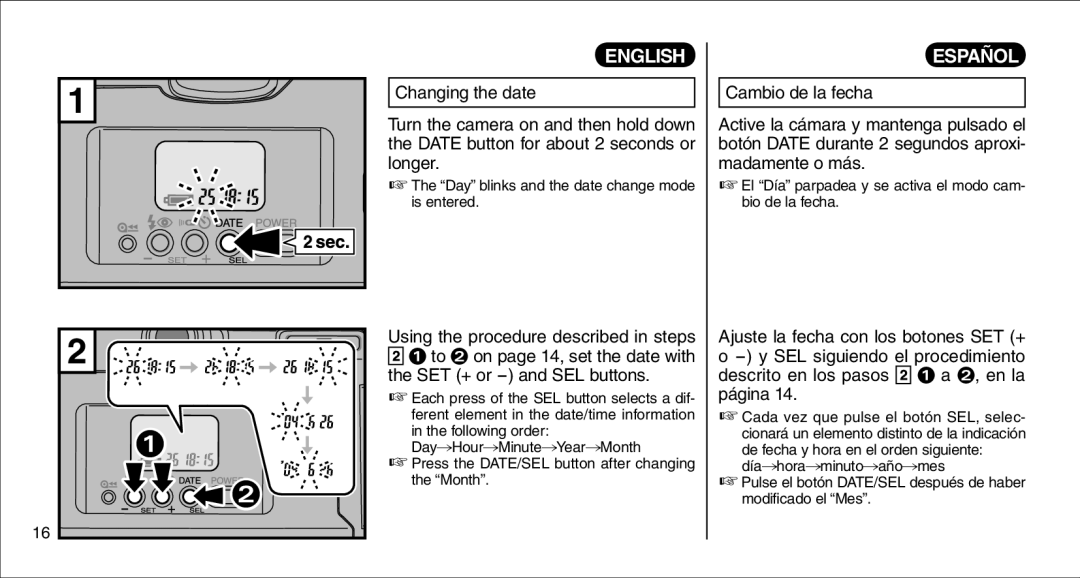202B10791300
Contents
Features
Características
Índice
Reducción del efecto ojos rojos
Flash Fotosensor de exposición automática
Ventanilla del visor Objetivo Fujinon/Tapa del objetivo
19,29 m p.20
Green Mark Film Compartment Film Take-up Spool
Placa de presión de la película
Compartimento de la película Zapata para trípode
Liquid Crystal Display Power Button Mid-roll Rewind Button
24 u p.8
AF Lamp green Camera Back Lock Viewfinder Eye-piece
Automático/Mando a distancia/SET Ajuste de la fecha
Liquid Crystal Display/ Panel de cristal líquido LCD
37,24 38 K p.21,40 14,17
Indicador del modo reducción del efecto ojos rojos
Visualización de la fecha
Viewfinder/Visor
Attaching the Strap
Colocación DE LA Correa
Loading the Battery
Your camera requires one CR123A/ DL 123A lithium battery
Colocación DE LA Pila
Su cámara utiliza una pila de litio CR123A/DL 123A
Close the battery cover until snaps into place
Turning on the Camera
Para ACTIVAR/DESACTIVAR LA Cámara
Checking the Battery
Comprobación DE LA Pila
Setting the Date
Ajuste DE LA Fecha
Ajuste de la fecha Active la cámara y pulse el botón Date
Ajuste Año ’04 a ’34 2004 a Mes 1 a Día 1 a Horas 0 a
English
Cambio de la fecha
Selecting the Date Mode
Selección DEL Modo Fecha
Loading the Film
Colocación DE LA Película
Do not apply force to the back
English
Check the counter telling the number of pictures remaining
Close the back
Cierre la tapa posterior de la cámara
Taking Photos
Utilización DE LA Cámara
Whole AF frame covers it
Pulse el disparador hasta la mitad
Press the shutter button halfway
Pulse el disparador hasta el fondo
English
Subjects not Suitable for Auto-focus
Sujetos no adecuados para el enfoque automático
Using the AUTO-FOCUS Lock
USO DEL Bloqueo AF Enfoque Automático
Press the shutter button completely
Taking OUT the Film or TAK- ING OUT Film in MID-ROLL
Taking out the film
Extracción de la película
Extraiga la película
Film cannot be reused after being rewound
English
Selección DEL Modo DE Exposición
Selecting the Exposure Mode
Automatic flash for low light situa- tions
\ d f g h P
Effective Flash Range
Gama de alcance del flash
Low brightness mode
No display Automatic flash at
Dealing with red-eye
Unas palabras sobre el efecto ojos rojos
Fill-in flash mode
Flash-off mode
Modo flash de relleno
Modo flash desactivado
Landscape mode
Modo paisajes
Night portrait slow sync mode
Using the SELF-TIMER Mode
USO DEL Modo Disparador Automático
English
USO DEL Modo Mando a Distancia
Using the Remote Control Mode
Press the yq button, until y ap- pears on the LCD
English
English
Troubleshooting
During operation Problems Possible Causes Solutions
Printed picture Problems Possible Causes Solutions
Fallos, causas posibles y soluciones
Fallo Causa posible Solución Página
Copias impresas Fallo Causa posible Solución Página
Español
Common Sense Camera Care
Conservación de la cámara y precauciones
Specifications
Lens
Zoom Date
Características técnicas
Objetivo
Alimentación
Page
Page
Advertencias y precauciones
Advertencia Precaución
Page
UETAKE, KITA-KU, Saitama CITY, Saitama 331-9624, Japan

![]()
![]()
![]()
![]()
![]()
![]()
![]()
![]()
![]()
![]()
![]() b
b ![]()
![]()
![]()
![]()
![]()
![]() a to b on page 14, set the date with the SET (+ or
a to b on page 14, set the date with the SET (+ or ![]()
![]()
![]() a a b, en la página 14.
a a b, en la página 14.