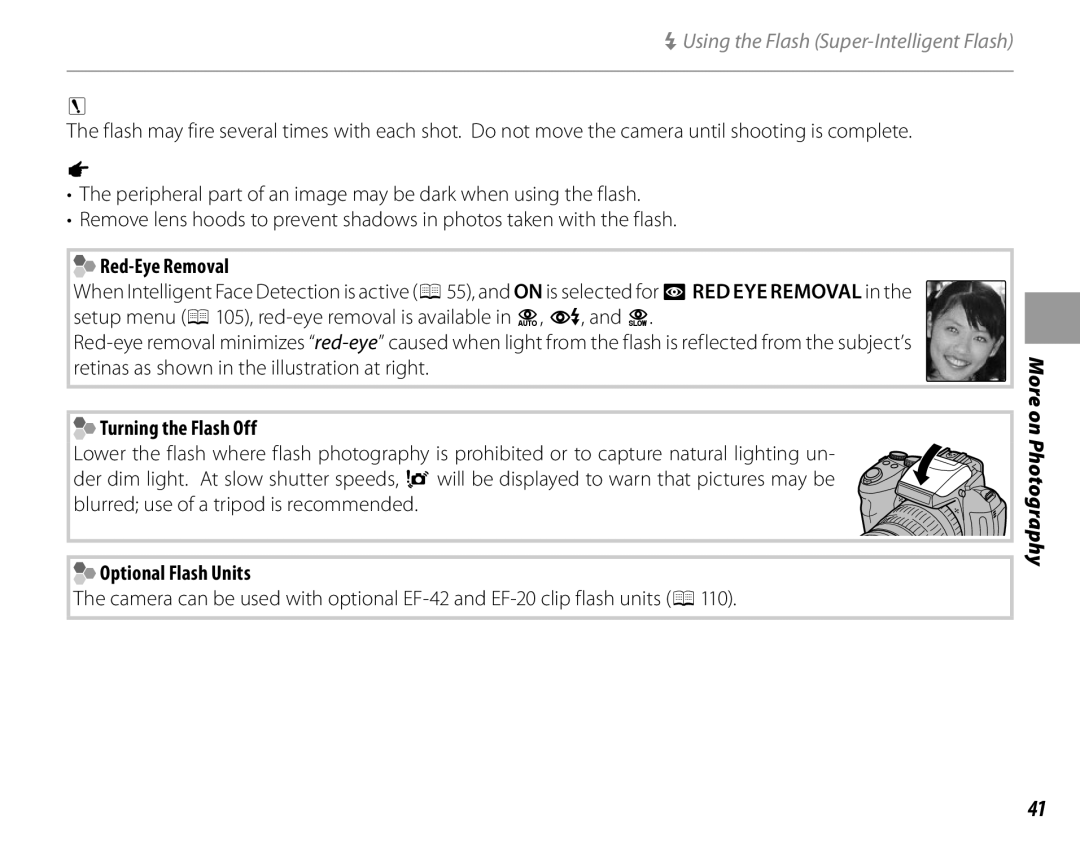Basic Photography and Playback
First Steps
Before You Begin
More on Photography
For Your Safety
Important Safety Instructions
Iii
For Your Safety
About the Icons
Safety Notes
When charging ends, unplug the charger from the power socket
Power Supply and Battery
Vii
Make sure that the battery polarity Cand D is correct
Explanation of Color Television
Viii
For Customers in the U. S. A
Memory Cards
About This Manual
P118
P112
Table of Contents
Movies
Xii
Connections
102
Xiii
100
101
Appendix
Troubleshooting
Xiv
Technical Notes
Following items are included with the camera
Symbols and Conventions
Supplied Accessories
Introduction
105
Parts of the Camera
123
Move cursor down f
Selector Button
Move cursor up e Fn Function button P 54
Bdelete button P 21 Move cursor left g Move cursor right h
Bright Ambient Lighting
Electronic Viewfinder EVF
Shooting
Camera Displays
Playback
Pro focus mode
Histograms
Hiding and Viewing Indicators
Overexposed areas blink on and off
Lens Cap
Attaching Accessories
Strap
Attach the strap to the two strap eyelets as shown below
Status as follows
Charging the Battery
Place the battery in the supplied battery Charger as shown
Charging indicator shows battery charge
Insert the battery
Inserting the Battery
Batteries
Removing the Battery
Inserting a Memory Card
Click
Memory card may spring out if you remove
Close the memory card slot cover
Removing Memory Cards
Does not indicate a malfunction
Compatible Memory Cards
Turning the Camera on and Off
Highlight a language and press MENU/OK
Basic Setup
Camera Clock
OIcon
Taking Pictures in Reauto Mode
Scene Icon P 23
Holding the Camera
Focus Lock
Picture
Focus Press the shutter button halfway to focus
Shutter Button
Indicator Lamp
Silent Mode
Camera status
View additional pictures
Press the shutter button to exit to shooting mode
Viewing Pictures
Most recent picture will be displayed Monitor
Motion Panorama 360 Select for taking a panorama P 31
Shooting Mode
Reauto
EAUTO/EPriority
Camera selects from the following scenes
EPriority
Advanced Filter
Softening can be adjusted before shooting by
IPRO Focus
Pro Focus/Pro Low-Light
JPRO LOW-LIGHT
Take two shots from different angles to create a 3D image
IINDIVID. Shutter 3D
Release button En, press the selector right
Viewing and Printing 3D Images
LDOG
Scene Description
MCAT
DOG/m CAT
Progress bar is full and the panorama is complete
Motion Panorama
Pressed before the camera has been panned through More
For Best Results
Program Shift
Program AE
Shutter Priority AE
Shutter speed is restricted depending on the ISO setting
Manual
Exposure Indicator
SHARPNESS, h NOISE Reduction
Settings saved
FACE RECOGNITION, W MOVIE Mode
TION, d WB SHIFT, f COLOR, e TONE
Autofocus
Focus Lock
Shoot
To compose photographs with off-center subjects
Locking Exposure 1 Meter exposure
AE/AF Lock Button
AE/AF Lock button can be used to lock exposure or focus
Locking Focus
Macro and Super Macro Modes Close-ups
Coloration when shooting in bright light
Using the Flash Super-Intelligent Flash
Mode Description
Flash fires when required. Recommended in most situations
Turning the Flash Off
Red-Eye Removal
Optional Flash Units
Burst Mode
Using the Self-Timer
Option Description
Press the Ibutton and choose from the following options
Continuous Shooting Burst Mode
Pbest Frame Capture
Itop n
Up or down to choose
Highlight the number
Shots and press the selec
Tor right. Press the selector
Xfilm Simulation BKT
OAE BKT
Ydynamic Range BKT
Exposure Compensation
Turn the flash off when using exposure compensa- tion
Dressed in black or white
Metering
Option
Ground is much brighter or darker than the main subject
Turns off automatically
Focus Mode
Mode
Moving subjects
Distant object
Focus Mode
Lects the focus area automatically
Autofocus Mode
Center of the frame and se
TAREA The focus position
200 / 100
Sensitivity can also be adjusted in the shooting menu P 86
Sensitivity
Auto Theses
Custom White Balance
White Balance
Fn Button
Intelligent Face Detection is
Intelligent Face Detection
To use Intelligent Face Detec
Intelligent Face Detection
Enter face recognition data
To disable face recognition, select OFF
Face Recognition
Adding New Faces
Select a face View or edit face recognition data
Adding Faces Automatically
Viewing, Editing, and Deleting Existing Data
Nition
Face Recognition
Case of pictures taken in continuous shoot
Playback Options
Continuous Shooting
Favorites Rating Pictures
Press DISP/BACK or MENU/OK to exit zoom
Playback Zoom
Two-Frame Display
Multi-Frame Playback
Single-frame view
To change the number of images displayed, press
Tures
Deleting Pictures
Option Description
Confirmation dialog is not displayed
Photo information can be viewed by pressing the info button
Viewing Photo Information
Option See
Image Search
Select from ALL Choose from all the pictures available
PhotoBook Assist
Creating a PhotoBook
Select X PHOTOBOOK Assist in the play- back menu
Editing and Deleting PhotoBooks
Viewing PhotoBooks
PhotoBooks
Press the selector up to end playback
Viewing Panoramas
Following operations can be performed during playback
Button Description
REC icon
Recording Movies
Taking Photographs during Recording
Automatic Scene Selection
High Definition
Movie Frame Size
OptionDescription
1920 1920 × 1080 Full HD High Definition
Playback Speed
Viewing Movies
Viewing Movies on a Computer
Hdmi
Viewing Pictures on TV
Viewing Pictures on TV
Press MENU/OK to start printing
Connecting the Camera
Printing Pictures via USB
Printing Selected Pictures
Press MENU/OK to display a confirmation dialog
Printing the Dpof Print Order
Press the selector up or down to highlight u PRINT Dpof
Printing the Date of Recording
On the pictures in the Dpof print order
Made using the printer
Disconnecting the Camera
During Printing
Print order
Creating a Dpof Print Order
With Date s/ WITHOUT Date
Highlight K PRINT Order Dpof and press MENU/OK
Pictures in the current print order are indicated by a
Icon during playback
PRINT Order
Select Reset ALL
Windows XP SP 3
Windows Installing MyFinePix Studio
Recommended when displaying HD movies
Viewing Pictures on a Computer
Windows 8/Windows 7/Windows Vista
If the Installer Does Not Start Automatically
GB or more
Macintosh Installing RAW File Converter
Pre-installed versions of Mac OS X version
Intel Core 2 Duo or better
Importing Pictures or Movies to Mac Macintosh
Connecting the Camera
Uninstalling the Supplied Software
ISO
Using the Menus Shooting Mode
EMODE
SCENE Position
O4 3
IMAGE Size
IMAGE Quality Fine
D800%
DYNAMIC Range Auto
FILM Simulation
400%
INTELLIGENT Digital Zoom
STD/LOW
ADVANCED Anti Blur
Wmovie Mode
Movie Priority
EXTERNAL Flash
AE BKT EV Steps
±1/3
FLASH
CUSTOM SET
Save settings for P, S, A, M and all O modes except RP 36
2ELECTRONIC Level
PHOTOBOOK Assist
Using the Menus Playback Mode
Using the Playback Menu
Playback Menu Options
Uploading Pictures Windows Only
Reset ALL Deselecting All Pictures
MARK for Upload to
Selecting Pictures for Upload
RED EYE Removal
SLIDE Show
Press MENU/OK
CROP
PROTECT
Wise
RESIZE
IMAGE Rotate
Rotate pictures taken in tall orientation so that
Playing Voice Memos
Copy
ALL Frames Copy all pictures
Voice Memo
16 9
Erase Face Recog
Print Order Dpof
JDISP. Aspect
100
Setup Menu
Using the Setup Menu
Display the setup menu
Ntime Difference
Setup Menu Options
OSILENT Mode
DATE/TIME
102
Reset
FORMAT
IMAGE Disp
SHUTTER Sound
SHUTTER Volume
FRAME no
OPERATION VOL
104
AF Illuminator
DUAL is Mode
Choose from the following image stabilization options
RED EYE Removal
106
AE/AF-LOCK Mode
AE/AF-LOCK Button AE-L
JRAW
CGUIDANCE Display
JFOCUS Check
TSAVE ORG Image
MAUTOROTATE PB
Udate Stamp
Choose a video mode for connection to a TV
CUSTOM Reset
Video System
Optional Accessories
Flash units
Accessories from Fujifilm
110
Lens hoods
111
Caring for the Camera
Water and Sand
Condensation
112
Problems and Solutions
Power and Battery
Problem Solution
Menus and Displays
113
Shooting
Subject’s face is poorly lit Shoot in bright light
114
Playback
115
Input on the television is set to TV Set input to Video
Volume on the TV is too low Adjust the volume
116
Connections/Miscellaneous
117
Choose OFF for T MONITOR Sunlight Mode P 4
Time and date stamps
118
Following warnings are displayed in the LCD monitor
119
120
Pictures to internal memory and create a new print order
Picture can not be printed using Dpof
Movies can not be printed using Dpof
121
Internal Memory/Memory Card Capacity
Temperature Warning
123
Specifications
124
Hdmi output
125
Digital input/output
126
Power sources
Shooting weight
Camera weight
127
Color Television Systems
128
129
Memo
Akasaka 9-CHOME, MINATO-KU, Tokyo 107-0052, Japan
Shooting Mode and Camera Settings
Restrictions on Camera Settings
Options available in each shooting mode are listed below
Restrictions on Camera Settings
4 4 4 4 4 4 4 4
4 4 4 4 4 ⁜ 1 4 4 4 4 4 4 4


 Turning the Flash Off
Turning the Flash Off Optional Flash Units
Optional Flash Units