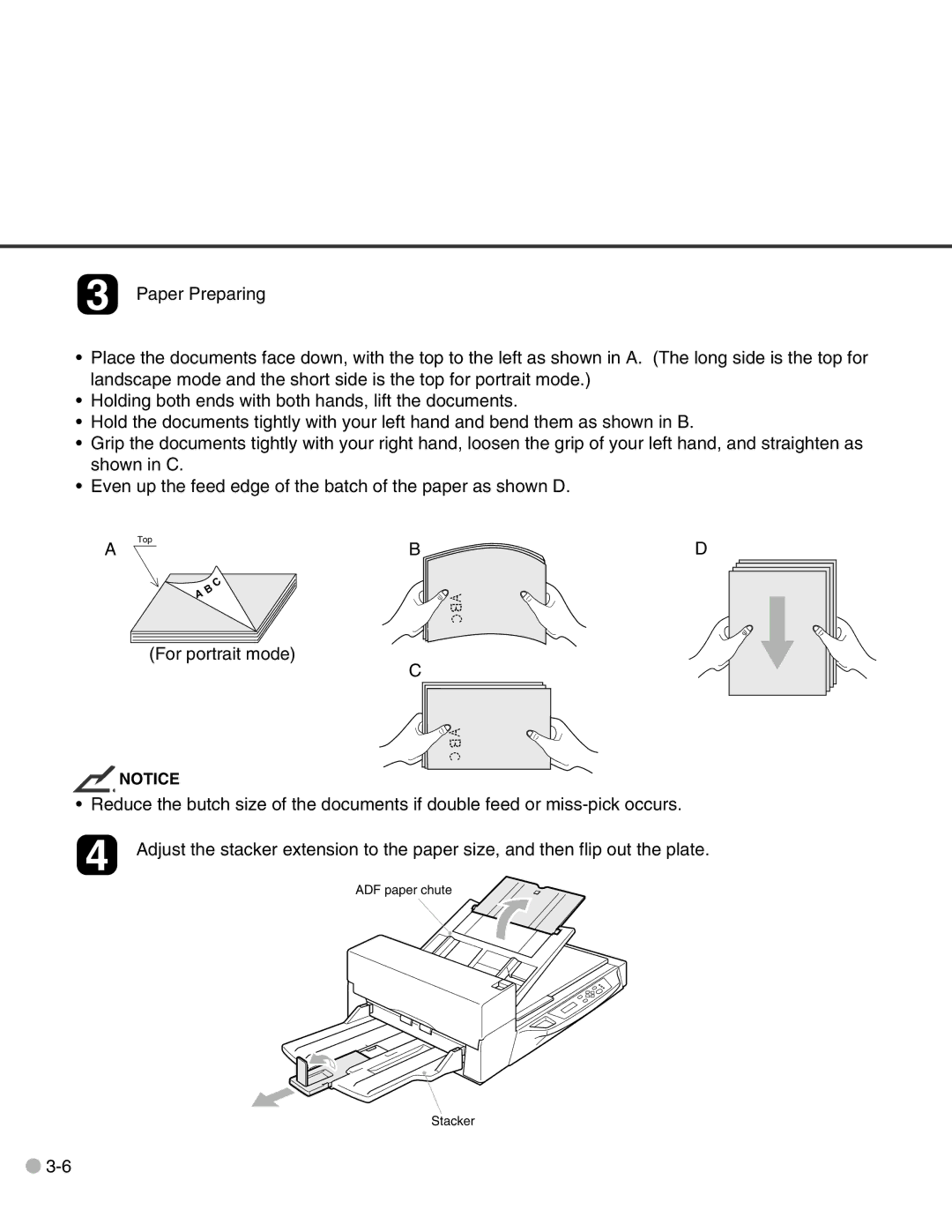3 Paper Preparing
•Place the documents face down, with the top to the left as shown in A. (The long side is the top for landscape mode and the short side is the top for portrait mode.)
•Holding both ends with both hands, lift the documents.
•Hold the documents tightly with your left hand and bend them as shown in B.
•Grip the documents tightly with your right hand, loosen the grip of your left hand, and straighten as shown in C.
•Even up the feed edge of the batch of the paper as shown D.
Top
ABD
AB
C
(For portrait mode)
C
![]() NOTICE
NOTICE
• Reduce the butch size of the documents if double feed or
4 Adjust the stacker extension to the paper size, and then flip out the plate.
ADF paper chute
Stacker
![]()