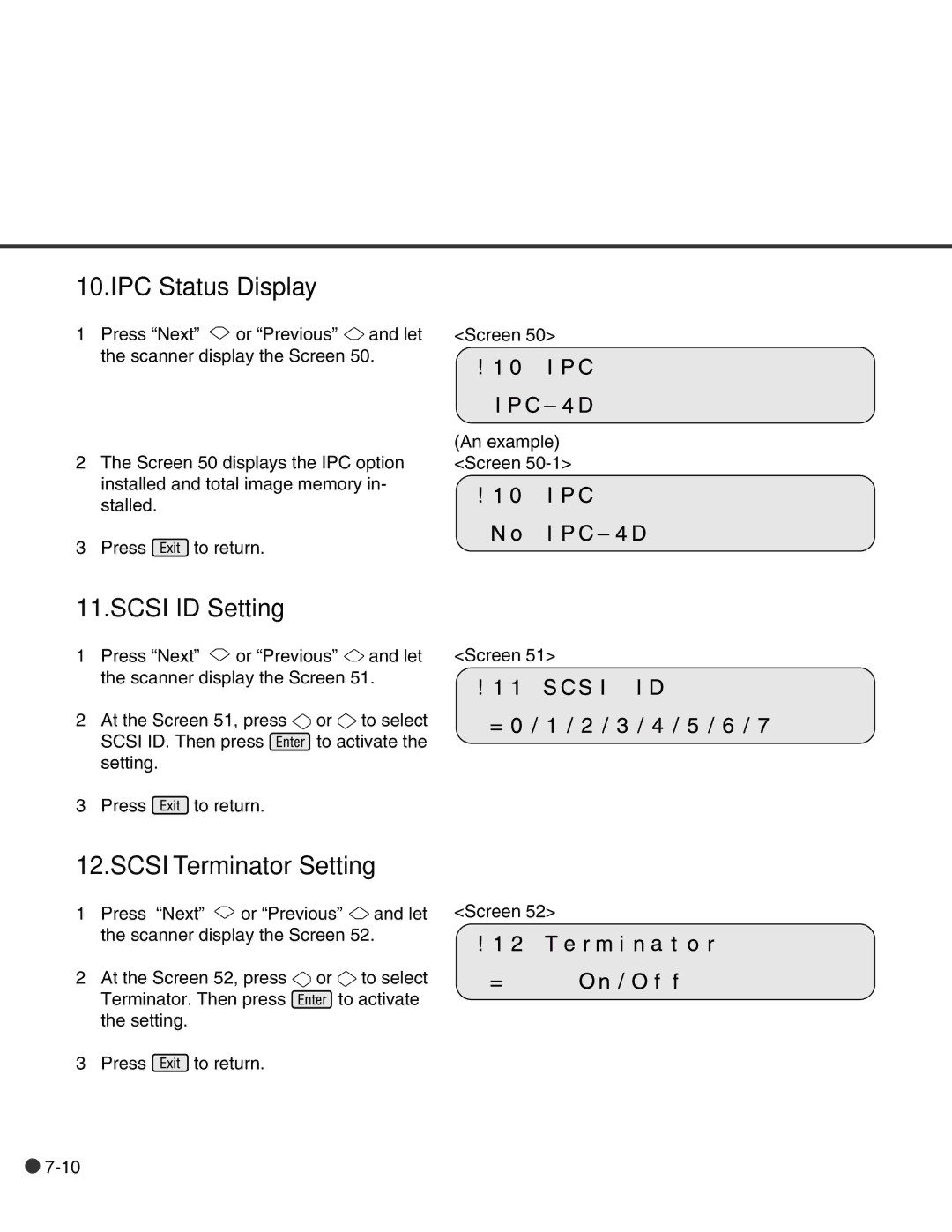10.IPC Status Display
1 Press “Next” ![]() or “Previous”
or “Previous” ![]() and let <Screen 50> the scanner display the Screen 50.
and let <Screen 50> the scanner display the Screen 50.
(An example)
2 The Screen 50 displays the IPC option <Screen
stalled.
3 Press ![]() to return.
to return.
11.SCSI ID Setting
1 Press “Next” ![]() or “Previous”
or “Previous” ![]() and let <Screen 51> the scanner display the Screen 51.
and let <Screen 51> the scanner display the Screen 51.
2 At the Screen 51, press ![]() or
or ![]() to select
to select
SCSI ID. Then press ![]() to activate the setting.
to activate the setting.
3 Press ![]() to return.
to return.
12.SCSI Terminator Setting
1 Press “Next” ![]() or “Previous”
or “Previous” ![]() and let <Screen 52> the scanner display the Screen 52.
and let <Screen 52> the scanner display the Screen 52.![]()
![]()
![]()
![]()
2 At the Screen 52, press ![]() or
or ![]() to select
to select
Terminator. Then press ![]() to activate the setting.
to activate the setting.
3 Press ![]() to return.
to return.
![]()