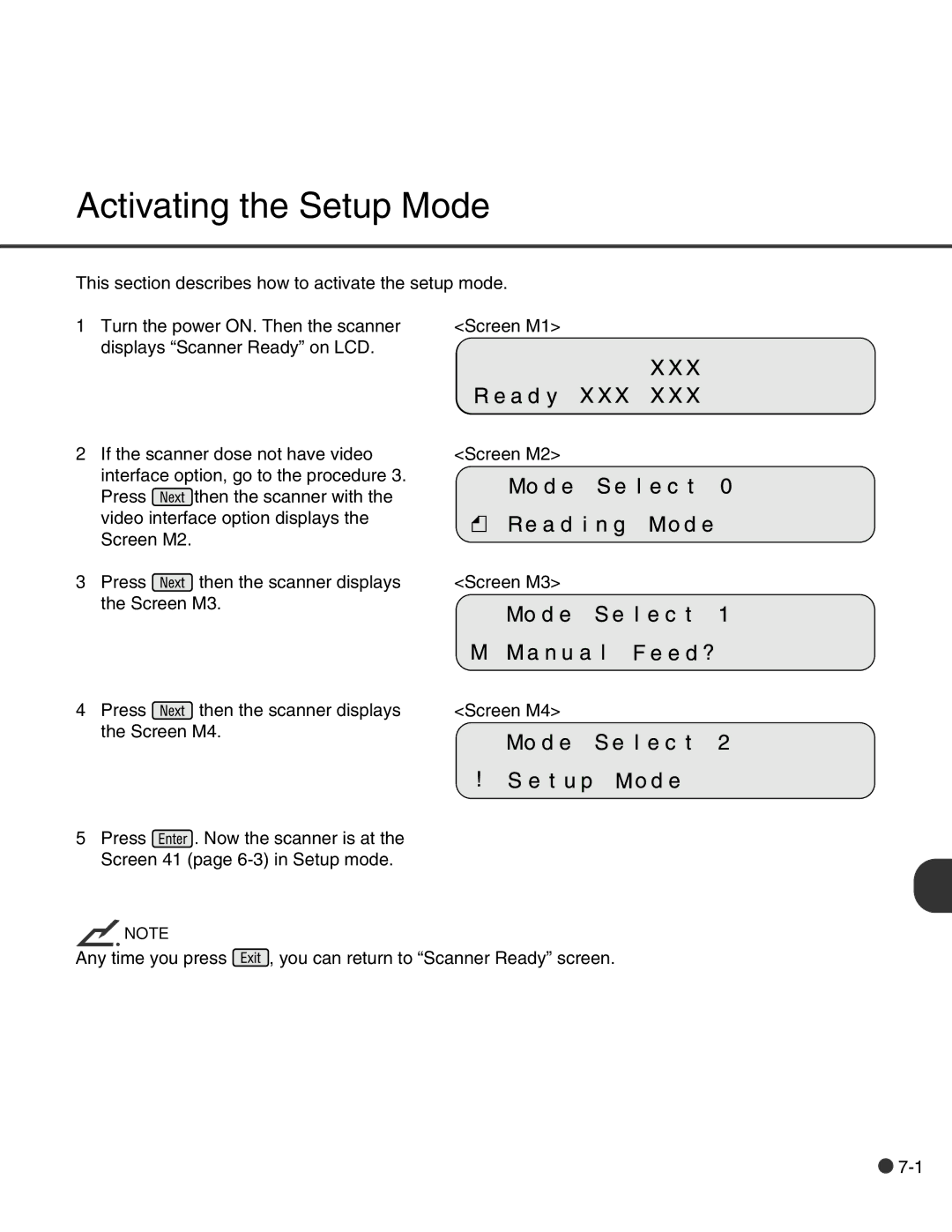Activating the Setup Mode
This section describes how to activate the setup mode.
1 Turn the power ON. Then the scanner | <Screen M1> |
displays “Scanner Ready” on LCD. |
|
2 | If the scanner dose not have video | <Screen M2> | |||||
| interface option, go to the procedure 3. |
|
|
|
|
| |
| Press | then the scanner with the |
|
|
|
|
|
| video interface option displays the |
|
|
|
|
| |
|
|
|
|
|
| ||
3 | Screen M2. | then the scanner displays |
|
|
|
|
|
Press | <Screen M3> | ||||||
the Screen M3.
4 Press | then the scanner displays | <Screen M4> |
the Screen M4. |
| |
5Press ![]() . Now the scanner is at the Screen 41 (page
. Now the scanner is at the Screen 41 (page
![]() NOTE
NOTE
Any time you press ![]() , you can return to “Scanner Ready” screen.
, you can return to “Scanner Ready” screen.
![]()