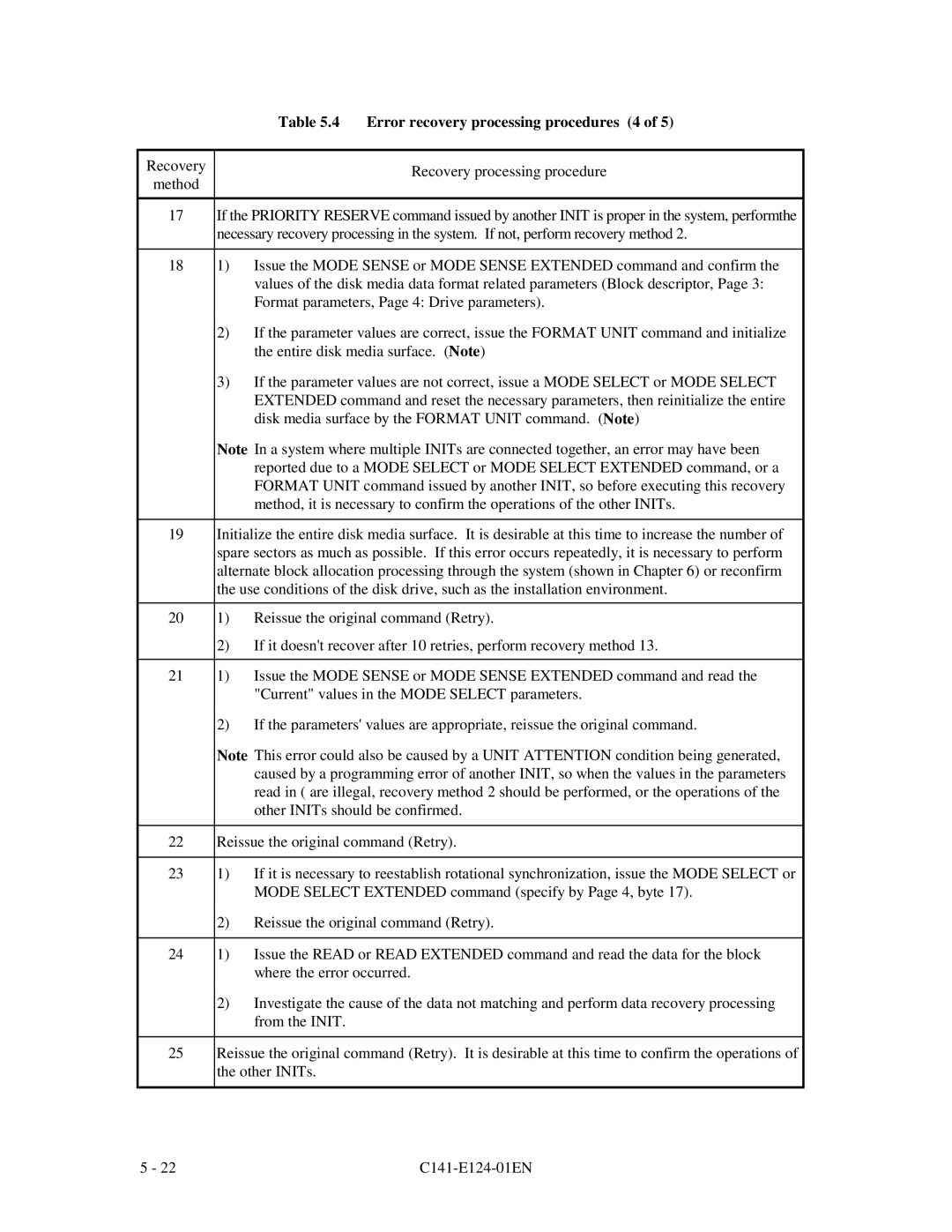MAN3184, MAN3367, MAN3735 Series Disk Drives
Page
For Safe Operation
Ansi
Related Standards
Ansi Ncits
SBC Ansi
Revision Record
Command Processing
Composition and Contents of This Manual
Command Specifications
Sense Data and Error Recovery Methods
Glossary
Disk Media Management
List of Abbreviations
Model Name
Requesting for User’s Comments
Manual Organization
Contents
Read Keys
Chapter Command Specifications
Read Reservations
Persistent Reserve OUT 5F
Parameter Data Formats
Page
Glossary Abbreviations
Sense Data Error Recovery Methods
Disk Media Management
Figures
Tables
Command Format
Command Processing
6-Byte CDB Basic Format
LUN
12-Byte CDB Basic Format
Page
Vendor unique
Page
Status Byte Code
Page
Page
Outline of Command Processing Single commands
Command link
Reservation
Responses to Link Specification Commands
Conditions for Permitting a Disconnect
Disconnect/reconnect processing
Types of Command and Disconnect Processing
Page
Page
Synchronous mode data transfer/wide mode data transfer
Page
Untagged queuing
If the IDD is reserved
If disconnect processing is impossible
Tagged queuing
READ, Read EXTENDED, WRITE, Write Extended
Generation of the Unit Attention condition
Target Reset
Unit Attention condition multiple hold
Sense Data Hold State Sense data hold condition
Response and release conditions at sense data hold state
Command Processing Exceptions Overlapping commands
Reserved operation code
Illegal LUN specification
Command processing in the not ready state
Not Ready
Hardware Error
Sense data in not ready state
Outline of Scsi Bus Error Recovery Processing
Error recovery processing
Outline of disk drive error recovery processing
Reset processing
Reset processing during write
Fatal hardware errors
Data Block Addressing Definition of data space
Data space configuration
Logical block addressing
Data Buffer Data buffer configuration and basic operation
Data Buffer Look-Ahead Cache Feature Write Cache
Init
Data buffer configuration in the case of 8 cache segments
Example of data buffer operation during read
Example of data buffer operation during write
Parameters for controlling reconnection timing
Operation mode setting
Page
Caching operation
Read Write Extended Read Extended Write and Verify
Cache control parameters
Caching parameters
Look-Ahead operation, Look-Ahead volume
Write Cache
Control/Sense Commands Test Unit Ready
Command Specifications
Evpd
Inquiry
Page
Standard Inquiry data
Page
Page
Ackbreqb ACKB/REQB
Page
Code Description
Byte
SAM2
OXS01, OX9B
Page
VPD information VPD identifier list
VPD information device serial No
Wdtr Untain Sdtr Rsrty Phscrc AGD ACE RTD
VPD information operation mode
PMI
Read Capacity
Read Capacity data
SCSI-3
Change Definition
SCSI-2
Sdtr Rsrty Phscrc AGD ACE RTD
Wdtr
Request Sense
Page
Page
Mode Select
Page
Mode Select parameter structure
Page
Descriptor
Header
Block Descriptor
Page
Page
Page
Page
Mode Select Extended
Mode Select Extended command Group 2 parameter configuration
LUN DBD
Mode Sense 1A
Page
Mode Sense Data Type Specifications
Dpofua
10 Mode Sense command Group 0 parameter configuration
Page
Page
Mode Sense Extended 5A
Bit Byte Code Length Parameter Field
Rezero Unit
START/STOP Unit 1B
Page
Reserve
Page
Targ TARG/INIT
Reserve right and the third party reserve function Remark
Page
Reserve Extended
Release
Release Extended
Request Sense
Page
LUN PCR
LOG Select 4C
Reserved
TSD ETC TMC Lbin
Page
LUN PPC
LOG Sense 4D
Page
Read Reservation
Persistent Reserve in service actions
Persistent Reserve in 5E
Persistent Reserve in parameter data for Read Keys
Read Keys
Read Reservations
Page
Persistent Reserve in parameter data for Read Reservations
Reservation Key
18.3.1.1 Logical unit scope
Persistent reservations scope
Persistent Reserve OUT
Element scope not supported
Persistent reservations type codes
Persistent Reserve OUT 5F
Persistent Reserve OUT service action codes
Persistent Reserve OUT service actions
Aptpl
Persistent Reserve OUT parameter list
Persistent Reserve OUT service action and valid parameters
Report Luns A0
LUN List Length N-7 Header
Report Device Identifier A3
Page
SET Device Identifier A4
Byte Bit
Data Access Commands Read
LUN FUA
Read Extended
Write 0A
Write Extended 2A
Write and Verify 2E
Verify 2F
Seek 0B
Seek Extended 2B
SET Limits 33 Not Supported
Page
Page
Synchronize Cache
Format Commands Format Unit
Page
Page
Defect List D List
FOV Dprv Dcrt Stpf
FOV format option valid
Dpry disable primary Default value
Dcrt disable certification Default value
Defect list length
Stpf stop format Default value
Immed Immediate
14 Defect descriptor Byte distance from index format
Byte distance from the index format defect descriptor
15 Defect descriptor physical sector address format
Physical sector address format defect descriptor
Page
FOV Dpry
Format Unit command defect processing 1
Format Unit command defect processing 2
Reassign Blocks
16 Reassign Block command defect data list configuration
= Hardware Error
Page
Read Defect Data
17 Read Defect Data command Defect data configuration
Page
Page
Page
SELF-TEST Code
Send Diagnostic 1D
PER DTE
Error recovery control flags during the self-diagnosis test
Setting prohibited
Remark
Parameter
Parameter length
19 Send Diagnostic parameters page code list
Page
Page
Receive Diagnostic Results 1C
Parameter length
22 Receive Diagnostic Results response data page code list
Page
Write Buffer 3B
24 Write Buffer command buffer data Mode = 000
Page
Page
Microcode has Been Changed
Page
Read Buffer 3C
25 Read Buffer command buffer data Mode = 0000
Page
26 Read Buffer command buffer descriptor
Ebos
27 Read Buffer command Echo buffer descriptor
Read Long 3E
05 = Illegal Request
Write Long 3F
05 = Illegal Request
Write Same
Read/Write error recovery parameters page code =
Mode Parameters Log Parameters
Mode Parameters
‘FFFF’
Awre Arre ERR PER DTE DCR
‘FF’
Page
Page
Page
Page
EER PER DTE DCR
Combination of error recovery flags 1
Combinations of error recovery flags 2
Combinations of error recovery flags 3
Combinations of error recovery flags 4
Dtdc
Disconnect/reconnect parameters page code =
Emdp Fair Arbitration
Page
Page
Page
Format parameter page code =
Mode Select parameters format parameters
Page
Page
Page
Drive parameter page code =
Mode Select parameters drive parameters
Page
EER PER DTE DCR
Verify error recovery parameters page code =
Page
Caching parameters page code =
Mode Select parameters caching parameters
Page
Page
Page
Page
Cache segment length
TST
Control mode parameters page code = 0A
Gltsd Rlec
RAC
Page
Page
Page
LPN
Notch parameter page code = 0C
Page
Mrie
Informational exceptions control page page code = 1C
EBF Ewasc
Page
Mrie
Only report informational exception condition on request
Value of Timer Interval field Actual time interval minutes
RFJ
Additional error recovery parameters page code =
RPR
Supprot log
Buffer overrun / underrun
Page
Write errors recovered without delays Page 02, Code
Write error count
Total posted write errors Page 02, Code
Write errors recovered with possible delays Page 02, Code
LSB TSD ETC TMC Lbin
Total posted recoverable write errors Page 02, Code
Total write bytes processed Page 02, Code
Read error count
Total posted unrecoverable write errors Page 02, Code
Read errors recovered with possible delays Page 03, Code
Read errors recovered without delays Page 03, Code
Total posted recoverable read errors Page 03, Code
Total posted read errors Page 03, Code
Total read bytes processed Page 03, Code
Total posted unrecoverable read errors Page 03, Code
Verify errors recovered without delays Page 05, Code
Verify error count
Total posted verify errors Page 05, Code
Vefiry errors recovered with possible delays Page 05, Code
Total verify bytes processed Page 05, Code
Total posted recoverable verify errors Page 05, Code
Non-medium error count
Total posted unrecoverable verify errors Page 05, Code
Temperature Page 0D, Code
Temperature page X0D
Start-stop cycle counter page X0E
Reference temperature Page 0D, Code
Date of manufacture Page 0E, Code
Specified cycle count over device lifetime Page 0E, Code
Accounting date Page 0E, Code
Application client page X0F
Start-stop cycle counter Page 0E, Code
Self-test result
Self-test result parameter data Page 10, Code
Smart data
Smart status page X2F
Sense data format
Sense Data
IDD Scsi ID
ILI
Sksv
Sense data basic information
Sense key inherent information
Sksv MSB
Sense key
Sense and subsense codes 1
Sense and subsense codes 2
Sense and subsense codes 3
Sense and subsense codes 4
Initiator Detected
Sense and subsense codes 5
Sense data additional information
Termination status analysis and error recovery methods
Analysis of the termination status
Page
Sense data analysis and error recovery methods
Sense data error classification
None
Sense
Error recovery processing procedures 1
Sense data error classification 4
Error Recovery Processing Procedures 2
Error recovery processing procedures 3
Recovery Recovery processing procedure Method
Error recovery processing procedures 4
Error logging
Error recovery processing procedures 5
Error states and retry processing procedures
Auto alternate block allocation processing
Remark
EER
Error recovery processing control
Disk drive errors and number of retries
Defect Management
Disk Media Management
Alternate cylinders
Spare sectors within a cylinder
Sector slip processing
Alternate sector processing
Auto alternate block allocation processing
Disk Media Initialization Initialization during installation
Re-initialization
Page
Data Block Verification Methods Recommended
Page
Alternate Block Allocation Processing
Scsi
CCS
CDB
Scsi ID
ATN AWG
ACK
BSY
DBP
Fujitsu Canada INC
Fujitsu Limited