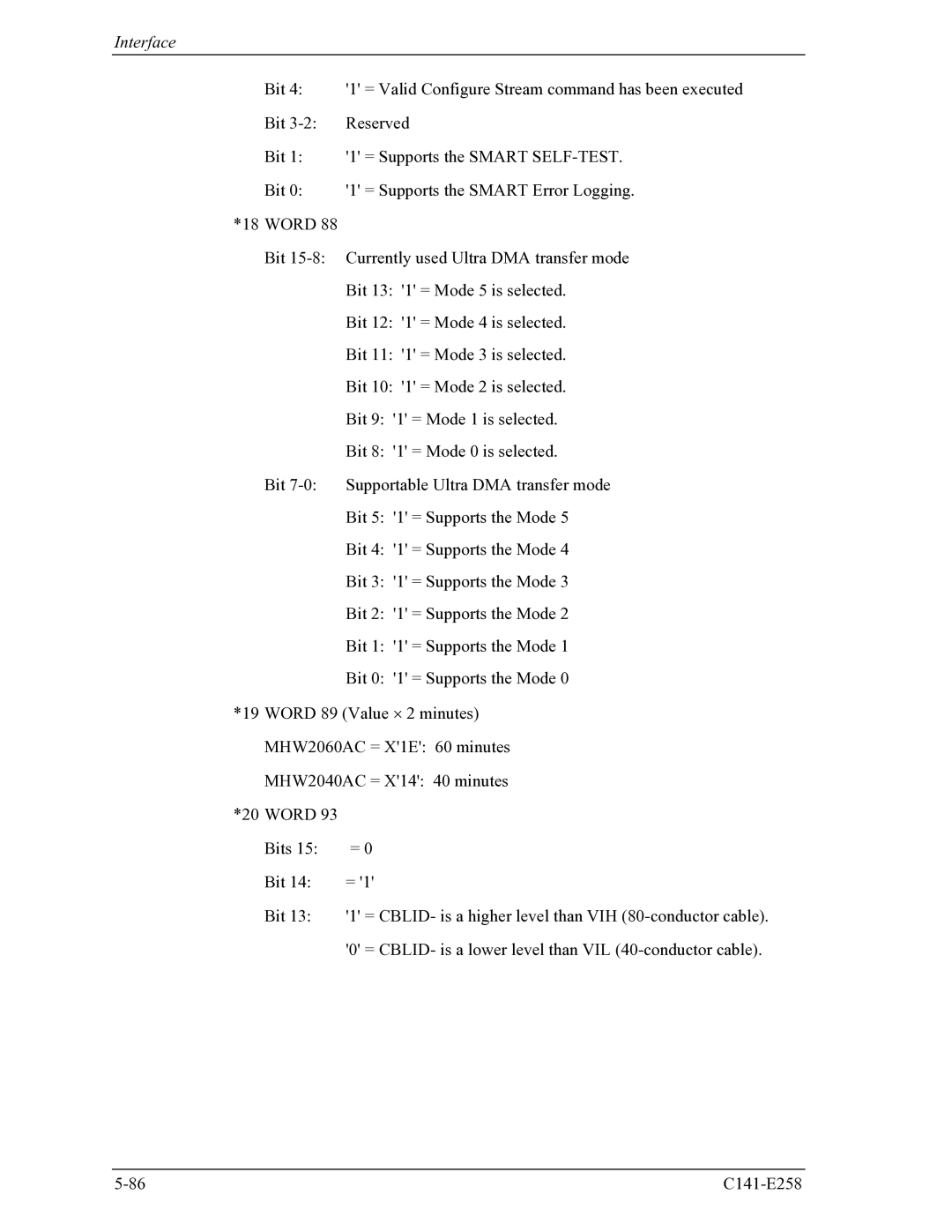MHW2060AC, MHW2040AC
Disk Drives Product Manual
For Safe Operation
Handling of This Manual
Revision History
MHW2060AC
This page is intentionally left blank
Preface
Overview of Manual
Conventions for Alert Messages
Operating Environment
Conventions
Liability Exception
Representation of the data storage capacity in this manual
This page is intentionally left blank
Important Alert Items
Important Alert Messages
This page is intentionally left blank
Disk Drives Maintenance Manual
Manual Organization
Disk Drives Product Manual
This page is intentionally left blank
Contents
Installation Conditions
Theory of Device Operation
Contents
Interface
101
Operations
Glossary GL-1 Acronyms and Abbreviations AB-1 Index IN-1
Alternating processing for defective sectors
Illustrations
Figures
130
Example of rewriting procedure of data 512 KBytes
Tables
152
Device Overview
Features
Functions and performance
Adaptability
High resistance against shock
Error correction and retry by ECC
Low noise and vibration
Connection to ATA interface
Device Specifications
Specifications summary
Drive-specific function specification
Specifications 1
MHW2060AC MHW2040AC
Examples of model names and product numbers
Specifications 2
Model and product number
MHV2060AC
Ripple
Power Requirements
Input Voltage
Slope of an input voltage at rise
Permissible level −0.2
Current Requirements and Power Dissipation
Current and power dissipation
Environmental Specifications
Current fluctuation Typ. at +5 V when power is turned on
Environmental specifications
Acoustic Noise
Acoustic noise specification
Shock and vibration specifications
Shock and Vibration
Reliability
Service life
Data assurance in the event of power failure
Mean time between failures Mtbf
Positioning error
Error Rate
Unrecoverable read error
Media Defects
Advanced Power Management APM
Recommended power-off sequence
Advanced Power Management APM
Advanced Power Management
This page is intentionally left blank
Device Configuration
Device Configuration
2 1 drive connection
System Configuration
ATA interface
Read/write circuit
2 drives configuration
3 2 drives connection
Installation Conditions
Dimensions
Dimensions
Frame
Mounting
Orientation
Limitation of mounting
Location of breather
Ambient temperature
Service area
Handling cautions
Handling cautions
Device connector
Cable Connections
Device connection
Cable connector specifications
Cable connector specifications
FCI
Jumper Settings
Power supply connector CN1
Location of setting jumpers
Factory default setting
Master drive-slave drive setting
Csel setting
13 Csel setting
Power up in standby setting
15 Example 2 of cable select
This page is intentionally left blank
Theory of Device Operation
Disk
Outline
Subassemblies
Spindle
Servo circuit
Circuit Configuration
Air filter
Spindle motor driver circuit
Power supply configuration
RDC
MCU & HDC & RDC
MCU
SVC
Power-on Sequence
Power-on operation sequence
Self-calibration contents
Self-calibration
Command processing during self-calibration
Execution timing of self-calibration
Write circuit
Read/write Circuit
Read/write preamplifier PreAMP
Write precompensation
Read circuit
AGC circuit
Programmable filter circuit
D converter circuit
Digital PLL circuit
FIR circuit
Viterbi detection circuit
Servo Control
Servo control circuit
Servo burst capture circuit
Power amplifier
Microprocessor unit MPU
A converter DAC
Driver circuit
VCM current sense resistor CSR
Data area
Data-surface servo format
Inner guard band
Outer guard band
Physical sector servo configuration on disk surface
Servo frame format
Seek operation
Actuator motor control
Operation to move the head to the reference cylinder
Track following operation
Stable rotation mode
Start mode
Acceleration mode
Spindle motor control
This page is intentionally left blank
Interface
Interface signals
Physical Interface
DA1 PDIAG-, Cblid DA0 DA2
Signal assignment on the connector
Signal assignment on the interface connector
Dasp GND
Stop
Mstr
Diow
Dior
Dasp
Pdiag
Cblid
Iordy
Logical Interface
1 I/O registers
I/O registers
DA2 DA1 DA0
Data register X’1F0’
Command block registers
Error register X’1F1’
UNC
Features register X’1F1’
SET Multiple Mode
Sector Count register X’1F2’
Sector Number register X’1F3’
Cylinder Low register X’1F4’
Cylinder High register X’1F5’
Status register X’1F7’
Device/Head register X’1F6’
DEV HS3 HS2 HS1 HS0
BSY
Interface
Command register X’1F7’
Control block registers
Alternate Status register X’3F6’
Device Control register X’3F6’
Host Commands
Command code and parameters
HOB Srst
Command code and parameters 1
Command Name
Parameter Used
Command code and parameters 2
EXT Write Multiple FUA EXT Flush Cache EXT
Host Commands
Command descriptions
Host Commands
Recalibrate X’10’ to X’1F’
Read Sectors X’20’ or X’21’
MSB
End head No. / LBA MSB
Write Sectors X’30’ or X’31’
1F7HST Status information 1F6HDH
Write Verify X’3C’
Read Verify Sectors X’40’ or X’41’
Seek X’70’ to X’7F’
Execute Device Diagnostic X’90’
Diagnostic code
Host Commands
Initialize Device Parameters X’91’
Download Microcode X’92’
Operation of Download Microcode
Standby Immediate X’94’ or X’E0’
Unload Feature
Host Commands
Standby X’96’ or X’E2’
Idle X’97’ or X’E3’
1F4HCL 1F3HSN 1F2HSC 1F1HER Error information C141-E258
Check Power Mode X’98’ or X’E5’
’FF’
Sleep X’99’ or X’E6’
Interface
Smart X’B0
Features register values subcommands and functions 1
Smart Disable Operations
Features register values subcommands and functions 2
Smart Enable Operations
Smart Read LOG
Features register values subcommands and functions 3
’DB’ Smart ENABLE/DISABLE Auto OFF-LINE
Smart Return Status
At command issuance I-O registers setting contents 1F7 HCM
Format of device attribute value data
1FF
Format of insurance failure threshold value data
Data format version number
Attribute ID
Attribute value for the worst case so far
Status Flag
Current attribute value
Raw attribute value
10 Off-line data collection status
Self-test execution status
11 Self-test execution status
Failure prediction capability flag
Off-line data collection capability
12 Off-line data collection capability
13 Failure prediction capability flag
Check sum
Error logging capability
14 Error logging capability
Insurance failure threshold
Smart error logging
16 Data format of Smart Summary Error Log
Total number of drive errors
Command data structure
Error data structure
17 Data format of Smart Comprehensive Error Log
1FC
Smart self-test
18 Smart self-test log data format
Self-test number
Current LBA under test
19 Selective self-test log data structure
Test span
Current span under test
Feature Flags
20 Selective self-test feature flags
Selective Self-test pending time min
Device Configuration Freeze
Device Configuration XB1
Device Configuration Restore
Device Configuration Identify
Device Configuration Identify FR = C2h
Device Configuration Restore FR = C0h
Device Configuration Freeze Lock FR = C1h
Device Configuration SET FR = C3h
Interface
21 Device Configuration Identify data structure 1
21 Device Configuration Identify data structure 2
Execution example of Read Multiple command
Read Multiple X’C4’
MSB
Write Multiple X’C5’
Interface
SET Multiple Mode X’C6’
1F5HCH
Read DMA X’C8’ or X’C9’
End head No. / LBA MSB
Write DMA X’CA’ or X’CB’
Interface
Read Buffer X’E4’
Flush Cache X’E7’
Write Buffer X’E8’
Identify Device X’EC’
Identify Device DMA X’EE’
22 Information to be read by Identify Device command 1
’3FFF’
22 Information to be read by Identify Device command 2
3FFF
Command without interrupt supports 2, 4, 8 and 16 sectors
= Supports the Host Protected Area feature set
Option customizing Word Bit C141-E258
Interface
Write Stream EXT
Interface
Host Commands
Word Bit Reserved Security level High, 1 Maximum
’BB’
SET Features X’EF’
23 Features register values and settable modes
’CC’
Data Transfer Mode
Advanced Power Management APM
Automatic Acoustic Management AAM
24 Contents of Security SET Password data
At command issuance I-O register contents 1F7hCM 1F6hDH
When the master password is selected
When the user password is selected
Security UNLOCKX’F2’
Interface
Security Erase Prepare X’F3’
Security Erase Unit X’F4’
Security Freeze Lock X’F5’
1F4hCL 1F3hSN 1F2hSC 1F1hER Error information 100 C141-E258
26 Contents of security password
Interface
Read Native MAX Address X’F8’
SET MAX X’F9’
SET MAX Address
SET MAX SET Password FR = 01h
SET MAX Lock FR = 02h
SET MAX Unlock FR = 03h
SET MAX Freeze Lock FR = 04h
Host Commands
Read Sectors EXT X’24’ Option customizing Description
Read DMA EXT X’25’ Option customizing Description
HOB=0
HOB=1
Error reporting conditions
Read Multiple EXT X’29’ Option customizing Description
Read LOG EXT X2F Optional command Customize Description
Host Commands
Write Sectors EXT X’34’ Option customizing Description
Write DMA EXT X’35’ Option customizing Description
SET MAX Address EXT X’37’ Option customizing Description
SET MAX LBA
Write Multiple EXT X’39’ Option customizing Description
Write DMA FUA EXT X’3D’ Option customizing Description
Write LOG EXT X’3F’ Optional command Customize Description
Number of sectors to be written to the specified log
Read Verify Sectors EXT X’42 Option customizing Description
Write Multiple FUA EXT X’CE’ Option customizing Description
Flush Cache EXT X’EA’ Option customizing Description
Error posting
27 Command code and parameters 1
27 Command code and parameters 2
Command Protocol
PIO Data transferring commands from device to host
Execute Device Diagnostic Initialize Device Parameters
Read Sectors Command protocol
Protocol for command abort
PIO Data transferring commands from host to device
Write Sectors command protocol
Commands without data transfer
Read Multiple EXT Write Multiple EXT/FUA EXT Sleep
Other commands
DMA data transfer commands
Read DMA EXT Write DMA EXT/FUA EXT Indentify Device DMA
Normal DMA data transfer
Ultra DMA Feature Set
Overview
Phases of operation
Ultra DMA data in commands
Initiating an Ultra DMA data in burst
Pausing an Ultra DMA data in burst
Data in transfer
Terminating an Ultra DMA data in burst
Ultra DMA Feature Set
Interface
Ultra DMA data out commands
Initiating an Ultra DMA data out burst
Pausing an Ultra DMA data out burst
Data out transfer
Terminating an Ultra DMA data out burst
Interface
Ultra DMA CRC rules
DIOR-HDMARDY-HSTROBE
Series termination required for Ultra DMA
28 Recommended series termination for Ultra DMA
DIOW-STOP
Timing
PIO data transfer
10 Multiword DMA data transfer timing mode
Multiword data transfer
Ultra DMA data transfer
11 Initiating an Ultra DMA data in burst
Name Mode Comment
Strobe
29 Ultra DMA data burst timing requirements 2
MIN MAX
Mode Name Comment
30 Ultra DMA sender and recipient timing requirements
DD150
Sustained Ultra DMA data in burst
At device
At host
Dmack
Host pausing an Ultra DMA data in burst
Dmarq
Hdmardy
Host
Device terminating an Ultra DMA data in burst
Dmarq device
Dstrobe device DD150
Host terminating an Ultra DMA data in burst
Dstrobe device
DA0, DA1, DA2 CS0, CS1
16 Initiating an Ultra DMA data out burst
Sustained Ultra DMA data out burst
Hstrobe at host DD150 at host
DD150 At device
Device pausing an Ultra DMA data out burst
Device DMACK- host Stop host DDMARDY- device
Hstrobe host DD150 host
Host terminating an Ultra DMA data out burst
19 Host terminating an Ultra DMA data out burst
Device terminating an Ultra DMA data out burst
Dmarq device DMACK- host
Power-on and reset
Master and slave devices are present 2-drives configuration
Only master device is present
Operations
Device Response to the Reset
Response to power-on
Response to hardware reset
Response to power-on
Response to hardware reset
Response to software reset
Response to software reset
Response to diagnostic command
Response to diagnostic command
Active mode
Power Save
Power save mode
Active idle mode
Standby mode
Sleep mode
Power commands
Defect Processing
Spare area
Alternating processing for defective sectors
Sector slip processing
Track slip processing
Automatic alternating processing
Automatic alternating processing
8MB buffer 8,388,608 bytes
Read-ahead Cache
Data buffer structure
Read Sectors EXT Read Multiple EXT Read DMA EXT
Data that is a target of caching
Commands that are targets of caching
Caching operation
Invalidating caching-target data
Smart
Using the read segment buffer
Miss-hit
Sequential hit
Full hit
Cache operation
Command that are targets of caching
Write Cache
Invalidation of cached data
Caching function when power supply is turned on
Status report in the event of an error
Reset response
Enabling and disabling
Operations
Glossary
PIO Programmed input-output
Power save mode
Rotational delay
Positioning
Status
VCM
This page is intentionally left blank
Acronyms and Abbreviations
This page is intentionally left blank
Index
AAM
Index
Host pausing ultra DMA data
Read Sectors Command
Read Native MAX Address
Surface temperature measurement
This page is intentionally left blank
Comment Form
Japan
This page is intentionally left blank
C141-E258-03EN
Page