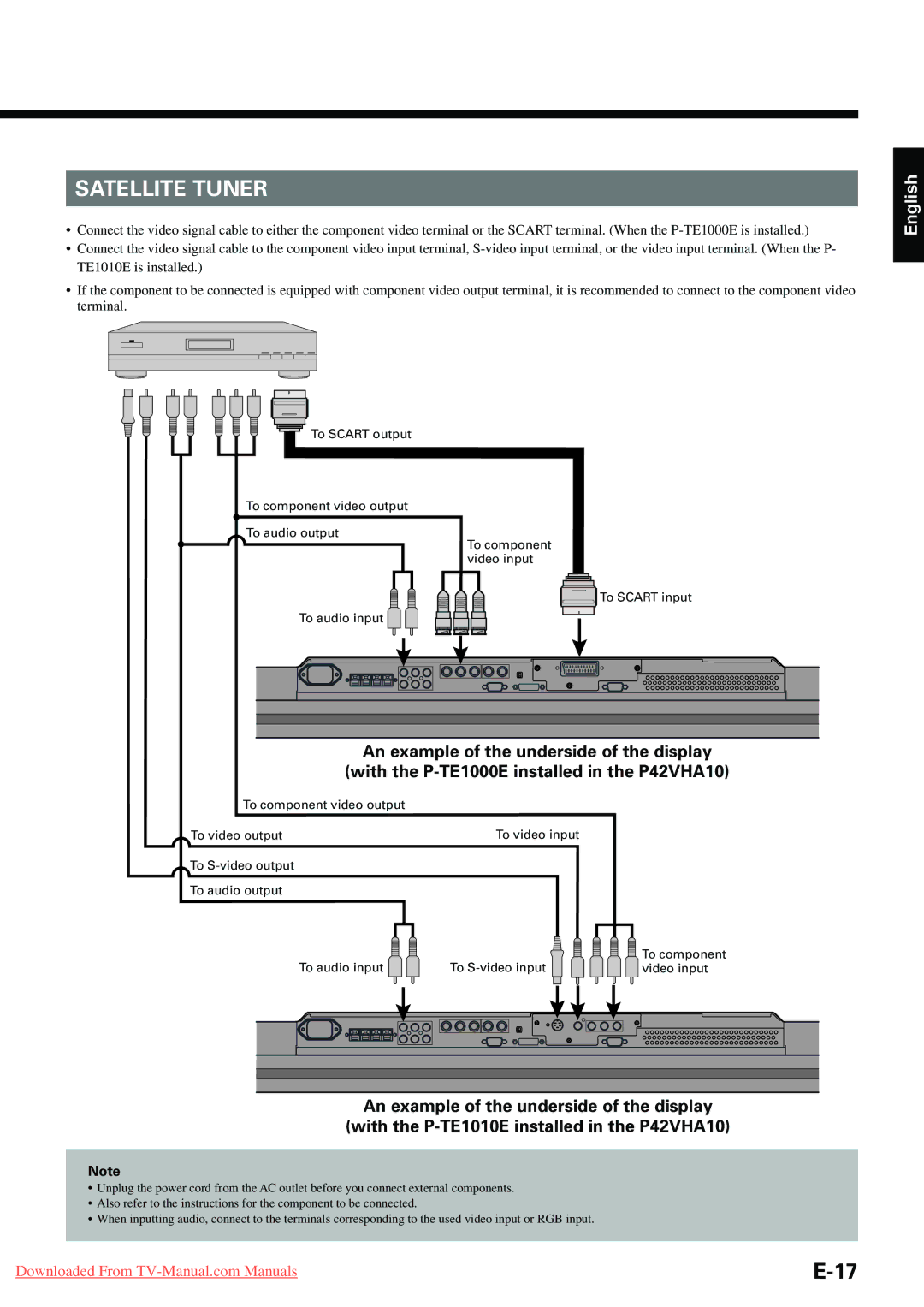SATELLITE TUNER
•Connect the video signal cable to either the component video terminal or the SCART terminal. (When the
•Connect the video signal cable to the component video input terminal,
•If the component to be connected is equipped with component video output terminal, it is recommended to connect to the component video terminal.
English
To SCART output
To component video output
To audio output
To component video input
To SCART input
To audio input ![]()
![]()
An example of the underside of the display | ||
(with the | ||
To component video output |
|
|
To video output | To video input |
|
To |
|
|
To audio output |
|
|
To audio input | To | To component |
video input | ||
An example of the underside of the display
(with the
Note
•Unplug the power cord from the AC outlet before you connect external components.
•Also refer to the instructions for the component to be connected.
•When inputting audio, connect to the terminals corresponding to the used video input or RGB input.
Downloaded From |