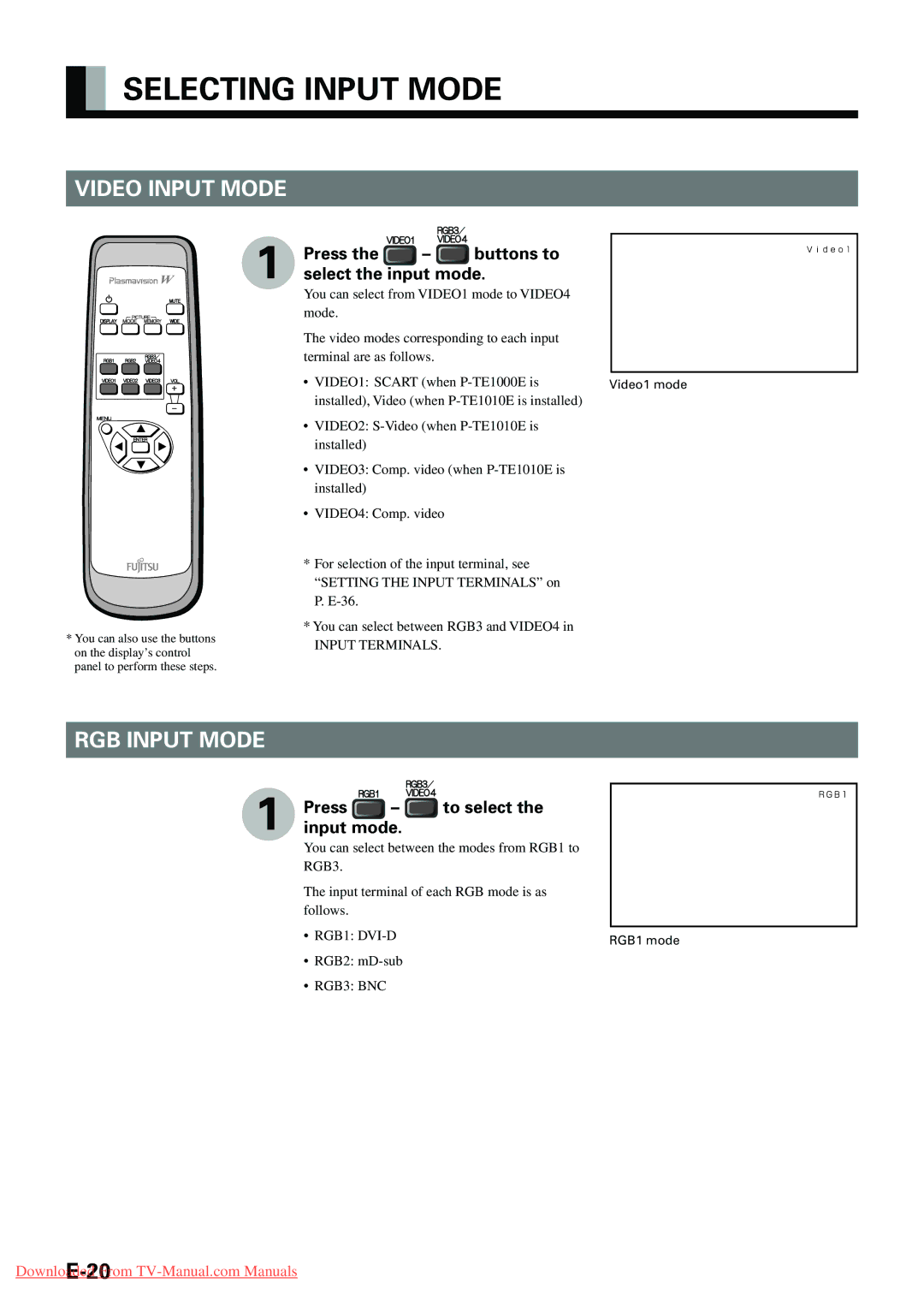SELECTING INPUT MODE
VIDEO INPUT MODE
1
*You can also use the buttons on the display’s control panel to perform these steps.
Press the  –
–  buttons to select the input mode.
buttons to select the input mode.
You can select from VIDEO1 mode to VIDEO4 mode.
The video modes corresponding to each input terminal are as follows.
• | VIDEO1: SCART (when | Video1 mode |
| installed), Video (when |
|
• | VIDEO2: |
|
| installed) |
|
• | VIDEO3: Comp. video (when |
|
| installed) |
|
• | VIDEO4: Comp. video |
|
*For selection of the input terminal, see
“SETTING THE INPUT TERMINALS” on P.
*You can select between RGB3 and VIDEO4 in
INPUT TERMINALS.
RGB INPUT MODE
1
Press  –
–  to select the input mode.
to select the input mode.
You can select between the modes from RGB1 to
RGB3.
The input terminal of each RGB mode is as follows.
• RGB1: | RGB1 mode |
|
•RGB2:
•RGB3: BNC