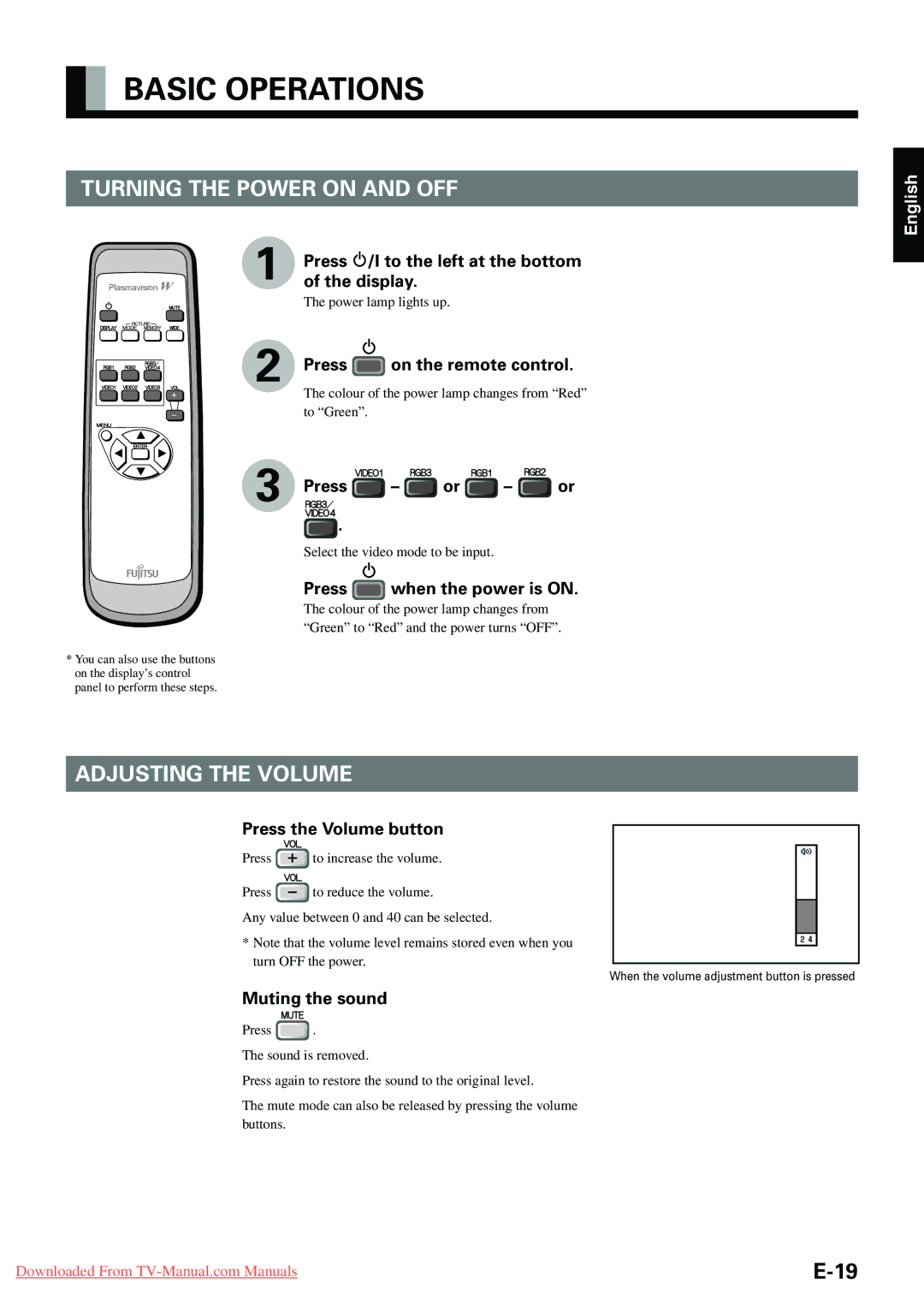BASIC OPERATIONS
TURNING THE POWER ON AND OFF
English
1
2
3
*You can also use the buttons on the display’s control panel to perform these steps.
Press ![]() /I to the left at the bottom of the display.
/I to the left at the bottom of the display.
The power lamp lights up.
Press ![]() on the remote control.
on the remote control.
The colour of the power lamp changes from “Red” to “Green”.
Press ![]() –
– ![]() or
or ![]() –
– ![]() or
or
![]() .
.
Select the video mode to be input.
Press ![]() when the power is ON.
when the power is ON.
The colour of the power lamp changes from “Green” to “Red” and the power turns “OFF”.
ADJUSTING THE VOLUME
Press the Volume button
Press | to increase the volume. |
Press ![]() to reduce the volume.
to reduce the volume.
Any value between 0 and 40 can be selected.
* Note that the volume level remains stored even when you turn OFF the power.
When the volume adjustment button is pressed
Muting the sound
Press ![]() .
.
The sound is removed.
Press again to restore the sound to the original level.
The mute mode can also be released by pressing the volume buttons.
Downloaded From |