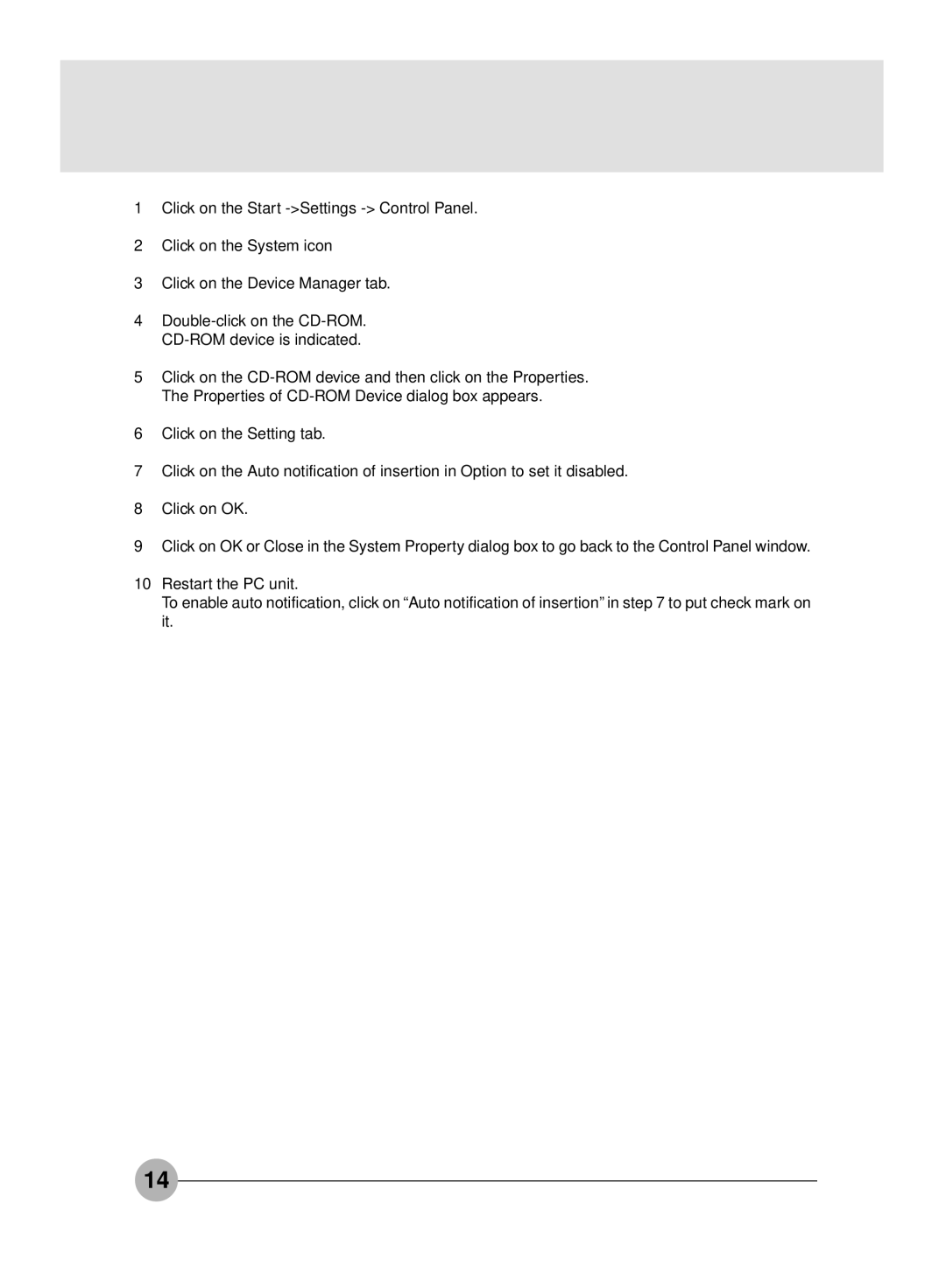1Click on the Start
2Click on the System icon
3Click on the Device Manager tab.
4
5Click on the
6Click on the Setting tab.
7Click on the Auto notification of insertion in Option to set it disabled.
8Click on OK.
9Click on OK or Close in the System Property dialog box to go back to the Control Panel window.
10Restart the PC unit.
To enable auto notification, click on “Auto notification of insertion” in step 7 to put check mark on it.
14