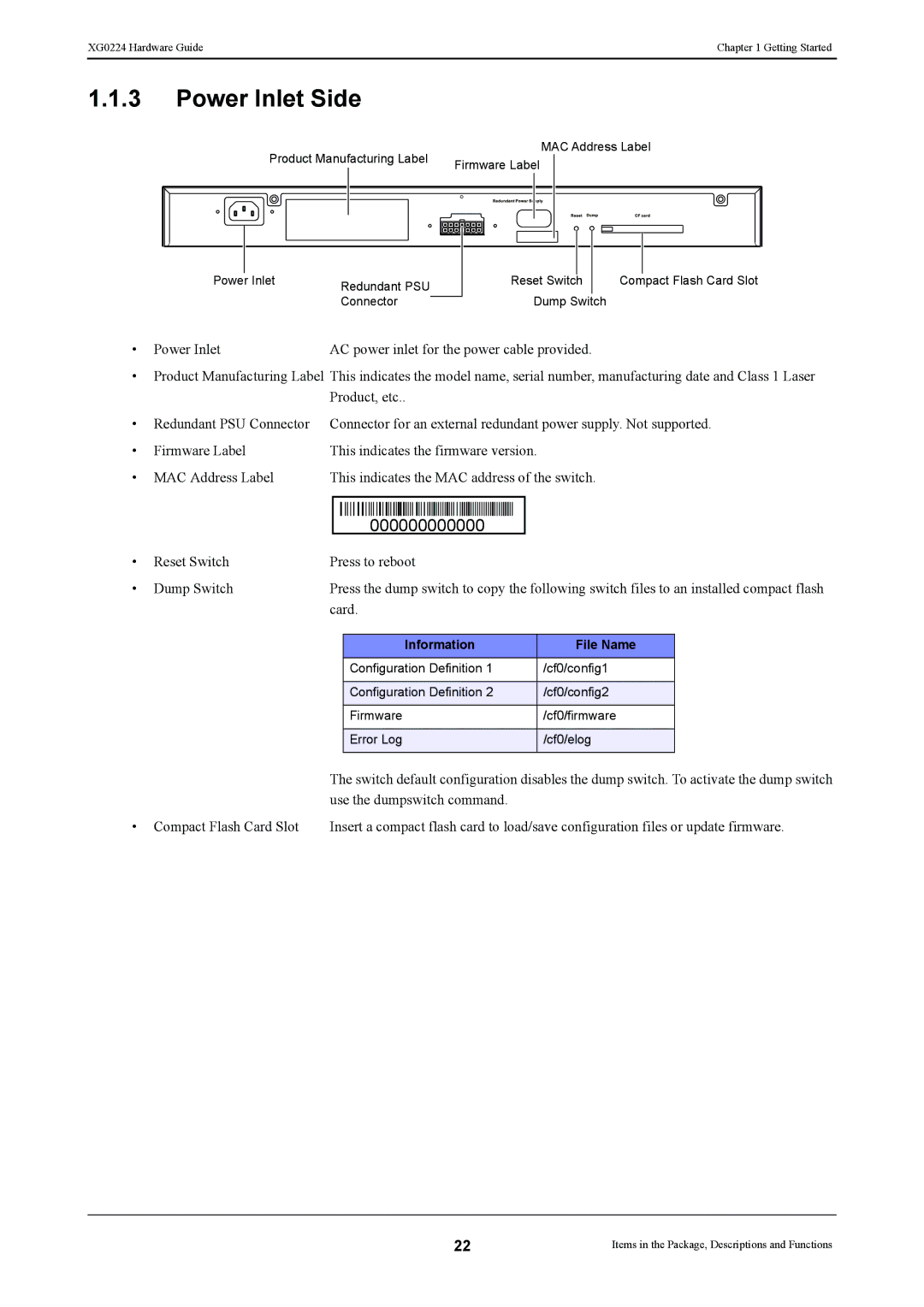XG0224 specifications
The Fujitsu XG0224 is a high-performance display solution designed to meet the demanding requirements of today's professional environments. This display is an optimal choice for users seeking exceptional visual clarity, enhanced color accuracy, and robust connectivity options.One of the standout features of the Fujitsu XG0224 is its impressive resolution of 1920 x 1080 pixels, which provides sharp and detailed images, making it suitable for a variety of applications including graphic design, video editing, and data analysis. The display utilizes advanced IPS technology, ensuring that colors remain vibrant and accurate from wide viewing angles. This characteristic is particularly beneficial for collaborative work environments, where several individuals may need to view the screen simultaneously.
The XG0224 also boasts a high refresh rate, which minimizes motion blur and enhances the viewing experience during dynamic content playback. This feature is important for users engaging in multimedia presentations or watching high-action videos, providing smooth transitions and realistic motion quality.
In terms of color reproduction, the Fujitsu XG0224 covers a broad color gamut, achieving impressive levels of color accuracy. This makes it an excellent option for professionals who rely on precise color grading and consistency in their visual work. With support for multiple color profiles, users can tailor the display settings to fit the specific needs of their projects.
Connectivity is another notable aspect of the XG0224, featuring multiple input options including HDMI, DisplayPort, and VGA. This versatility ensures compatibility with a wide range of devices, from laptops to desktop computers, allowing for seamless integration into various setups. Additionally, the display supports USB hubs, facilitating convenient access to peripherals.
Ergonomically, the Fujitsu XG0224 is designed with user comfort in mind. Its adjustable stand allows users to change the height, tilt, and orientation to achieve the most comfortable viewing position. This adaptability is particularly important for users who spend extended periods in front of the screen.
In summary, the Fujitsu XG0224 is a versatile and high-quality display that excels in visual performance, connectivity options, and ergonomic design. Its combination of advanced technologies and user-focused features makes it a compelling choice for professionals across a range of industries, ensuring that it meets the needs of any demanding work environment.