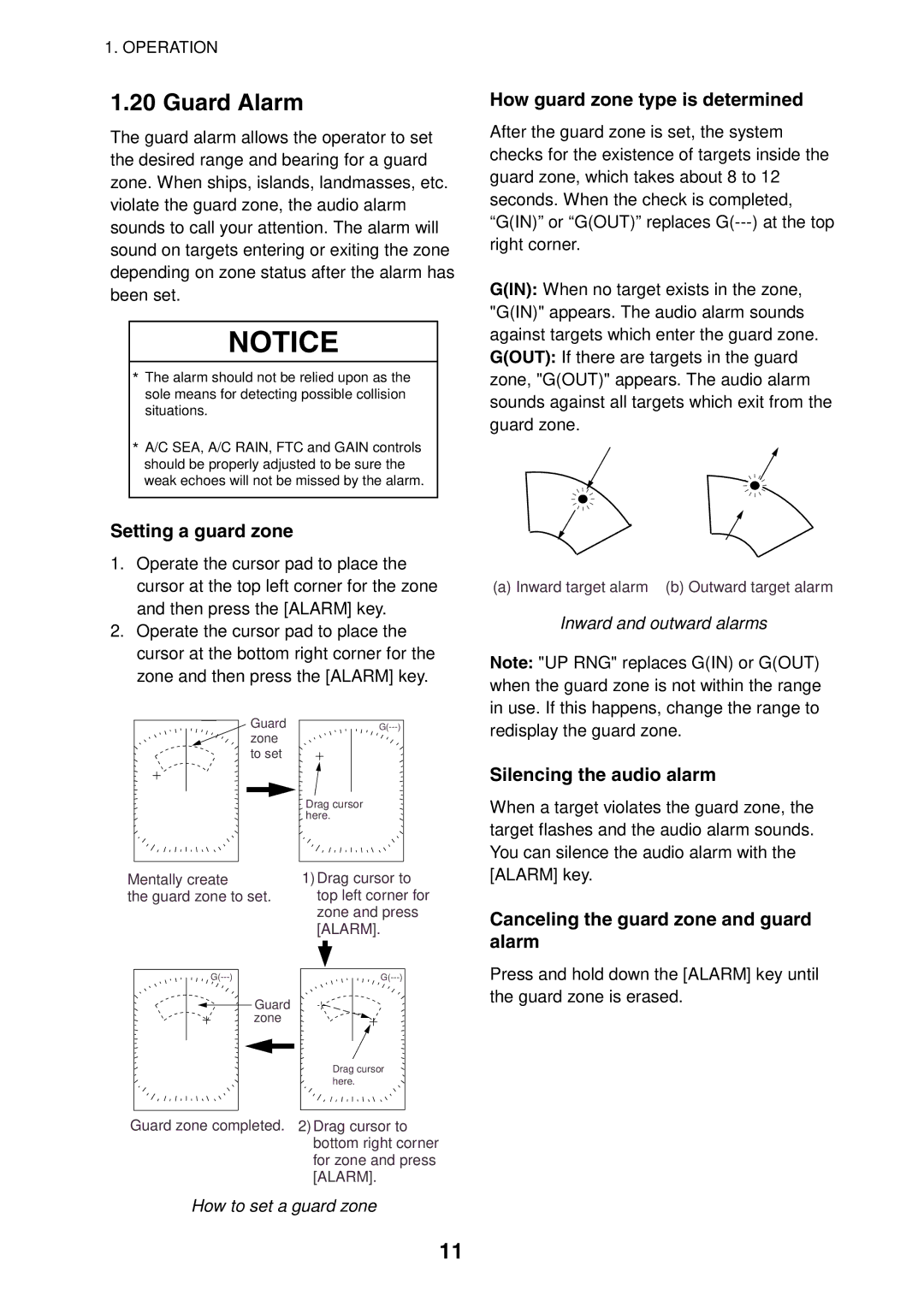1.OPERATION
1.20Guard Alarm
The guard alarm allows the operator to set the desired range and bearing for a guard zone. When ships, islands, landmasses, etc. violate the guard zone, the audio alarm sounds to call your attention. The alarm will sound on targets entering or exiting the zone depending on zone status after the alarm has been set.
NOTICE
*The alarm should not be relied upon as the sole means for detecting possible collision situations.
*A/C SEA, A/C RAIN, FTC and GAIN controls should be properly adjusted to be sure the weak echoes will not be missed by the alarm.
Setting a guard zone
1.Operate the cursor pad to place the cursor at the top left corner for the zone and then press the [ALARM] key.
2.Operate the cursor pad to place the cursor at the bottom right corner for the zone and then press the [ALARM] key.
Guard | |
zone |
|
to set |
|
| Drag cursor |
| here. |
Mentally create | 1)Drag cursor to |
the guard zone to set. | top left corner for |
| zone and press |
| [ALARM]. |
How guard zone type is determined
After the guard zone is set, the system checks for the existence of targets inside the guard zone, which takes about 8 to 12 seconds. When the check is completed, “G(IN)” or “G(OUT)” replaces
G(IN): When no target exists in the zone, "G(IN)" appears. The audio alarm sounds against targets which enter the guard zone. G(OUT): If there are targets in the guard zone, "G(OUT)" appears. The audio alarm sounds against all targets which exit from the guard zone.
(a) Inward target alarm (b) Outward target alarm
Inward and outward alarms
Note: "UP RNG" replaces G(IN) or G(OUT) when the guard zone is not within the range in use. If this happens, change the range to redisplay the guard zone.
Silencing the audio alarm
When a target violates the guard zone, the target flashes and the audio alarm sounds. You can silence the audio alarm with the [ALARM] key.
Canceling the guard zone and guard alarm
Guard zone
Drag cursor |
here. |
Press and hold down the [ALARM] key until the guard zone is erased.
Guard zone completed. 2)Drag cursor to bottom right corner for zone and press [ALARM].
How to set a guard zone
11