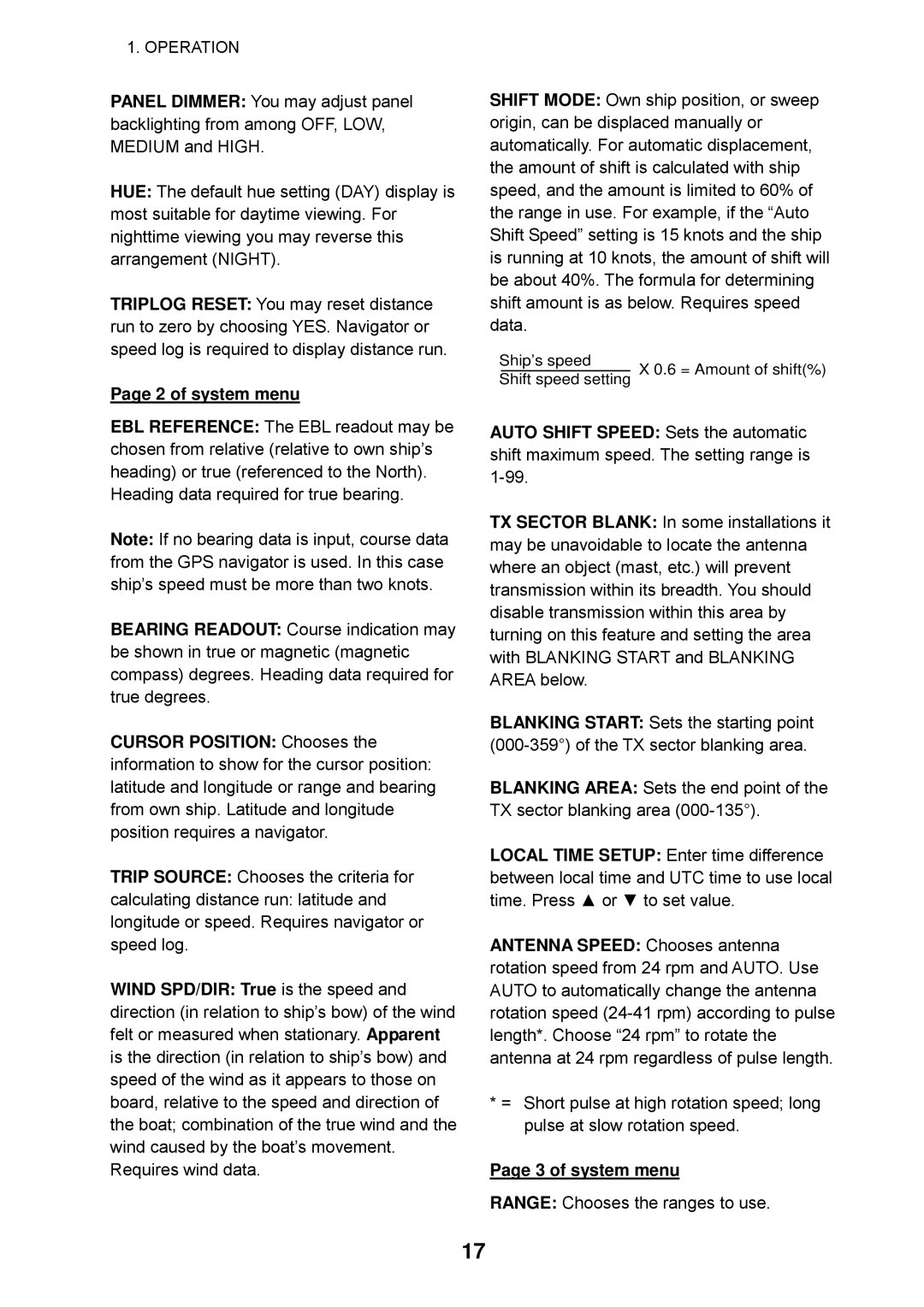1. OPERATION
PANEL DIMMER: You may adjust panel backlighting from among OFF, LOW, MEDIUM and HIGH.
HUE: The default hue setting (DAY) display is most suitable for daytime viewing. For nighttime viewing you may reverse this arrangement (NIGHT).
TRIPLOG RESET: You may reset distance run to zero by choosing YES. Navigator or speed log is required to display distance run.
Page 2 of system menu
EBL REFERENCE: The EBL readout may be chosen from relative (relative to own ship’s heading) or true (referenced to the North). Heading data required for true bearing.
Note: If no bearing data is input, course data from the GPS navigator is used. In this case ship’s speed must be more than two knots.
BEARING READOUT: Course indication may be shown in true or magnetic (magnetic compass) degrees. Heading data required for true degrees.
CURSOR POSITION: Chooses the information to show for the cursor position: latitude and longitude or range and bearing from own ship. Latitude and longitude position requires a navigator.
TRIP SOURCE: Chooses the criteria for
calculating distance run: latitude and longitude or speed. Requires navigator or speed log.
WIND SPD/DIR: True is the speed and direction (in relation to ship’s bow) of the wind felt or measured when stationary. Apparent is the direction (in relation to ship’s bow) and speed of the wind as it appears to those on board, relative to the speed and direction of the boat; combination of the true wind and the wind caused by the boat’s movement. Requires wind data.
SHIFT MODE: Own ship position, or sweep origin, can be displaced manually or automatically. For automatic displacement, the amount of shift is calculated with ship speed, and the amount is limited to 60% of the range in use. For example, if the “Auto Shift Speed” setting is 15 knots and the ship is running at 10 knots, the amount of shift will be about 40%. The formula for determining shift amount is as below. Requires speed data.
Ship’s speed
Shift speed setting X 0.6 = Amount of shift(%)
AUTO SHIFT SPEED: Sets the automatic shift maximum speed. The setting range is
TX SECTOR BLANK: In some installations it may be unavoidable to locate the antenna where an object (mast, etc.) will prevent transmission within its breadth. You should disable transmission within this area by turning on this feature and setting the area with BLANKING START and BLANKING AREA below.
BLANKING START: Sets the starting point
BLANKING AREA: Sets the end point of the TX sector blanking area
LOCAL TIME SETUP: Enter time difference between local time and UTC time to use local time. Press ▲ or ▼ to set value.
ANTENNA SPEED: Chooses antenna rotation speed from 24 rpm and AUTO. Use AUTO to automatically change the antenna rotation speed
*= Short pulse at high rotation speed; long pulse at slow rotation speed.
Page 3 of system menu
RANGE: Chooses the ranges to use.
17